Question & Answer
Question
Can I add users using the AddUser.bat ?
Answer
Users can be added through the AddUser.bat functionality which is a XML and batch file. Below are the steps to use this functionality.
1) Navigate to <MAXIMO_ROOT>\tools\maximo – create a backup of the AddUser.xml. Open the AddUser.xml in a text editor. Copy the following line:
<USER username="TEST" password="maximo" firstname="Test" lastname="User" pagepin="testuser@maximotest.com" />
Place above line between the <document docid="AddUser"> and </document> :

Save the modified AddUser.XML. Open a command prompt and change directory to the following: <MAXIMO_ROOT>\tools\maximo. Run AddUser.bat:
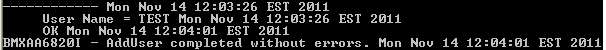
2) Log into Maximo – Go To – Security – Users – Filter for 'TEST':

Was this topic helpful?
Document Information
Modified date:
17 June 2018
UID
swg21574248