Question & Answer
Question
Is there a way to transfer a large number of item records between storerooms?
Answer
Yes. You can use the Inventory Usage and the Shipment Receiving applications to handle this scenario. The steps below detail the process.
1. Go to the Inventory Usage application and create a new record.
2. Select the usage type (MIXED, ISSUE, or TRANSFER).
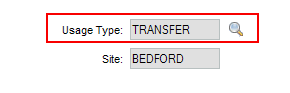
3. Create usage lines for each item that is being transferred from your storeroom.

4. Changed the record's status to SHIPPED.
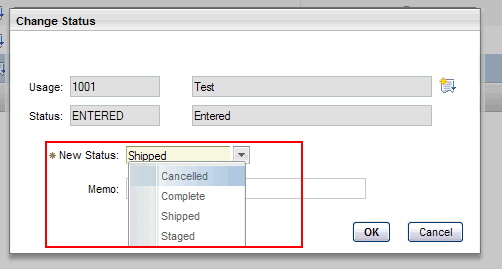
5. Once the status is changed, you will be prompted with the "Create Shipment" dialog.
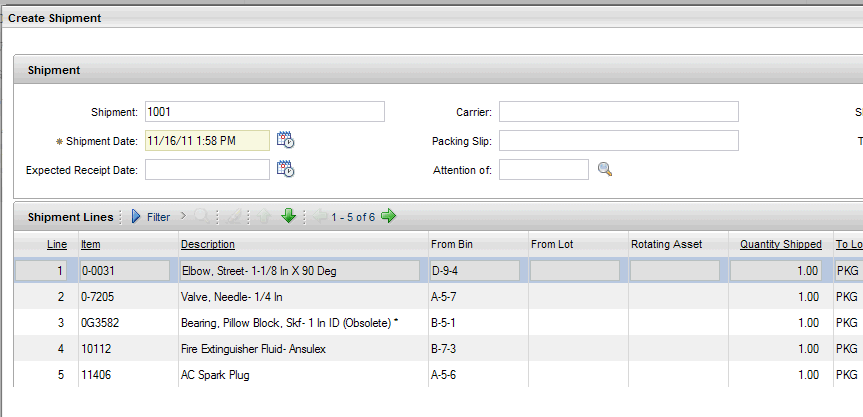
6. Click ok.
7. Go to the Shipment Receiving application and query for the shipment that you created.
8. Click on the "Select Shipped Items" button.
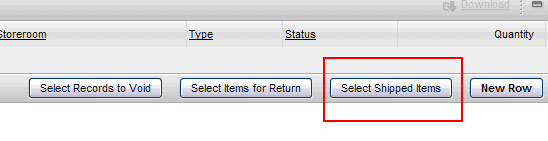
9. Select the shipped items for receiving.
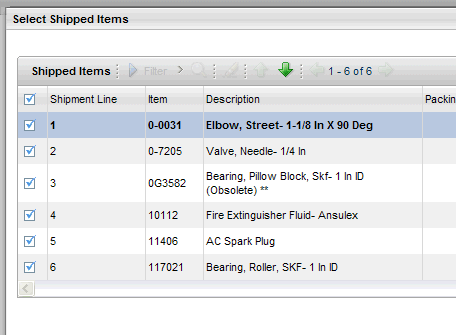
10. Save the record.
[{"Product":{"code":"SSLKT6","label":"IBM Maximo Asset Management"},"Business Unit":{"code":"BU059","label":"IBM Software w\/o TPS"},"Component":"Receipts","Platform":[{"code":"PF002","label":"AIX"},{"code":"PF010","label":"HP-UX"},{"code":"PF016","label":"Linux"},{"code":"PF027","label":"Solaris"},{"code":"PF033","label":"Windows"}],"Version":"7.5;7.6","Edition":"","Line of Business":{"code":"LOB59","label":"Sustainability Software"}}]
Was this topic helpful?
Document Information
Modified date:
17 June 2018
UID
swg21572202