Troubleshooting
Problem
The gsk8capicmd_64.exe is unable to find the path to the gsk8km_64.dll even though it is installed in the correct directory structure.
Symptom
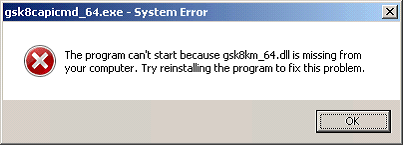
Cause
PATH statement does not contain the path location to the gsk8km_64.dll file.
Resolving The Problem
For Windows 2008 and Windows 2012 Servers in a x64 architecture, please make sure that the following paths are added to your existing PATH statement :
c:\program files\ibm\gsk8\binc:\program files\ibm\gsk8\lib64
[{"Product":{"code":"SSGSG7","label":"Tivoli Storage Manager"},"Business Unit":{"code":"BU058","label":"IBM Infrastructure w\/TPS"},"Component":"Client","Platform":[{"code":"PF033","label":"Windows"}],"Version":"All Supported Versions","Edition":"All Editions","Line of Business":{"code":"LOB26","label":"Storage"}}]
Was this topic helpful?
Document Information
Modified date:
17 June 2018
UID
swg21571416