Troubleshooting
Problem
Most labels in the Maximo user interface can be changed by modifying XML files except 'Current Query:' on the 'More Search Fields' dialog box.
Cause
Label 'Current Query:' on the 'More Search Fields' dialog box is appended by a class file and it is reading the label from message.
Resolving The Problem
1. Go to the Database Configuration application. Do Select Action > Messages 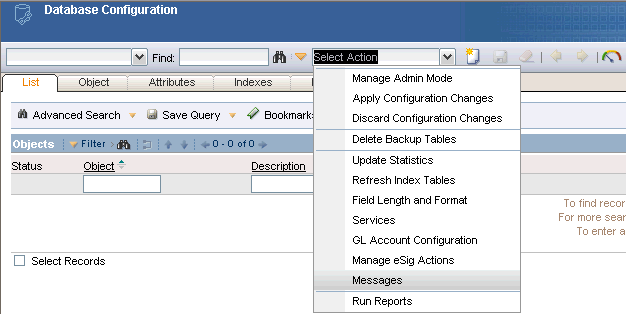
2. Filter by 'searchmorelabelparam' in the Message Key field and edit the value then click OK. 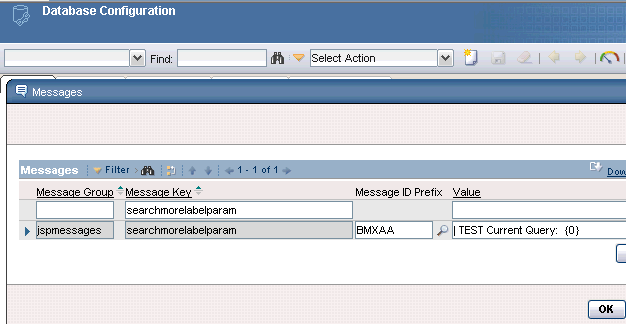
3. Check the 'More Search Fields' dialog box. The appended label has now been changed.
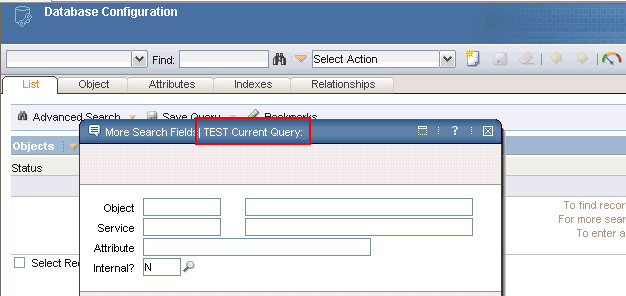
** Please note that this change will affect the 'More Search Fields' dialog box in all applications within Maximo.
Was this topic helpful?
Document Information
Modified date:
17 June 2018
UID
swg21570509