Troubleshooting
Problem
You may find that the PMWoGenCronTask stops sending emails when the crontask runs. This document provides a checklist for troubleshooting possible causes.
Symptom
Two possible symptoms are:
1. No emails are sent when the crontask executes.
2. There are no errors related to the failure to send an e-mail in the Maximo logs.
Cause
The most likely cause is an incorrect Maximo SMTP configuration.
Diagnosing The Problem
Perform the following checklist and send the results to IBM Software Support:
1. Test you can send a email from Maximo, by creating a Communication.
The easiest way to test that emails can be sent from Maximo is to create a Communication.
Most applications allow creation of a Communication from the Action Menu >> Create.
Example below:

In addition the document titled "Procedure to Test Sending Email From Maximo " explains how to test that emails can be sent. This document can be found in the "Related URL" section of this technote (below).
This step will confirm email can be sent from Maximo and the SMTP setup is correctly configured.
If you find you cannot send a email then check the settings in the steps below.
2. Check your system properties.
Login to Maximo and goto the System Properties application. In the List table filter search with the following text: "mxe.adminEmail,smtp" then do the following:
a) Check the adminEmail is set, as this will be used if the PM Options don't hold an email address.
b) Check the SMTP hostname, as this is the hostname of the SMTP mailserver,
c) Ping the SMTP hostname via a command window.
d) Confirm with your mail server administrator if the SMTP is secure. If it is then the smtp.username and smtp.password need to be completed.
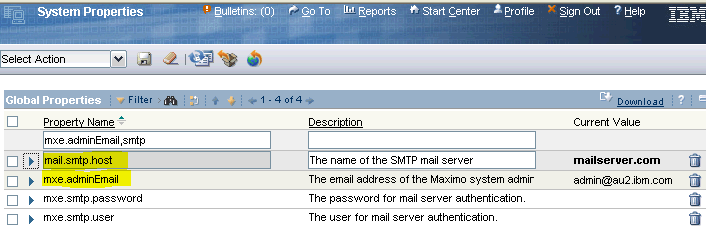
If you made any changes first save and then check the checkbox of the properties you changed and click the Live Refresh button. This will reload the Maximo cache and update the application to these new values, log in and out of Maximo to ensure they have been altered.
3. Check your organisation PM options for each site has a valid email set.
Log in to Maximo and go to the Organizations application, select your organisation on the list tab and then select the PM options from the Action menu.
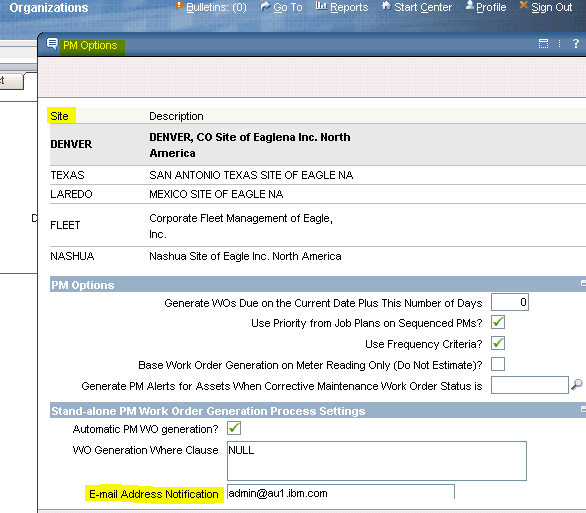
The PM Options dialogue should open and for each site you can set the Automatic PM WO generation for each site.
IMPORTANT each site will need to be set individually. Click OK and save.
4. Check user running the PMWoGenCronTask has a valid email set in the users application.
Log in to Maximo and go to the Cron Task Setup application. On the list table search for the PMWoGenCrontask, and identify the "Run as User" (The default is MAXADMIN) :

Then go to the Users application and on the List tab search for the value you found (eg. maxadmin). Check this user has a valid email address:

5. Switch on these loggers and check the output in the Maximo log:
a) SQL (root logger) - set to INFO,
b) PM (application) logger - set to INFO
c) Mail (root logger) - set to DEBUG.
The mail logger only outputs if set to debug, remember to return the root loggers to ERROR and switch OFF the PM logger once you complete troubleshooting.
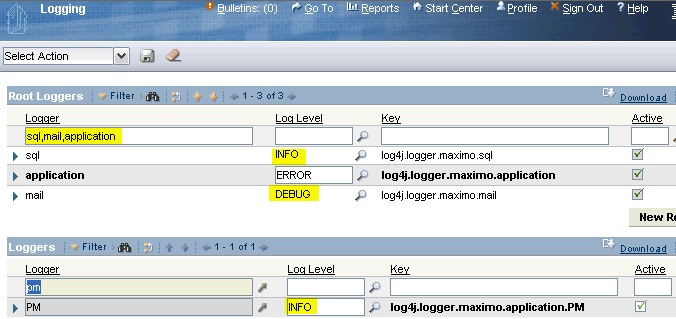
You should see output like the following or an error:
[DEBUG] From: admin@au1.ibm.com
[DEBUG] Subject: Generate Work Order from PM in site DENVER Notice
[DEBUG] Message:
Generate work order from PMs on site DENVER finished 9/13/xx 8:27 PM.
BMXAA3191E - PM 1008 is not due yet, or it does not fall within the active season.
Send this output to IBM Maximo Support if you need further assistance resolving the error.
Resolving The Problem
Try the following:-
1. Correct any setting which are invalid in the System Properties as described above.
2. Do not use multiple email addresses when setting the "mxe.adminEmail" address.
3. Check with the SMTP mail administrator that emails are not erroring at the mail server.
Related Information
Was this topic helpful?
Document Information
Modified date:
17 June 2018
UID
swg21515486