Troubleshooting
Problem
This technote provides a workaround for a "mismatched address" warning message when using IBM Rational Performance Tester.
Symptom
Mismatched Address dialog during recording:
Mismatched Address
The security certification presented by this website was issued for a different website's address.
This problem might indicate an attempt to fool or intercept any data you send to the server.
We recommend that you close this webpage.
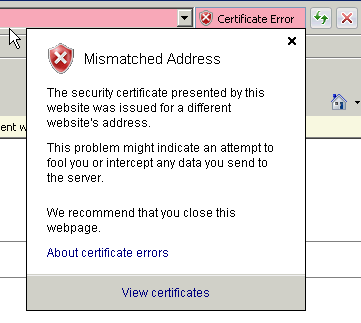
Resolving The Problem
This warning message has no impact on Rational Performance Tester test generation and playback. The warning message can be suppressed by disabling Warn about certificate address mismatch* option under the Microsoft Internet Explorer menu option Tools > Internet Options > Advanced.
Here are the full steps:
- From Internet Explorer, select Tools > Internet Options.
- Click on Advanced tab. Research the Warn about certificate address mismatch* option.
- Uncheck the option. Click on Apply and OK to dismiss the dialog.

The warning message will no longer appear during recording.
Was this topic helpful?
Document Information
Modified date:
16 June 2018
UID
swg21505387