Question & Answer
Question
I need to obtain the lock-code of my machine, how do I do this on a Macintosh operating system? Afterwards I will have to alter the license file: lservrc, where is this file located ?
Answer
The lock-code can be obtained by executing the following steps :
1. Start the Finder application.
2. In the Finder menu, click on -> Utilities.
3. Open Terminal.app
4. You need to navigate to the installation folder of the software
For example, if you have Statistics version 23, type the following command:
cd /Applications/IBM/SPSS/Statistics/23/SPSSStatistics.app/Contents/bin/
and press Enter
5. type:
./echoid -d
and press Enter
------------------------------------------------
To locate the lservrc file, you must
1. Start the Finder application
2. In the Finder menu, click on -> Applications
3. Look for the IBM folder in the applications list and click on it
4. In the IBM folder click on SPSS -> Statistics -> 23
5. Ctrl+click on SPSSStatistics.app (or right mouse click)
A pop-up menu will appear, click on "Show Package Contents"
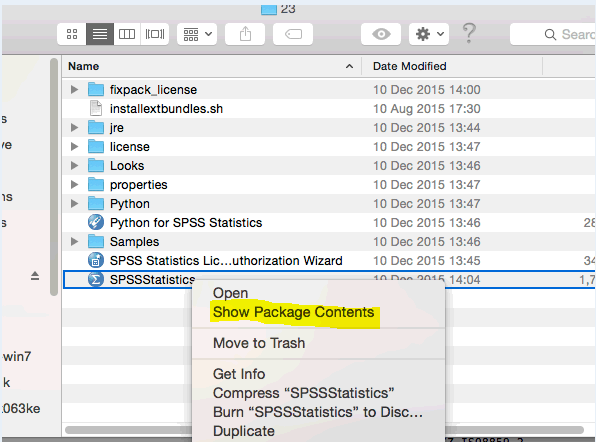
6. Click on Contents -> Bin folder
7. The lservrc file is located in this folder.
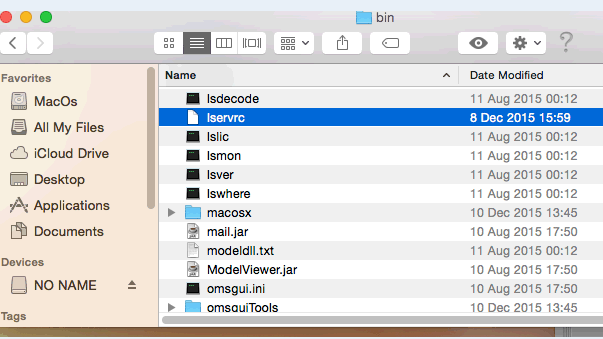
Related Information
Historical Number
78840
Was this topic helpful?
Document Information
Modified date:
16 April 2020
UID
swg21481887