Troubleshooting
Problem
User would get the below error while trying to use relative record number DB2 function in Framework Manager RQP-DEF-0177 An error occurred while performing operation 'sqlOpenResult' status='-201' UDA-SQL-0196 The table or view "XXXX" was not found in the dictionary.
Symptom
Following error message is observed on validating in Framework manager.
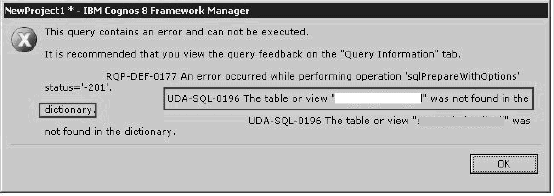
Cause
User needs to define the RRN function inside braces {}.
Environment
Windows
Diagnosing The Problem
User can try to create a query subject using the below DB2 SQL statement
SELECT A.Product_Name , A.Product_ID
FROM Table1 A
WHERE A.Product_ID = 456
AND MIN(RRN(A.Product_Quantity)) AS MIN_ID
The above query will work fine when executed through a DB2 Client. When we use the same query in Cognos FM, it will not support the function RRN used in the query as is. You would end up getting error message.
Resolving The Problem
Only those functions listed in the product(Basically mentioned in <Cognos Install>\configuration\functionsDB2Strings_en.xml) will work using Cognos SQL.
To resolve this issue following steps should be performed:
a. Put RRN function inside braces {} . Now you query should be as shown below
SELECT A.Product_Name , A.Product_ID
FROM Table1 A
WHERE A.Product_ID = 456
AND MIN({RRN(A.Product_Quantity)}) AS MIN_ID
b. Right Click on the Query Subject newly created. Click on Edit Definition -> Query Information (Tab).
c. Click Options link at the bottom -> SQL Settings (Tab) and change the type to Native.
d. Save the Model.
Also user can check the following steps as well
1) Ensure that the configured data source connection type in Cognos Administration - Data Source connections is set to DB2.
2) User has proper permission the DB2 table.
Was this topic helpful?
Document Information
Modified date:
15 June 2018
UID
swg21470213