Troubleshooting
Problem
You create a Metastore manually on Oracle by executing the Step0, Step1, Step2, and Step3 SQL script files that are released with BPF 4.1 GA. However, the BPF Explorer hangs when you manually import the BPF Manifest (bpf_cm_oracle.xml) for the Case Management sample application.
Symptom
BPF Explorer hangs at the Importing Configuration step when importing "WORKFLOW_ROUTER (83)", as illustrated below.
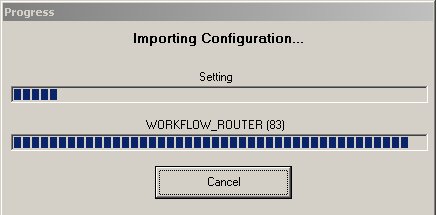
Cause
In the Step3.oracle.Bp8.Metabase.1.0.sql script file, the "COMMIT;" clause is incorrectly truncated. This results in a transaction lock on the NAME="WORKFLOW_ROUTER" row in the APPLICATION_SETTINGS table. This lock causes BPF Explorer to stop when trying to change the NAME="WORKFLOW_ROUTER" row.
Resolving The Problem
When this problem happens, go to the Oracle SQL Plus or SQL Plus Worksheet. This is the window you used to run the Step3 script. The window is still active and is still connected to Oracle.
Enter and run the following SQL clause:
COMMIT;
BPF Explorer will resume the import process.
Was this topic helpful?
Document Information
Modified date:
17 June 2018
UID
swg21452398