Troubleshooting
Problem
IBM Rational Team Concert has a report template to display SCM data in the form of a "Code Health" report. This data is not collected by default, so a user with the proper Jazz Repository Permissions must turn the data collection on.
Symptom
When running the Code Health report, certain information, such as team areas, build definition, and component parameters, is not associated with the report.
Cause
The Code Health reports presents SCM data stored in the data warehouse. This data can be expensive to collect, and is not collected by default. To collect this data, a data warehouse snapshot must be taken.
Resolving The Problem
Rational Team Concert 2.x and earlier:
To turn on data collection for one or more of your streams:
- Go to the Reports Web User Interface, as a user with JazzAdmin or JazzDWAdmin permissions.
- Click on the "Administer SCM Snapshot" link in the lower left.
- Check the checkbox beside any stream for which you would like data collected.
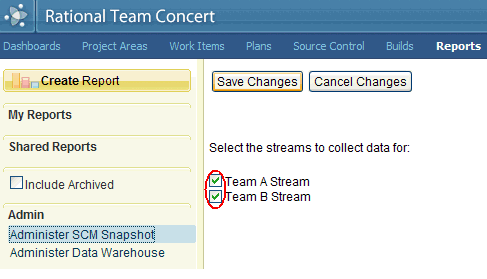
- Either wait overnight for the snapshot to run automatically, or manually run the snapshots using the "Administer Data Warehouse" link, and choosing the appropriate Snapshot Data to update.
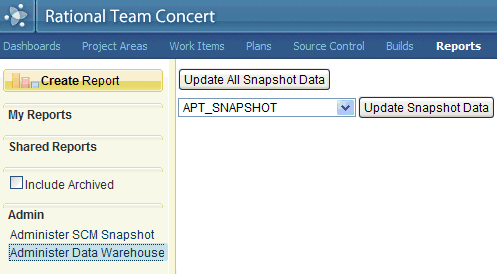
- Run the report again; it will have data now.
Rational Team Concert 3.x and later
The Administer SCM Snapshot option is not available under the report section in RTC versions 3.x and later because of a design change with the implementation of the Data Warehouse. In order to navigate to the Administer SCM snapshot page, you should complete the following:
- Run a report using the Project Activity report template, or another SCM related report template.
This will generate an empty report, - From the empty report, under the About This Report Session, it has the following paragraph:
This report presents information from the data warehouse. To configure the streams for which data is
collected, go to the Administer SCM Snapshot page.
(Where "Administer SCM Snapshot" will be a link to the correct page in your repository)
A serviceability task was opened to request moving the Administer SCM Snapshot link to a more obvious place and has been filled under Administer SCM Snapshot link should be placed in an obvious place (235499).
Jazz and Rational Team Concert have an active community that can provide you with additional resources. Browse and contribute to the User forums, contribute to the Team Blog and review the Team wiki. |
|---|
Related Information
Product Synonym
Rational Team Concert
Was this topic helpful?
Document Information
Modified date:
16 June 2018
UID
swg21440077