Question & Answer
Question
Why are the section numbers missing when exporting an IBM Rational Doors module to Microsoft Word?
Cause
The section numbers are missing from the Microsoft word if the option Include DOORS Heading Number is not checked while you are exporting the module to Microsoft Word.
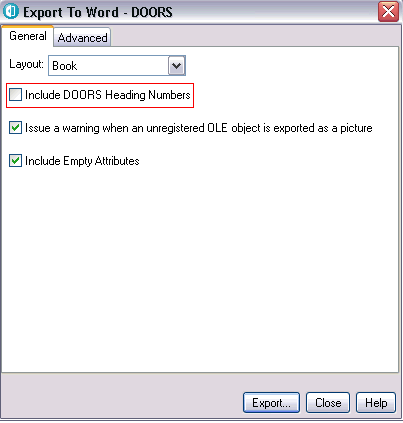
Answer
Include DOORS Heading Numbers must be selected to see the section numbers in the word document, when exporting an IBM Rational DOORS module to Microsoft Word.
In a DOORS module:
- Click File > Export > Microsoft Office > Word
- Check the Include DOORS Heading Numbers option
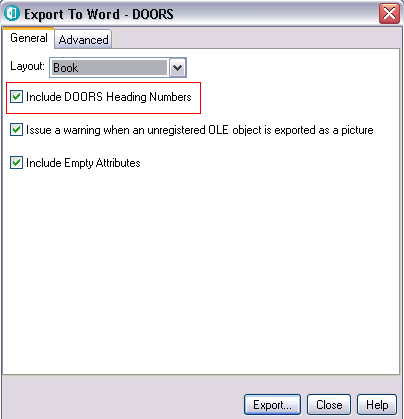
[{"Product":{"code":"SSKR2T","label":"IBM Engineering Requirements Management DOORS"},"Business Unit":{"code":"BU059","label":"IBM Software w\/o TPS"},"Component":"General Information","Platform":[{"code":"PF033","label":"Windows"}],"Version":"8.2;8.3;9.0;9.1;9.1.0.2;9.2;9.2.0.1;9.2.0.2;9.3;9.3.0.1;9.3.0.2;9.3.0.3","Edition":"","Line of Business":{"code":"LOB59","label":"Sustainability Software"}}]
Was this topic helpful?
Document Information
Modified date:
01 May 2020
UID
swg21430575