Fix Readme
Abstract
fn_util updaterdb has been fixed in in Image Services 4.1.1 FP11 and 4.1.2 FP7 to automatically add all SYSAUX datasets (datafiles) that have been added to Image Services configuration through fn_edit.
Prior to this fix, additional SYSAUX datasets in Image Services configuration could have been added to configuration using fn_edit, but running fn_util updaterdb does not execute the Oracle command to actually add it to the SYSAUX tablespace. The customer would still have to execute the ALTER TABLESPACE command directly in Oracle.
There are important steps to take prior to running fn_uitl updaterdb to make sure that the SYSAUX configuration in Image Services matches what is in Oracle.
Content
FileNet-controlled Oracle customers that have manually added additional SYSAUX datafiles outside of Image Services tools prior to applying 4.1.1 FP11 (or later) or 4.1.2 FP7 (or later)
Any additional datafiles added to SYSAUX prior to obtaining this fix must have been added directly in Oracle using the ALTER TABLESPACE. Now that fn_util updaterdb has been fixed to recognize SYSAUX datasets, it will now automatically run the ALTER TABLESPACE command for all SYSAUX datasets that were added to Image Services configuration using fn_edit (Procedures tab -> Create an optional relational DB dataset).
Before executing fn_util updaterdb for any reason after this fix is installed, please do the following to determine if any additional datafiles were added to SYSAUX. The goal is to have the Image Services SYSAUX configuration match what is actually in Oracle.
- Verify if additional datafiles have been added to SYSAUX.
Run spacerpt on the Image Services server. Save this output for later reference.
In the very beginning of the spacerpt output, all datafiles will be listed. See how many are listed for SYSAUX. If there is only one, you do not have to continue. If there is more than one, then continue to the step.
Example of the beginning of the spacerpt (see entries for SYSAUX)

- Stop Image Services and perform an EBR full backup.
- Start fn_edit.
- Select the Datasets tab and look for all Oracle sysaux tablespace entries.

- Confirm that all SYSAUX datafiles listed in spacerpt are accounted for in the Datasets tab in fn_edit.
Make sure the sizes match. Do this by taking the File Size specified in the spacerpt, add 6 (overhead), and divide by 1024 to get the size in MB.
Compare this value to File Size listed on the Datasets tab in fn_edit. The difference should be within 1MB. Depending on the platform, there is a very small amount of overhead that can vary.
If the difference in size is more than 1MB, then you will have to remove the entry using fn_edit (Procedures tab -> Delete an optional relational DB dataset) You will have to re-add it in step 7 with the correct size.
Any SYSAUX entry listed in the Datasets tab that is not specified as a SYSAUX datafile in spacerpt should be removed using fn_edit (Procedures tab -> Delete an optional relational DB dataset)
- At this point, if all SYSAUX datafiles listed in spacerpt are accounted for with the correct size on the Datasets tab, then you can stop. If not, continue on the to next step.
- Go to the Procedures tab

- For every SYSAUX datafile that was in the spacerpt, but missing from the Datasets tab in fn_edit, do the following
- Click on "Create an optional relational DB dataset".
- Choose "Oracle sysaux tablespace".
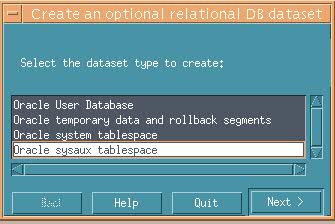
- It will be defaulted to what Image Services thinks would be the next one to add. Disregard the file name and enter the file that you would like to add.

- Click Next.
- Enter the size.
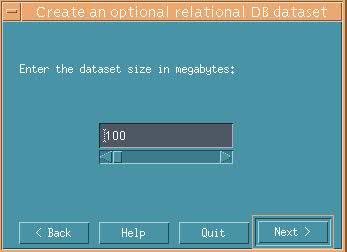
Since the size is expected is in MB, you will have convert the KB size from spacerpt to MB .
Take the size from spacerpt, add 6KB, then divide by 1024 to get the size in MB. Truncate any fraction a MB and use that integer value.
NOTE:
fn_edit does not allow SYSAUX datasets to be added that is less than 100MB. However, if the dataset was added manually outside of Image Services tools, there was nothing to enforce that requirement.
If the SYSAUX datafile is less than 100MB (shown in spacerpt in KB ), you will just have to enter 100 for the size. If you ever need to re-initialize the index database and restore a backup, you will have to make sure that the raw partition used for this dataset has enough storage to accommodate 100MB, or you will have to resize this raw partition. Keep in mind that the size displayed for this SYSAUX datafile in spacerpt is not necessarily the raw partition size. Find out what the size of the OS raw partition is. If it is 100MB or greater, then you will not have to do anything since it can accommodate a 100MB dataset.
- Click Next. For UNIX, you will see a message prompting you to make sure to create the logical volume (raw partition) for the added dataset, but you will not have to since we are just adding already existing datafiles to the Image Services configuration.
For UNIX only


- Exit fn_edit. When asked if you want to save the configuration, click "Yes".
- Execute fn_build -a
- Open the latest cdb file (the one that was just created after saving).
- Search for all entries with "dataset_type = 28".
- Look at the "ordinal" for each of the entries. The ordinals must be unique among these "dataset_type = 28" entries. The ordinals in this group must start with 0, and there should be no gaps in the sequence. They do not have to be listed in order.
Example

If the ordinals do not start from 0, or there are gaps in the sequence, modify the values so that this is corrected.
- If you had to modify the cdb file in the previous step, save and close the cdb file, and run fn_build -a again.
- Run fn_util updaterdb.
- Check the Image Services oracle.log file.
On UNIX: /fnsw/local/logs/fn_util/oracle.log
On Windows: [Drive]:\fnsw_loc\logs\fn_util\oracle.log
There should be an error for each of the SYSAUX datafile communicating
ORA-01537: cannot add file '<datafile name>' - file already part of database
This is expected since it is already part of the SYSAUX tablespace. We just want to verify that all datafiles are being recognized in Image Services configuration. If you do not see an entry for one of the datafiles, check the ordinals again (repeat steps 13 to 16).
- Shutdown Oracle by fn_util stoprdb
- Start up Oracle by fn_util startrdb and make sure it starts without any errors.
- Shutdown Oracle by fn_util stoprdb
- Start Image Services
Your configuration for SYSAUX should now match with what is actually in Oracle. Any additional datasets that you need to add for SYSAUX in the future can be added the standard way with this fix. That is, you would perform steps 7 to 10 above, and run fn_util updaterdb (for UNIX, you will have the added step of creating the raw partition on the OS before running fn_util updaterdb)
Was this topic helpful?
Document Information
Modified date:
17 June 2018
UID
swg21430301