Question & Answer
Question
Is there a way to set the status of newly created items to active by default?
Answer
When changing status in Item Masters application, set the new status to ACTIVE and check the "Roll New Status to Organizations and Inventory" check-box. After checking the checkbox, the item status will be ACTIVE in both organization and inventory applications.
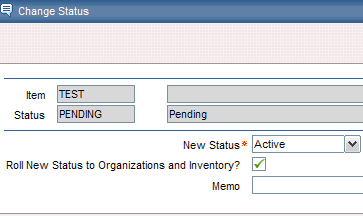
NOTE: If the default item status is set to PENDING in Item Masters application, then it will be necessary to change status to ACTIVE every time a new item is created.
If all the items should be ACTIVE, then set the Default Item Status in the Sets application
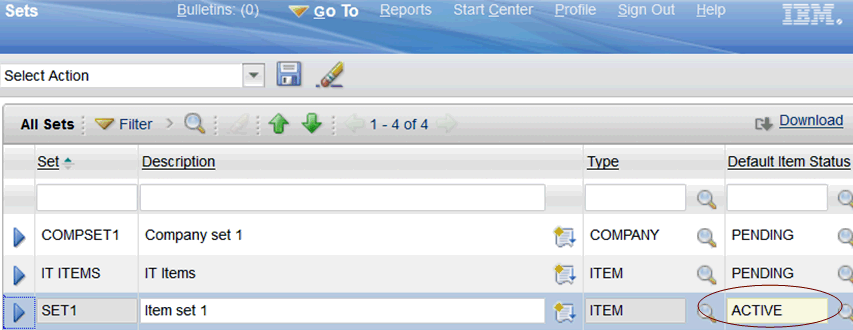
Also, set the Default Item Status to ACTIVE in Organizations application
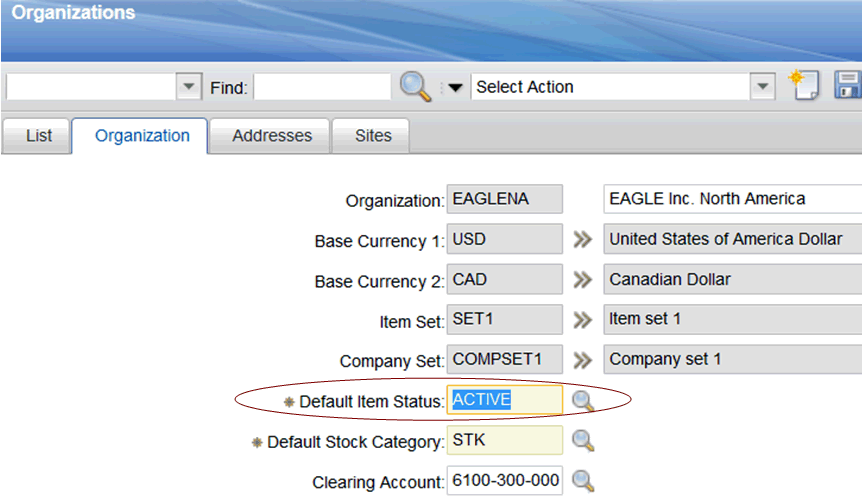
Was this topic helpful?
Document Information
Modified date:
17 June 2018
UID
swg21430110