Troubleshooting
Problem
FLEXnet errors are encountered while using the floating evaluation keys for Rational Telelogic products and will require mandatory changes for Rational Telelogic floating evaluation keys.
Symptom
The full error message is as follows:
License Error: License server machine is down or not responding.
See the system administrator about starting the license server system, or
make sure you're referring to the right host (see LM_LICENSE_FILE).
Feature: [PRODUCT]
Hostname: EVAL_HOST_########
License path: [Path to license dat file]
FLEXnet Licensing error: -96,7. System Error: 11004 "Winsock: Valid name, but no record (NO_ADDRESS)"
For further information, refer to the FLEXnet Licensing documentation, available at "www.macrovision.com".
image 1
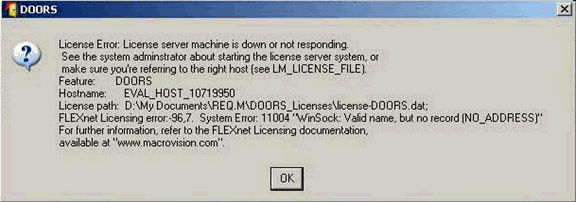
image 2
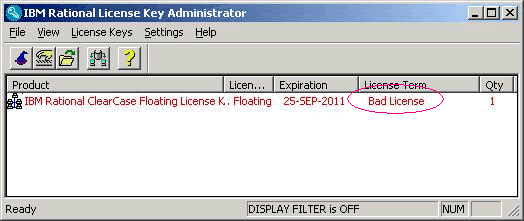
You may also see following FLEXnet errors on lmgrd.log and/or Perform Status Enquiry output.
FLEXnet Licensing error:-1,71, Cannot find license file.
FLEXnet licensing error -96,7 System error: 11001 "WinSock: Host not found
FLEXnet Licensing error:-7,96 ibmratl: No socket connection to license server manager
Cause
The floating evaluation license key has been imported without editing hostname EVAL_HOST_XXXXXX to the correct hostname for the actual license server machine.
Resolving The Problem
- You need to edit hostname EVAL_HOST_XXXXXX on the evaluation license key to the correct hostname for the actual license server machine.
- You may need to change port values for former Telelogic products as RLKC (Rational License key center) generates evaluation keys using default port number 27000.
- You should leave host id as ANY.
- When there is no SERVER line on a temporary floating license key when generated from LKC:
- In case you imported the evaluation key without editing and encountered the errors:
If you use the latest License Server version 8.1.1: - You need to delete rational_server_temp.dat from common folder in the license server installed path. (such as. C:\Program Files\IBM\RationalRLKS\common)
- Open License Key Administrator and press F5 to refresh and confirm the license be removed.
- Edit the license file correctly and re-import it. (Yes to restart License Server)
- Perform Status Enquiry and confirm the file be imported successfully.
- You need to delete rational_server_temp.dat from common folder in the license server installed path. (such as. C:\Program Files\IBM\RationalRLKS\common)
- Open License Key Administrator and press F5 to refresh and confirm the license be removed.
- Edit the license file correctly and re-import it. (Yes to restart License Server)
- Open rational_server_temp.dat file from common folder in the license server installed path with text editor and remove or comment out duplicated server line.
- Open License Key Administrator and press F5 to refresh to confirm the license appears as valid.
- Open LM tools, Stop Server and then Start Server.
- Perform Status Enquiry and confirm the file be imported successfully.
For Example:
Rational evaluation keys
SERVER EVAL_HOST_XXXXXX ANY → SERVER <hostname> ANY
Telelogic evaluation keys
SERVER EVAL_HOST_XXXXXX ANY 27000 → SERVER <hostname> ANY 19353
Notes:
Additional Scenarios:
1. Add the SERVER line manually from the *UPD file by opening the file in a text editor, the same way as explained as above.
2. Edit appropriately and save the file and then import it.
If you use License Server other than the latest version (as of 8.1.1):
Was this topic helpful?
Document Information
Modified date:
16 June 2018
UID
swg21428367