Troubleshooting
Problem
When trying to logon to InfoSphere DataStage Clients (Designer, Director or Administrator) logon fails with the error:
Failed to connect to DataStage server:
Cause
IBM InfoSphere Information Analyzer, WebSphere DataStage, and WebSphere QualityStage require that there is a valid operating system user id on the computer where the engine tier is installed. For each IBM Information Server user that needs to access the IBM Information Server engine, you must map the IBM Information Server user credentials to the engine tier operating system user credentials. If this value is incorrect you receive this error message.
Environment
InfoSphere Information Server using Internal registry.
Resolving The Problem
When credential mapping is being used this error indicates that the credential mapping is incorrect. To resolve this do the following:
- In Web Console confirm that the registry is not shared. If the registry is shared then credential mapping is not being used and this technote will not apply. See related information below for other reasons for 80011.
- Log into the Web Console.

- Select the Administration tab and expand Domain Management
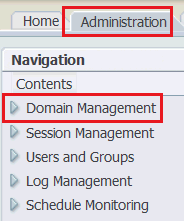
- At Information Server 8.0.1 and 8.1 Select DataStage Credentials.
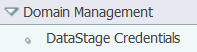
At Information Server 8.5, 8.7, and 9.1 Select Engine Credentials.
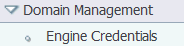
- Under User Registry confirm it lists "Not Shared"
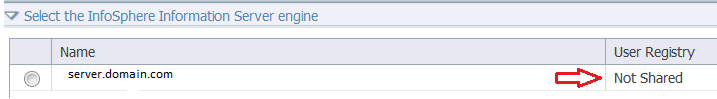
- Next determine which OS user the Internal registry user, e.g. Suite User, is mapped to by doing the following:
- Select the Server and then click Open User Credentials.
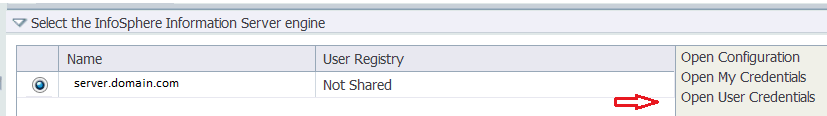
The Suite User is listed in the first column and the second column has Operating System User the Suite User is mapped to.
- At Information Server 8.0.1 and 8.1 when looking at the DataStage Credentials the mapped user is the user listed under the column DataStage and QualityStage Operating System User.
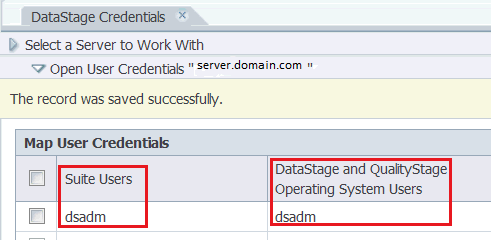
- At Information Server 8.5, 8.7, and 9.1 when looking at the Engine Credentials the mapped user is the user listed under the column InfoSphere Information Server Engine Operating System Users.
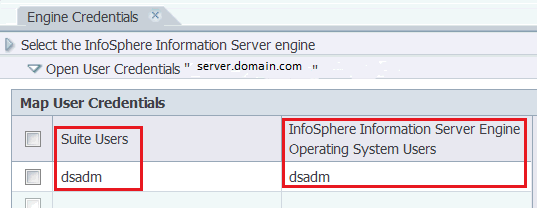
- Log onto the OS, where DataStage Engine is installed using the mapped user to confirm that the user and password are correct.
- In the example above the Suite User dsadm is mapped to the operating system user dsadm. Therefore you would log onto the OS where DataStage Engine is installed as dsadm.
- To update the credential mapping for the user in the Web Console select the user and then type the user name and password under Assign User Credentials and click Apply.
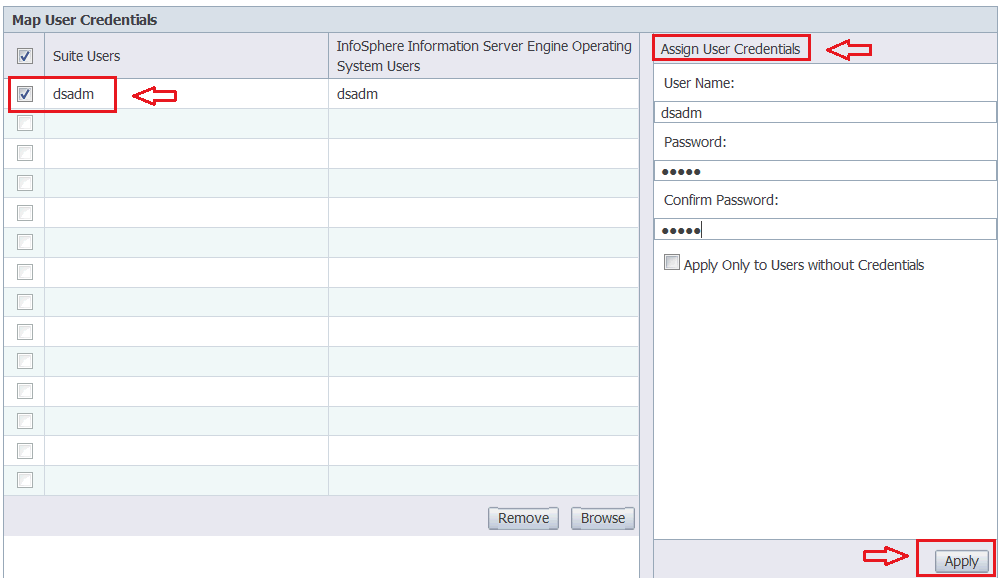
- For example you may find that the password for the mapped user is incorrect and needs to be updated.
Related Information
Was this topic helpful?
Document Information
Modified date:
16 June 2018
UID
swg21426465