Question & Answer
Question
How do you configure IBM Rational License Key Server TL v2.0 on Microsoft Windows?
Cause
In order to get licenses for Rational Telelogic products from a license server, you need to configure both the license server and the client machine properly.
Answer
After You install the IBM Rational TL 2.0 License server , follow below steps.
On License Server Machine:
- Click Start > All programs > IBM Rational > IBM Rational License Server TL 2.0 > LMTOOLS
- From LMTOOLS utility go to the Service/License File tab
- Ensure that Configure using services is selected
- Click on the Config Services tab
- Click Browse on the field Path to lmgrd.exe
- Choose lmgrd.exe from the appropriate location
By default it will be C:\Program Files\IBM\Rational\License Server\lmgrd.exe
- Save the new license file on the system
- Click Browse on the field Path to license file
- Choose license.dat from the location where the license file saved
- Ensure that the Path to debug log file is set from the appropriate location.
By default it will be C:\Program Files\IBM\Rational\license.log
Note: Create a log file if one does not exist
- Ensure that Start server at Power up and Use services options are checked
- Click on the tab Start/Stop/Reread and click on Start server
Note: If it says that the Server is already running then Stop the server and the click on Start
Server start successful message should be displayed
- Click on Re-Read license file button
Re-Read server license file Completed message should be displayed
- Click on Server Status tab and click on Perform Status Enquiry
It should show the status of the license server as UP and fetching the correct license file as mentioned from the Configure using services tab
On Client Machine where Rational Telelogic product is installed:
- Right click My computer > Advanced Tab > Environment Variable
- Check from the system variable section for any variable name that says TELELOGIC_LICENSE_FILE,
If not found, create a new value.
This license variable will set the product to access the license server on this server machine.
For example;
Variable name: TELELOGIC_LICENSE_FILE
Variable value: port@server
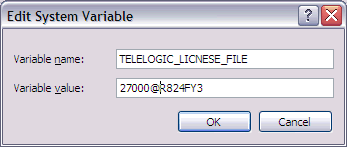
Port: This is the value found in the SERVER line of the license file. The default value is now 27000
but in previous version, 19353 was used. This value is editable in the license file.
Server: This is the hostname/IP-address of the machine , where the license server is installed.
License file SERVER line format: SERVER <hostname> <hostid> 19353
For example:
SERVER 123test DISK_SERIAL_NUM=43221234 27000
Note: From Rational License Key Server v8.1.1, the telelogic daemon file binary is merged with the ibmratl daemon along with rational daemon which enables the license server to host all products served by both these daemons. Review technote 1411515: Rational License server versions and the corresponding FLEXnet versions for more details.
If you use Rational License Key Server v8.1.x, it just has a single VENDOR/DAEMON line in the license files with just VENDOR ibmratl, it can serve licenses for both rational and telelogic products.
Related Information
[{"Product":{"code":"SSTMW6","label":"Rational License Key Server"},"Business Unit":{"code":"BU053","label":"Cloud & Data Platform"},"Component":"Telelogic License Server","Platform":[{"code":"PF033","label":"Windows"}],"Version":"2.0","Edition":"","Line of Business":{"code":"LOB45","label":"Automation"}}]
Was this topic helpful?
Document Information
Modified date:
16 June 2018
UID
swg21425804