Troubleshooting
Problem
When logging in to the IBM® Rational® RequisitePro® client for Windows® in Japanese on a Windows 7 and Windows Server® 2008 R2 system, the labels for the [Username] and [Password] fields on the Project Logon window display incorrect characters.
Symptom
The label text in the Project Logon window displays incorrect characters.
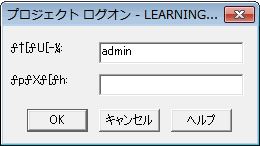
Resolving The Problem
The labels are displayed incorrectly, but the window works correctly. Type the user name in the first field and the password in the second field.
This problem is fixed in Rational RequisitePro version 7.1.1.3.
[{"Product":{"code":"SSSHCT","label":"Rational RequisitePro"},"Business Unit":{"code":"BU053","label":"Cloud & Data Platform"},"Component":"Security","Platform":[{"code":"PF033","label":"Windows"}],"Version":"7.1.1.1","Edition":"","Line of Business":{"code":"LOB45","label":"Automation"}}]
Was this topic helpful?
Document Information
Modified date:
16 June 2018
UID
swg21421700