Question & Answer
Question
How to install and configure a Telelogic floating license file to the Telelogic license server
Answer
To set up the License server:
1. Run the setup.exe. (The welcome screen is displayed.)
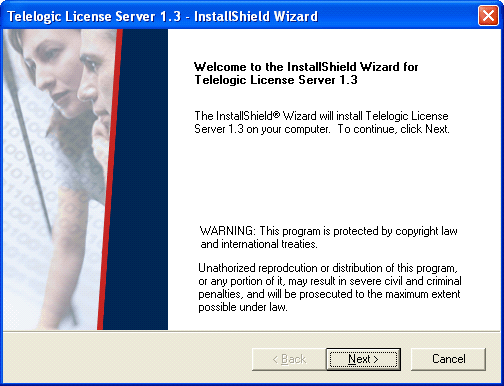
2. Click next. (In the destination location screen retain the default path for installation of the license server)
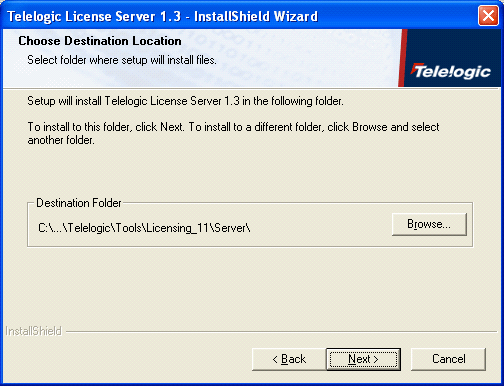
3. Mention the path to the license file. (You can retain the default path for the license log)
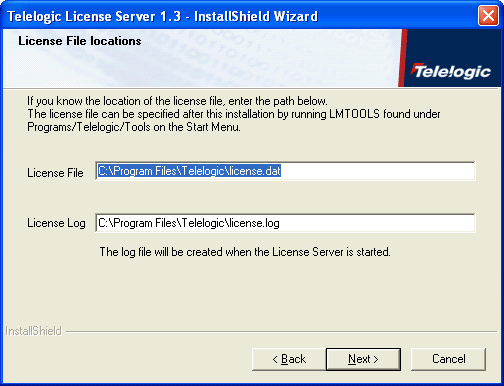
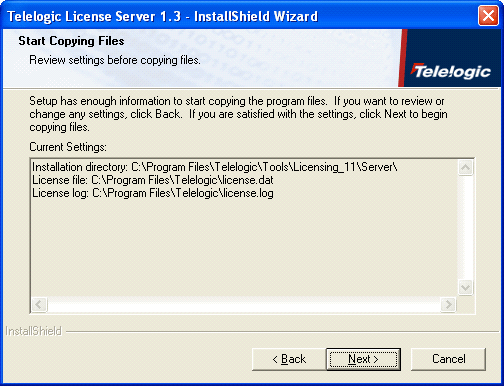
4. Please make sure to check the box “Register the License Manager as a Service.
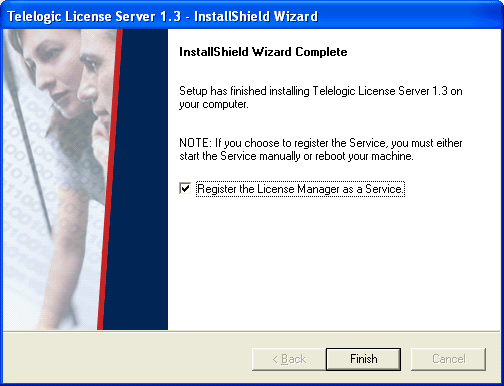
5. Click Finish
6. Start the FLEXlm License Manager service. Start > Run > services.msc > Start the FLEXlm License Manager service.
[{"Product":{"code":"SSTMW6","label":"Rational License Key Server"},"Business Unit":{"code":"BU053","label":"Cloud & Data Platform"},"Component":"Telelogic License Server","Platform":[{"code":"PF033","label":"Windows"}],"Version":"1.5;1.4;1.3;1.2","Edition":"","Line of Business":{"code":"LOB45","label":"Automation"}}]
Was this topic helpful?
Document Information
Modified date:
23 June 2018
UID
swg21414555