Question & Answer
Question
How can I download IBM Rational products from the IBM Rational Download and Licensing Center? The document has been supplied to assist you with completing the download of the Rational products that you are interested in.
Cause
When trying to download Rational products, I am not sure how to find the products that I need to download and install.
Answer
Note: These directions use Rational System Architect 11.3.1 as an example to illustrate the steps required for downloading a product from the Rational Download and Licensing Center.
- Go to Rational Download and Licensing Center: https://www14.software.ibm.com/webapp/iwm/web/preLogin.do?source=rational
Enter your IBM ID and Password, else use the appropriate option to Get an IBM ID, or to recover your ID or password.
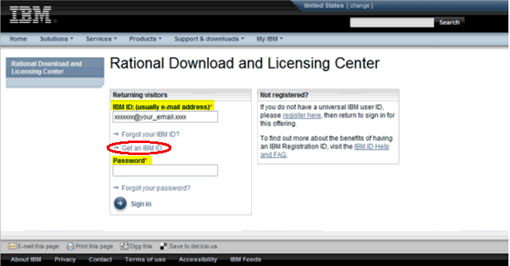
- Once logged in, click Go here to download the product, as seen here:
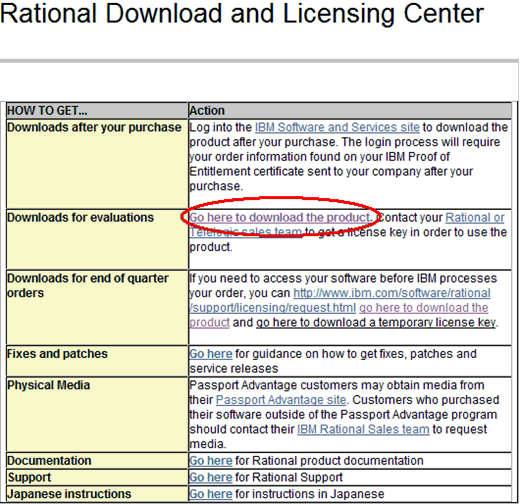
- Scroll-down to the product you are interested in, which for this example is System Architect v11.3, from the list of products and click Continue:
Note: Image modified for example purposes.
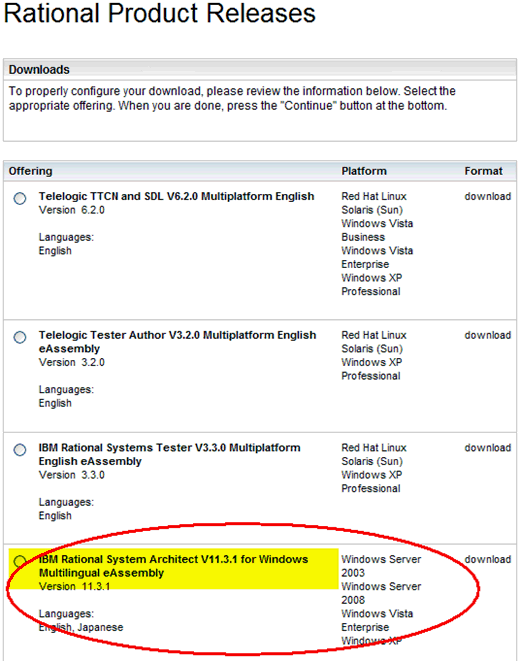
- On the License agreement page, check "I agree", then click “I Confirm” to proceed to the Product Releases page to select the download method:
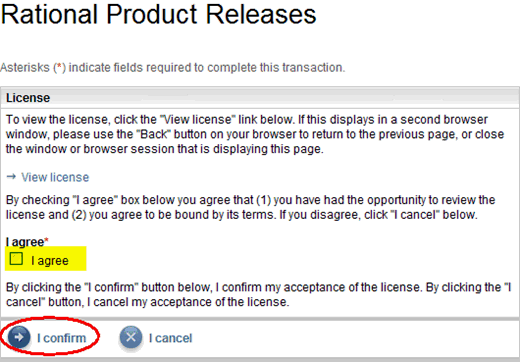
- The default download method is Download using Download Director, or you can choose Download using HTTP.
ADVISORY: For Windows only, be sure to read the IMPORTANT NOTICE posted at the start of this page.
Download using Download Director:
Select the appropriate download bits for your product selection, or you can use the Select all files option, then click Download now.
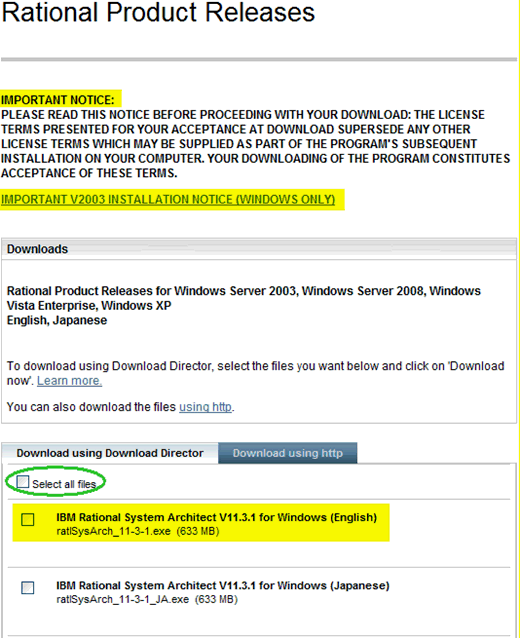
Download using HTTP:
Download the product bits for your product selection by clicking Download now.
Note: Using this method, you must download each package individually, there is no option to Select all files, as that feature is only available with Download Director.
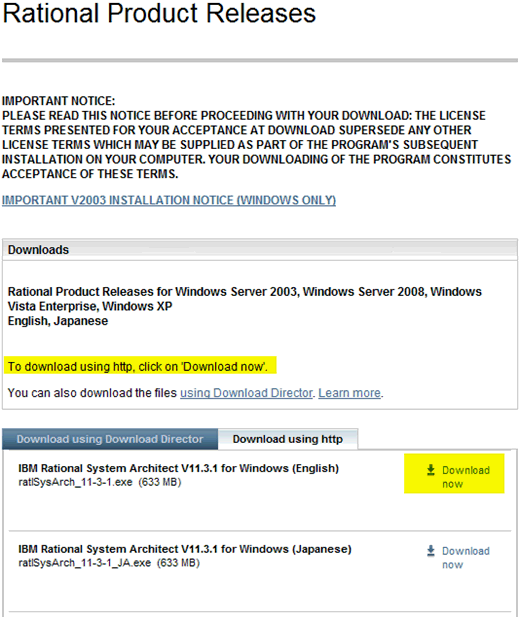
- These dialogs provide the status of the download until it has completed.
Download using Download Director:
This dialog will remain open until the download is complete, then use the executable to complete the product installation, accordingly:
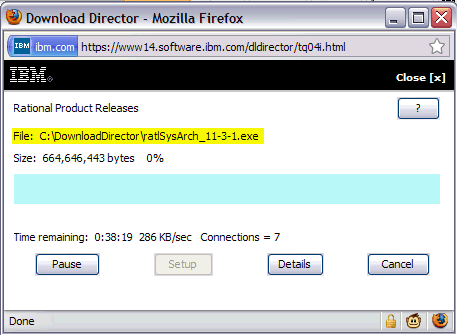
Download using HTTP:
Click Save File, to start the download, then use the executable to complete the product installation:
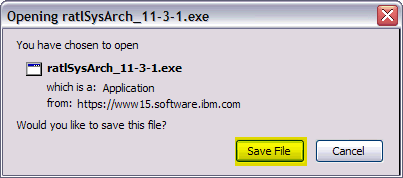
[{"Product":{"code":"SSTMW6","label":"Rational License Key Server"},"Business Unit":{"code":"BU053","label":"Cloud & Data Platform"},"Component":"Rational License Key Center","Platform":[{"code":"PF002","label":"AIX"},{"code":"PF010","label":"HP-UX"},{"code":"PF015","label":"IRIX"},{"code":"PF016","label":"Linux"},{"code":"PF027","label":"Solaris"},{"code":"PF033","label":"Windows"}],"Version":"Version Independent","Edition":"","Line of Business":{"code":"LOB45","label":"Automation"}}]
Was this topic helpful?
Document Information
Modified date:
23 June 2018
UID
swg21408158