Troubleshooting
Problem
Attempts to assign user privileges to multiple users at the same time in IBM Rational Change results in the error "The authentication Server is not available"
Symptom
Attempts to add privileges to 40 or more users at the same time under the Users tab results in the following error:
The authentication Server is not available
No privilege is assigned to any users that is selected during the operation.
Steps to Reproduce:
- Login to Telelogic Change 5.2 with the role ‘Admin’
- Click on Administration – Users
- Under ‘User Administration’, select more then 40 users
- Under Multi-User privilege section, select the privilege to be assigned to all these users and then click on ‘Add’
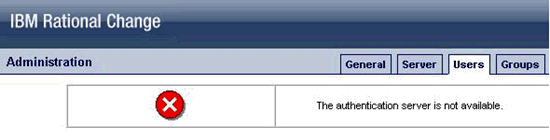
Environment
Telelogic Synergy 7.1 and Telelogic Change 5.2 are installed on one machine
RDS 5.0 (Corporate LDAP mode) located on a different machine
Resolving The Problem
Install patch Change 5.2-03 or later.
The number of retries performed to connect to RDS 5.0 is more and communication performance between Change 5.2 and RDS 5.0 have been addressed in this patch.
Was this topic helpful?
Document Information
Modified date:
23 June 2018
UID
swg21404120