Troubleshooting
Problem
This technote explains how to resolve missing classes in an exported .jar file when using IBM Rational Application Developer for WebSphere Software.
Symptom
When running an SQLJ application, the NoClassDefFoundError due to missing classes in a.jar file.
By default, Rational Application Developer is setup with debug enabled for SQLJ application.
In debug mode, class files generated will reference SQLJ files instead of Java files.
As a result, the standard Eclipse export will not find the link between .class and .java and therefore not package them into the .jar file.
Cause
This issue has been identified as a product defect and has been logged under APAR JR19794.
Environment
Resolving The Problem
The following steps resolve the issue:
1. Disable debug on the SQLJ preferences from Window > Preferences > Data > SQL Applications and uncheck Enable debugging from SQLJ file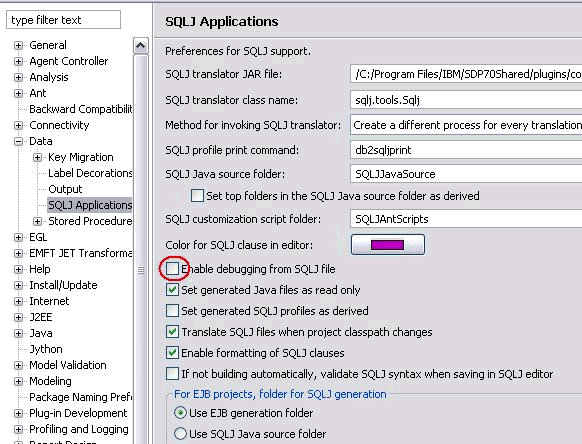
2. Rebuild the project so that all classes get regenerated from Project > Clean > Clean All
3. Export the project again either by a right-click on the project from Export > Java > Jar file or by a right-click on a .jardesc file and select Create Jar from the context menu.
Was this topic helpful?
Document Information
Modified date:
23 June 2018
UID
swg21403419