Troubleshooting
Problem
Installation Manager does not automatically update itself even if the package requires a newer version of Installation Manager. Instead a message similar to the following displays: The IBM® Rational® Application Developer™ for WebSphere® Software 7.5.3 installation package requires Installation Manager version 1.3.1 or later. The current version of Installation Manager is 1.3.0 (internal version "1.3.0.20090211_1046"). Updating Installation Manager using a silent installation fails in a similar way. This issue does not occur in Installation Manager versions prior to 1.3. The issue effects updates of Installation Manager version 1.3 to later versions.
Cause
Resolving The Problem
The issue is fixed in Installation Manager 1.3.1. Updates from Installation Manager version 1.3.1 to later Installation Manager versions automatically update.
Most IBM software product packages work around this issue by indicating that the package requires Installation Manager version 1.3.0. The packages add a prerequisite check to verify if Installation Manager version 1.3.1 or later has been installed. If version 1.3.1 or later is not installed, an offer is made to update to Installation Manager version 1.3.1 or later.
To upgrade to Installation Manager version 1.3.1 directly from an existing installation of Installation Manager, you can enable Installation Manager to search for updates. Enable the search either in Installation Manager or in the silent installation response file.
Using the Installation Manager to enable the search:
In Installation Manager:
1. Go to File > Preferences... > Updates.
2. Check the preference Search for Installation Manager updates:
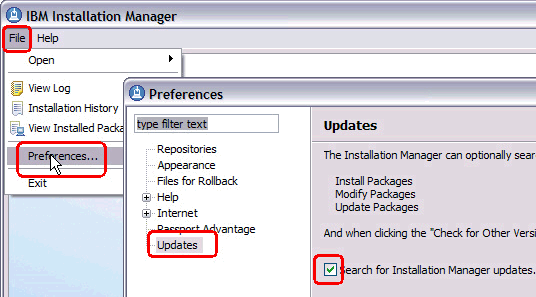
3. Close the Preferences window.
4. Click Update on the main Installation Manager page.
Using the silent install to enable the search:
This preference, Search for Installation Manager updates, can be set by a silent installation script. For more information, see: http://publib.boulder.ibm.com/infocenter/install/v1r2/topic/com.ibm.silentinstall12.doc/topics/r_silent_prefs.html and the preference com.ibm.cic.common.core.preferences.searchForUpdates.
For example, to update Installation Manager using a silent install:
1. Create the response file: setSearchForUpdates.xml
2. Add the following text to the response file:
<?xml version="1.0" encoding="UTF-8"?>
<agent-input>
<preference value='true' name='com.ibm.cic.common.core.preferences.searchForUpdates'/>
</agent-input>3. Save and close the response file.
4. Run the silent install command and specifying the setSearchForUpdates.xml response file:
- Windows:
IBMIMc.exe --launcher.ini silent-install.ini -input setSearchForUpdates.xml - Linux and UNIX systems:
IBMIM --launcher.ini silent-install.ini -input setSearchForUpdates.xml
Was this topic helpful?
Document Information
Modified date:
25 October 2021
UID
swg21391503