Question & Answer
Question
I'd like to be able to import and then display PDF files on my Content Manager for iSeries system using the Content Manager Client. Is there a way to do this?
Answer
It is possible to import and display non-image files, such as PDF, in the CM Client by creating a new content class for the document and doing a little bit of setup in the Client. There are three tasks you must complete:
- Define the content class of the file types you will be importing.
- Define the application involved in handling this file type.
- Import the non-image file type under the correct content classes.
Defining the content class
Edit the EKD0318 file in your file library (e.g., QUSRVI) and add content class records numbered 4096 or higher for the non-image format documents, such as PDF.
The EKD0318 file has a CCTYPE field, which always has a value of "I", a CCVAL field, which has a value of 4096 or higher, a CCNAME field, which is the name you will see when importing this file type into the CM Client, and a CCDESC field, which is your description of this file type.
For example:
CONTENT CONTENT CONTENT CONTENT
CLASS CLASS CLASS CLASS
TYPE VALUE NAME DESC
I 0303 AFP IBM advanced function print
I 0304 DCX DCX - multi-page PCX
I 0305 MPEG MPEG document
I 0400 FRN_NOTE Application note log
I 0401 FRN_HIST Application history log
I 4096 USER Custom user/appl formats here
I 4097 PDF Adobe PDF documents
Defining the application
- In the IBM® Content Manager Client, choose Options > Preferences > Alternate Viewers and define what to do when these document types are detected.
- Click Add to define the path for each new content class. Specify the appropriate file extension for the type of document. For example:
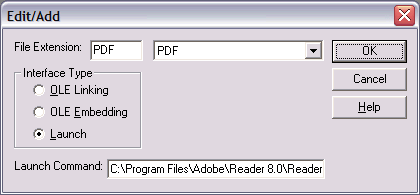
OLE Embedding causes the alternate viewer's control panels to become the active interface inside the Client window. Launching causes a defined application to appear in a viewer that opens separately from the Client application. If you select this option, you must provide the command line information that describes how this program can be launched, including the path and executable file name. Note: This step must be performed for each CM for iSeries server connection, if applicable. In addition, the Alternate Viewer setup is only applicable to the current user on the PC. If there are multiple users, this needs to be done for each and every Windows Content Manager for iSeries user. |
Importing the files
Import the document using the correct content class on the import screen. For example:
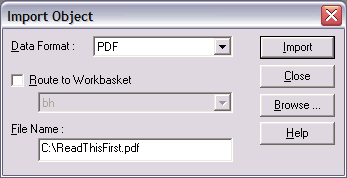
The users who would like to manually import PDF files one at a time need to have the ability to import documents, Check the users' privilege setting for the appropriate index class for the Import function, as shown in blue below:
Display Privilege Set
User functions:
Scan . . . . . . . . . . . . . . . . : Y
Print . . . . . . . . . . . . . . . : Y
Receive faxes . . . . . . . . . . . : Y
Send faxes . . . . . . . . . . . . . : Y
Import . . . . . . . . . . . . . . . : Y
Export . . . . . . . . . . . . . . . : Y
You can also use the EKD0990 file to populate records for these PDF files -- just make sure the Content Class specified is 4097 or whatever you specified in the EKD0318 file.
WORK WITH DATA IN A FILE Mode . . . . : CHANGE
Format . . . . : EKD0990DDS File . . . . : EKD0990
*RECNBR: 783 DOCUMENT NAME: xsp2.pdf
INDEX CLASS: VSP
KEY1 DATA: QC
KEY2 DATA:
KEY3 DATA:
KEY4 DATA:
KEY5 DATA:
KEY6 DATA:
KEY7 DATA:
KEY8 DATA:
PROCESS NAME: WORKBASKET NAME: WORK2
SETUP TIME: USERID:
CONTENT CLASS: 4097
In this example, because the Interface Type was defined as "Launch", when you double-click on the PDF document to view it after it has been imported, the Adobe Reader application will be launched and the document will be displayed.
If this information does not address your question, please contact IBM software support for further assistance.
Stay Informed by Receiving Product and Lifecycle Notifications:
Click here
[{"Product":{"code":"SSLR2G","label":"Content Manager for iSeries"},"Business Unit":{"code":"BU053","label":"Cloud & Data Platform"},"Component":"Content Manager AS400 Client","Platform":[{"code":"PF012","label":"IBM i"}],"Version":"5.3","Edition":"All Editions","Line of Business":{"code":"LOB45","label":"Automation"}}]
Was this topic helpful?
Document Information
Modified date:
17 June 2018
UID
swg21391016