Troubleshooting
Problem
Customer has a very large and complex spreadsheet (for example XLS file) report. When running an F9 refresh (to 'run' the report) they find that the report takes a long time to run. They may also experience an out-of-memory exception. To solve these problems, the customer implements Optimise2 (also known as "Enhanced Reporting Optimisation" / ERO). For more details, see separate IBM Technote #1347048. However, when they run the report, Optimise2 does not appear to have done anything (there is no change to the behaviour of the report).
Symptom
After implementing/enabling Optimise2, the report runs just as slowly as before (no performance increase), and any error messages (such as 'out of memory') remain.
For example, this error may be seen when a larger, more complex Excel report is refreshed:
Standard Error Number: 5
Source: FrangoDirect.ExcelLinkD.FetchValues#ControllerProxyClient
Description: System.Web.Services.Protocols.SoapException: Server was Unable to process request. -' System.OutOfMemoryException:
Exception of type 'System.OutOfMemoryException' was thrown
Cause
Limitation in older versions of Controller, where the Excel link cannot resolve 'named areas' and worksheets if the worksheet name(s) either:
- contain a 'space' character in them.
- or contain a '&' character in them
- or are similarly named
Example
For example, imagine a scenario where the spreadsheet has two sheets. Their names are:
- Sheet 1:
- IMPORT ABC
- Sheet 2:
- IMPORT DEF
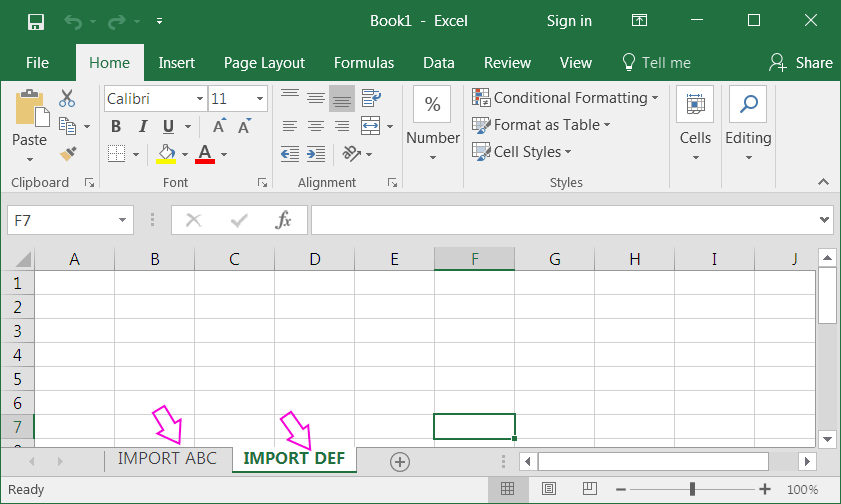
Environment
This problem has been seen in the following versions of Controller: 8.3, 8.4, 8.5, 8.5.1, 10.1, 10.1.1, 10.2.0, and (probably) 10.2.1.
Resolving The Problem
Fix:
Upgrade to a later version of Controller.
- TIP: The problem is known to not affect Controller 10.3.0 FP1 IF4 (10.3.1.53) and later versions (for example Controller 10.3.1 onwards).
Workaround:
Ensure that any spreadsheets used with Optimise2/ERO do not contain 'spaces' in their worksheet names/
TIP: Instead you can use the underscore ('_') character.
Example
In the above example scenario, the solution could have been to rename the sheets to:
- IMPORT_ABC
- IMPORT_DEF
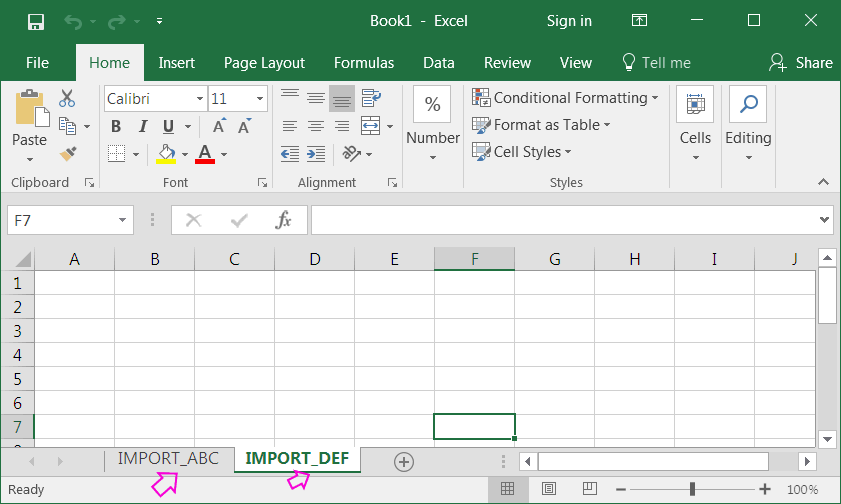
Related Information
Historical Number
1040026
Was this topic helpful?
Document Information
Modified date:
20 August 2018
UID
swg21365263