Question & Answer
Question
Each Db2 database product has its own license key. If you purchased a Db2 product then you can obtain license key from Passport Advantage. Follow the steps to download your license.
Cause
Starting with Db2 Version 9.1, the license file for Db2 products is shipped separately in a file called the Activation key. This is done for convenience so that downloading the license file takes less time due to its small size.
Answer
Here is an example of how to obtain the activation key for your DB2 product. The Activation key part numbers for Db2 products are located in the following technotes:
Db2 11.1 - Activation part numbers
Db2 10.5 - Activation part numbers
Db2 10.1 - Activation part numbers
Db2 9.8 - Activation part numbers
Db2 9.7 - Activation part numbers
Db2 9.5 - Activation part numbers
Db2 9.1 - Activation part numbers
These instructions also apply for downloading any Db2 product from Passport Advantage. Refer to the following technotes for identifying any Db2 product part number by version:
IBM Db2 Version 11.1 for Linux, Unix, and Windows
IBM Db2 Version 10.5 for Linux, Unix, and Windows
IBM Db2 Version 10.1 for Linux, Unix, and Windows
IBM Db2 Version 9.7 for Linux, Unix, and Windows
Contact the Passport Advantage e-Customer Care team for assistance if you encounter problems.
_________________________________________________________________
STEP #1:

For example, you will see the following result if you search with part number "CC6L7ML".
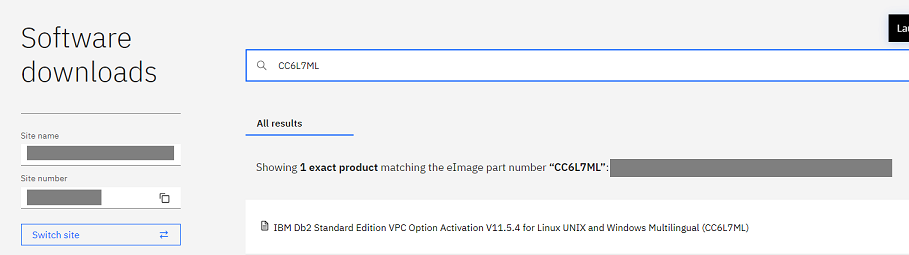
Db2 10.5 - Activation part numbers
Db2 10.1 - Activation part numbers
Db2 9.8 - Activation part numbers
Db2 9.7 - Activation part numbers
Db2 9.5 - Activation part numbers
Db2 9.1 - Activation part numbers
These instructions also apply for downloading any Db2 product from Passport Advantage. Refer to the following technotes for identifying any Db2 product part number by version:
IBM Db2 Version 11.1 for Linux, Unix, and Windows
IBM Db2 Version 10.5 for Linux, Unix, and Windows
IBM Db2 Version 10.1 for Linux, Unix, and Windows
IBM Db2 Version 9.7 for Linux, Unix, and Windows
Contact the Passport Advantage e-Customer Care team for assistance if you encounter problems.
_________________________________________________________________
STEP #1:
a. Start by viewing the IBM Passport Advantage Online customer sign in page: https://www.ibm.com/software/passportadvantage/pao_customer.html
b. Click the "Customer Sign In" button.
b. Click the "Customer Sign In" button.

STEP #2:
Type in your IBM ID and password for your Passport Advantage account. If you don't have an IBM ID, create one.

STEP #3
Select the “Download Software” link.

STEP #4
You will be directed to the Software downloads page. You will see all products you are entitled to download under "All results". You can also search products either by product name, product description or part number.
Type in your IBM ID and password for your Passport Advantage account. If you don't have an IBM ID, create one.

STEP #3
Select the “Download Software” link.

STEP #4
You will be directed to the Software downloads page. You will see all products you are entitled to download under "All results". You can also search products either by product name, product description or part number.

For example, you will see the following result if you search with part number "CC6L7ML".
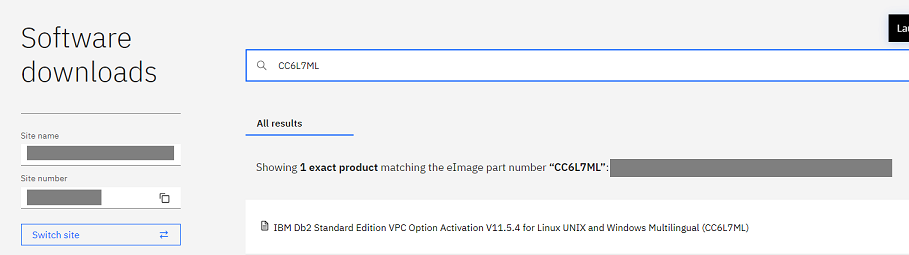
You can proceed with downloading a product by clicking the product name.
Next Steps:
Next Steps:
- Extract the license file.
The license key is found in the /db2/license directory of the downloaded Activation file. - Apply the license to your product.
Applying a license key is also referred to as registering the license key or adding a license. Refer to the Registering a Db2 database product or feature license key using the db2licm command reference page in the information center for details.
Related Information
[{"Line of Business":{"code":"LOB10","label":"Data and AI"},"Business Unit":{"code":"BU058","label":"IBM Infrastructure w\/TPS"},"Product":{"code":"SSEPGG","label":"Db2 for Linux, UNIX and Windows"},"ARM Category":[{"code":"a8m500000008PmBAAU","label":"Install\/Migrate\/Upgrade-\u003ELicensing"}],"Platform":[{"code":"PF025","label":"Platform Independent"}],"Version":"All Versions","Type":"MASTER"}]
Was this topic helpful?
Document Information
Modified date:
14 September 2023
UID
swg21305417