Question & Answer
Question
Why don't I see header files in /include directory starting from DB2 V9.5 ESE install and higher releases?
Cause
Host-language specific include files, also called 'header files', with .h extension used to develop CLI, C, C++, COBOL and other language applications are missing in DB2 V9.5 server install.
Files such as sql.h, sqlcodes.h, sqlca.h .,etc are usually located under the following directory:
- Windows: C:\Program Files\IBM\SQLLIB\include
UNIX: <Instance home directory>/sqllib/include
Prior to V9.5 the header files were included in the installation by default.
The header files in V9.5 are not part of Typical install.
Answer
The header files are not included in the TYPICAL install for DB2 9.5 database servers.
They can be added post-install by using one of the following options:
- The command line installer (db2_install). When prompted which product to install, select "CLIENT" and install it into the existing DB2 installation directory.
- DB2 Setup wizard (db2setup) into the same directory as the existing install. Select the custom install and add the "Base application development tools" option as per the screenshot below:
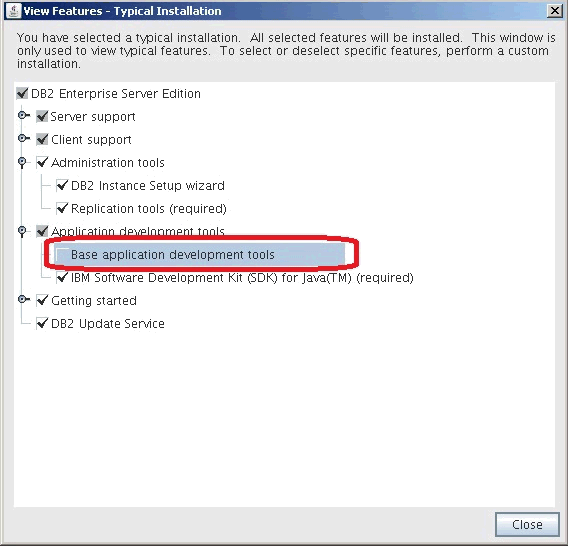
db2iupdt will need to be issued against the instance in order for the new files to be reflected (db2setup will do this automatically if the instance is currently down).
Was this topic helpful?
Document Information
Modified date:
16 June 2018
UID
swg21299416