Troubleshooting
Problem
Attempts to test the conncetion to the IBM Raional Performance Tester Agent in the preferences result in IWAT0284E error.
Symptom
Note
The test connection function does not apply to versions 8.3 and newer, Use the Agent Status button from the toolbar instead.
When testing the connection to the Rational Agent Controller port(s)s from Rational Performance Tester the following message appears.
IWAT0284E error during test connection to Agent Controller ports in Rational Performance Tester
Cause
The Integrated Agent Controller is enabled in Rational Performance Tester.
Resolving The Problem
Consider the following steps.
- Click Window -> Preferences > Agent Controller > Integrated Agent Controller.

- In the Settings tab disable (uncheck) the Enable check box
- Clickt the Apply button then the OK button.
- Close Rational Performance Tester.
- Reboot your workstation.
- Go to the Windows Control Panel -> Administrative tools -> Services
- Locate the IBM Rational Agent Controller; verify the following:
- That the service is started
- The path to the executable is correct
default is C:\Program Files\IBM\SDP70Shared\AgentController\bin\ACWinservice.exe - Bring up Rational Performance Tester Go to Window -> Preferences -> Profile and logging -> Hosts. Perform a Test Connection on "localhost:10002"
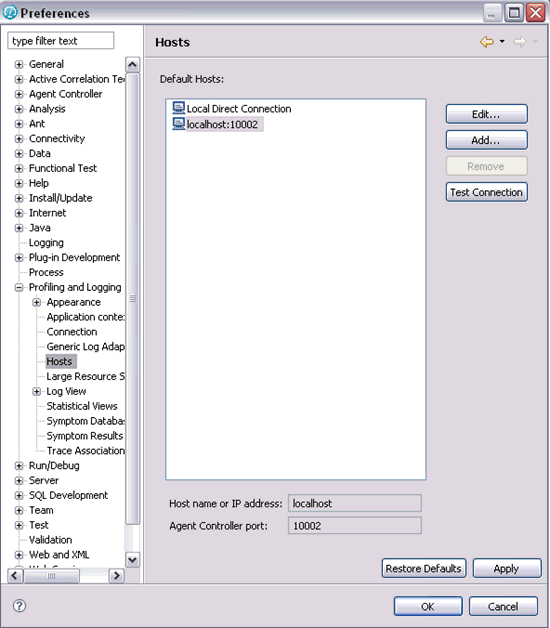
[{"Product":{"code":"SSMMM5","label":"IBM Rational Performance Tester"},"Business Unit":{"code":"BU053","label":"Cloud & Data Platform"},"Component":"Agent Controller","Platform":[{"code":"PF033","label":"Windows"}],"Version":"8.0;8.1;8.2","Edition":"","Line of Business":{"code":"LOB45","label":"Automation"}}]
Was this topic helpful?
Document Information
Modified date:
16 June 2018
UID
swg21281597