Troubleshooting
Problem
This technote explains why the error, cleartool: Error: Unable to perform merge...cleartool: Error: Unable to do integration....cleartool: Error: Unable to deliver stream "SourceStreamName", might occur when using IBM® Rational® ClearCase MultiSite® to complete a posted deliver.
Symptom
When completing a posted deliver at the target site that masters the integration stream, the deliver fails with the following errors:
cleartool: Error: Unable to perform merge.
cleartool: Error: Unable to do integration.
cleartool: Error: Unable to deliver stream "SourceStreamName".
In addition to the above error, you may also receive the following errors:
cleartool: Error: Trouble writing coded string for directory diff.
cleartool: Error: An error occurred while checking out or merging the directories in the target view.
or
cleartool: Error: Unable to read change set entry for activity "ActivityName".
cleartool: Error: Unable to convert diffs to elements.
cleartool: Error: Unexpected error in deliver.
or
Deliver from Stream
i An error occurred during the Deliver operation.
Some files could not be checked out in the target view.
(screenshot)

or
Deliver from Stream Operation Warning
! Some files could not be checked out in the target view.
Unable to perform merge.
Unable to do integration.
(screenshot)
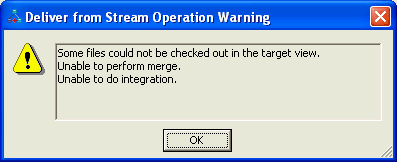
Cause
- The Project VOB may be in sync but the Component VOB(s) at the source and target sites may not be in sync.
- The target stream is locked. This can be checked by looking at the properties of the target stream.
Resolving The Problem
Make sure both the Project VOB and the Component VOB(s) are in synch with one another at both the source and target sites.
- To find and start a posted deliver, the Project VOBs have to be in sync.
Refer to technote 1126522 for more details on how to find UCM Posted Deliveries. - When completing a posted deliver, both the Project and Component VOBs must be in sync.
The Target Site must be in sync with the source site to know about all changes being posted.
If the Component VOBs are not in sync, the posted deliver will fail.
To verify if the Project VOB and Component VOBs are in sync or not , you will need to run below command at both the Source and Target sites for both the PVOB and Component VOB:
multitool lsepoch -invob <vob-tag>
From the output of the above command , Check the oplogs under the Oplog IDs for row source- replica-name for the replica at the source site and compare the oplogs with the Oplog IDs for row target-replica-name for the replica at the target site.
- If the oplogs match, then it indicates the VOBs are in sync.
- If the oplogs do not match, it indicates the VOBs are not in sync. If this is the case, then refer to the IBM Rational ClearCase MultiSite Administrator's Guide on the topic of Replica Synchronization for information about how to synchronize the replicas.
Example :
M:\view1>multitool lsepoch -invob \mul-rep1
For VOB replica "\mul-rep1":
Oplog IDs for row "rep-1" (@ testmachine1):
oid:325e1efc.25014c6f.bf94.29:a4:8b:aa:46:3f=6 (rep-1)
oid:3a0697f4.99e343c9.a380.ae:8c:54:a1:f8:53=12 (rep-2)
oid:a4acfa49.e4a94d22.8737.23:64:06:a7:43:fa=4 (rep-3)
Oplog IDs for row "rep-2" (@ testmachine2):
oid:325e1efc.25014c6f.bf94.29:a4:8b:aa:46:3f=6 (rep-1)
oid:3a0697f4.99e343c9.a380.ae:8c:54:a1:f8:53=12 (rep-2)
oid:a4acfa49.e4a94d22.8737.23:64:06:a7:43:fa=4 (rep-3)
Oplog IDs for row "rep-3" (@ testmachine3):
oid:325e1efc.25014c6f.bf94.29:a4:8b:aa:46:3f=4 (rep-1)
oid:3a0697f4.99e343c9.a380.ae:8c:54:a1:f8:53=12 (rep-2)
oid:a4acfa49.e4a94d22.8737.23:64:06:a7:43:fa=4 (rep-3)
M:\view1>multitool lsepoch -invob \mul-rep2
For VOB replica "\mul-rep2":
Oplog IDs for row "rep-1" (@ testmachine1):
oid:325e1efc.25014c6f.bf94.29:a4:8b:aa:46:3f=6 (rep-1)
oid:3a0697f4.99e343c9.a380.ae:8c:54:a1:f8:53=12 (rep-2)
oid:a4acfa49.e4a94d22.8737.23:64:06:a7:43:fa=4 (rep-3)
Oplog IDs for row "rep-2" (@ testmachine2):
oid:325e1efc.25014c6f.bf94.29:a4:8b:aa:46:3f=6 (rep-1)
oid:3a0697f4.99e343c9.a380.ae:8c:54:a1:f8:53=12 (rep-2)
oid:a4acfa49.e4a94d22.8737.23:64:06:a7:43:fa=4 (rep-3)
Oplog IDs for row "rep-3" (@ testmachine3):
oid:325e1efc.25014c6f.bf94.29:a4:8b:aa:46:3f=4 (rep-1)
oid:3a0697f4.99e343c9.a380.ae:8c:54:a1:f8:53=12 (rep-2)
oid:a4acfa49.e4a94d22.8737.23:64:06:a7:43:fa=5 (rep-3)
Related Information
Was this topic helpful?
Document Information
Modified date:
23 June 2018
UID
swg21268613