Question & Answer
Question
How do you enable the business modeling profile on a per model or per package basis in IBM Rational Software Architect (RSA) for an existing model?
Cause
This will enable you to create the following business modeling entities and apply the UML Business modeling icons for these entities:
- Business Actors
- Business Use Cases
- Business Workers
- Business Entities
- Business Goals
Answer
Procedure:
In RSA, RSM or RSD 6.x:
- Right-click on a model or any package within a model and select Properties.

OR: Select the model in Project explorer on the left. and view the Properties View tab on the bottom of the application by default. You can bring the properties view by going to menu item > Windows> Show Vie> Properties.
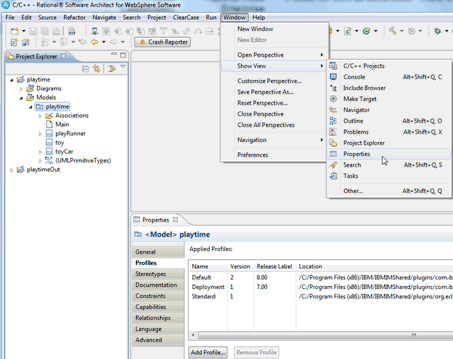
- Within the Properties menu, select AppliedProfile
- Click on the Profile button on the top right.
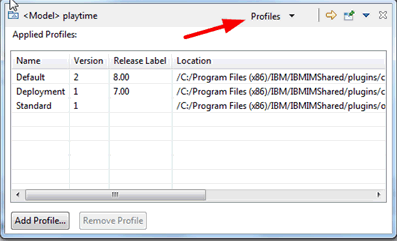
Press the Button "Add Profile".
OR: Click on Profiles on the list of Properties Tab
- Select BusinessModeling under the deployed profile drop down list box and select OK
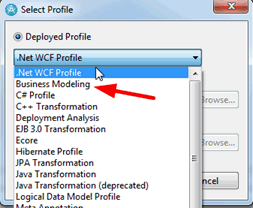
- Close the Properties window
- Right-click on the model or package and select Add UML->(Entity)
For (Entity) above, you can create an actor, a use case, a class, or any other UML entity
- In the Properties view, select Stereotypes
- Within the stereotypes menu, click Add Stereotypes... button (Apply Stereotypes... in RSA 7.x) and enable the business modeling stereotype for the UML entity.
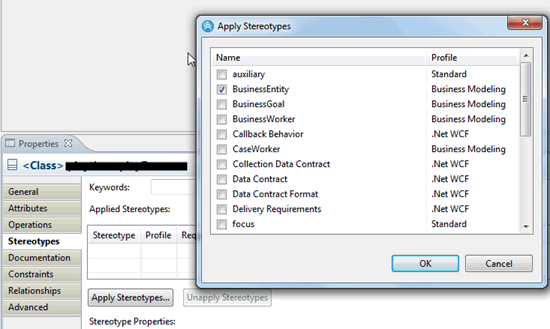
In RSA, RSM or RSD 7.x:
- Right click on a model or any package within a model and select UML Properties
- Within the properties menu, select ProfileApplication
- Follow steps 3 through 8 above
You will notice the icon will change to the UML Business icons in the Model Explorer, but not in the diagrams. The stereotype changes will roll through to the diagram.
[{"Product":{"code":"SSYK2S","label":"Rational Software Architect Designer"},"Business Unit":{"code":"BU053","label":"Cloud & Data Platform"},"Component":"Modeling","Platform":[{"code":"PF016","label":"Linux"},{"code":"PF033","label":"Windows"}],"Version":"7.0;7.0.0.1;7.0.0.2;7.0.0.3;7.0.0.4;7.0.0.5;7.0.0.6;7.0.0.7","Edition":"","Line of Business":{"code":"LOB45","label":"Automation"}},{"Product":{"code":"SSCLKU","label":"Rational Software Modeler"},"Business Unit":{"code":"BU053","label":"Cloud & Data Platform"},"Component":"Modeling","Platform":[{"code":"","label":""}],"Version":"","Edition":"","Line of Business":{"code":"LOB45","label":"Automation"}},{"Product":{"code":"SSJP3D","label":"Rational Systems Developer"},"Business Unit":{"code":"BU053","label":"Cloud & Data Platform"},"Component":"Modeling","Platform":[{"code":"","label":""}],"Version":"","Edition":"","Line of Business":{"code":"LOB45","label":"Automation"}}]
Was this topic helpful?
Document Information
Modified date:
10 September 2020
UID
swg21256928