Troubleshooting
Problem
This technote explains how to record ‘non browser’ applications with IBM® Rational® Performance Tester (RPT).
Resolving The Problem
You can record non-browser applications that communicate with HTTP provided the application can be configured to work with a SOCKS (version 4) proxy. If the application doesn't support a SOCKS proxy but will work with an HTTP proxy, it can also be recorded but it's a little more involved. You would need to change the RPT recording preferences to “None” (Window > Preferences > Test > HTTP Recorder) and then kick off the recording.
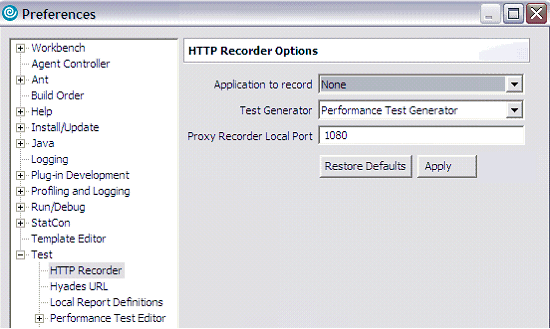
The Recorder Control tab on RPT will then show you the port it is using (typically 1080 for SOCKS). You would then need to configure your application to use a SOCKS proxy at this port.
Was this topic helpful?
Document Information
Modified date:
16 June 2018
UID
swg21250976