Question & Answer
Question
What are the steps required for removing the Microsoft® Windows® Loopback Adapter on Windows XP when the host is not longer in use for a stand alone configuration of IBM® Rational® ClearCase®?
Cause
This technote details the steps required for removing the Windows Loopback Adapter on Windows XP when the host is not longer in use for a stand alone ClearCase configuration.
Answer
When working in Rational ClearCase in a stand alone configuration, it is necessary to install the Microsoft Loopback Adapter as detailed in technote 1188184.
The directions provided by Microsoft regarding How to install the Microsoft Loopback adapter in Windows XP are not applicable for uninstalling it.
The uninstall procedure is very different as detailed below:
- Open the Device Manager, right-click My Computer > select Properties > Hardware tab:
Note: You can also get to the System Properties either from the System icon in the Windows Control Panel.
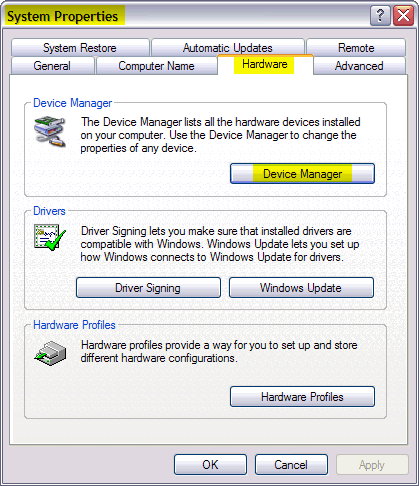
- In the Device Manager > scroll down and expand Network Adapters > select Microsoft Loopback Adapter:
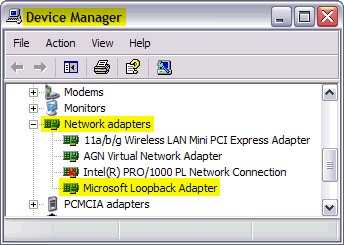
- Right-click on the Microsoft Loopback Adapter and select uninstall:
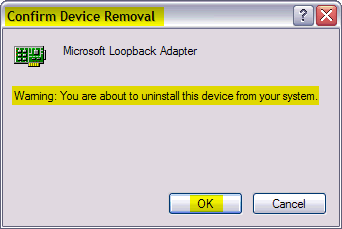
For more information specific to uninstalling (or installing) the Loopback Adapter on any Windows operating system, refer to the Microsoft Support Web Site.
Was this topic helpful?
Document Information
Modified date:
16 June 2018
UID
swg21240069