Troubleshooting
Problem
Resolving The Problem
The former licensing scheme, ClearCase® (Atria) Licensing, is also still available, and during the installation one must be selected for use.
Note: These are independent options, and only one can be configured for ClearCase® at a time.

After installing ClearCase® 7.0, the License Key Administrator will open and ask for FLEXlm® license details, even if ClearCase® (Atria) Licensing was the selected license scheme.
You can disregard and close the License Key Administrator; you do not need to enter FLEXlm® license details when ClearCase® Atria Licensing is in use.
If ClearCase® Atria licensing was chosen after installation, open the ClearCase® Control Panel (Start > Run type cc.cpl) and click the License tab to change to IBM® Rational® Common Licensing.
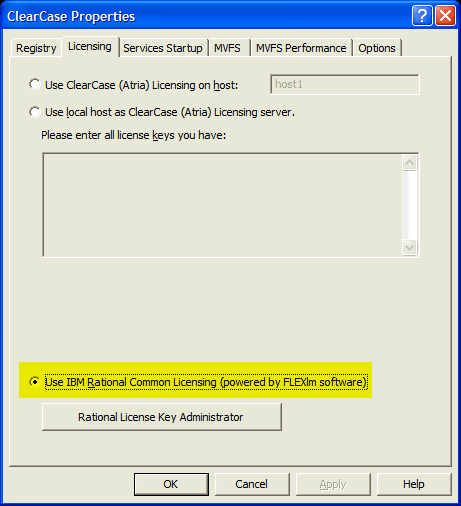
Was this topic helpful?
Document Information
Modified date:
29 December 2020
UID
swg21239947