Preventive Service Planning
Abstract
Configuration Information for ADIC/Quantum Scalar i500 and Dell PowerVault ML6000
Content
ADIC/Quantum Scalar i500
Dell PowerVault ML6000 (ML6010, ML6020, and ML6030)
Notes:
1. Library capacity
Atape Driver for AIX: 12.10.4.0
IBMTape Driver for Windows x64: 6.2.5.5
lin_tape Driver for Linux x64: 3.0.1
17. The IBM device driver is required for the IBM Ultrium drives. IBM device drivers are available at IBM Fix Central. Choose the following options from the drop-down menus.
Dell PowerVault ML6000 (ML6010, ML6020, and ML6030)
|
Model
|
Number of Drives
& Addresses |
Number of Storage Slots
& Addresses |
Changer Address
|
Number of I/O Slots
& Addresses |
|
5U
or PowerVault ML6010 |
2 drives
(256-257) |
36 slots
(4096-4131) |
1
|
6 slots (16-21)
|
|
9U
|
4 drives
(256-259) |
92 slots
(4096-4187) |
1
|
12 slots (16-27)
|
|
14U
or PowerVault ML6020 |
6 drives
(256-261) |
128 slots
(4096-4223) |
1
|
18 slots (16-33)
|
|
23U
or PowerVault ML6030 |
10 drives
(256-265) |
220 slots
(4096-4315) |
1
|
30 slots (16-45)
|
|
32U
|
14 drives
(256-269) |
312 slots
(4096-4407) |
1
|
42 slots (16-57)
|
|
41U
|
18 drives
(256-273) |
404 slots
(4096-4499) |
1
|
54 slots (16-69)
|
|
Diagram of the 5U model 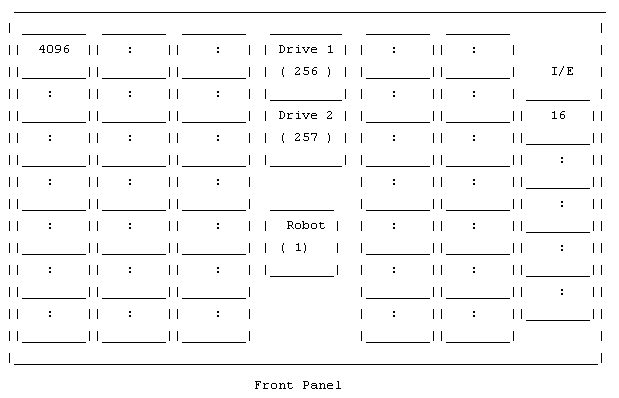 |
||||
Notes:
1. Library capacity
- 18 drives 404 slots
2. Barcodes are required.
3. Eight-character barcodes are required. The last 2 characters must be the media identifier "L#" where # is the tape cartridge generation. For example, ABC456L8 for an LTO-8 cartridge. Without a proper barcode label, a volume will appear as "unknown media".
4. ELEMent=AUTODetect in the DEFINE/UPDATE DRIVE command is supported.
5. Quantum Scalar i500 supports Quantum Encryption Key Manager (Q-EKM) for HP LTO-4 encryption key management. Quantum EKM is supported with Tivoli Storage Manager Server version 6.1.3 and later. To allow Quantum EKM to manage encryption keys, set the DRIVEEncryption option for DEVCLASS to ALLOW.
6. IBM Security Guardium Key Lifecycle Manager (SKLM/GKLM) supports Quantum Scalar i500.
7. Tivoli Storage Manager server does not support Quantum i500's Fibre Channel I/O blade with IBM Ultrium 5 and IBM Ultrium 6 drives, in append-only mode. If you have a Fibre Channel I/O blade in your Quantum i500 library, you can bypass the Fibre Channel I/O blade by connecting the tape drives directly to your Fibre Channel SAN switch. Alternatively, you can disable append-only mode in the Tivoli Storage Manager server by issuing the following Tivoli Storage Manager server command:
6. IBM Security Guardium Key Lifecycle Manager (SKLM/GKLM) supports Quantum Scalar i500.
7. Tivoli Storage Manager server does not support Quantum i500's Fibre Channel I/O blade with IBM Ultrium 5 and IBM Ultrium 6 drives, in append-only mode. If you have a Fibre Channel I/O blade in your Quantum i500 library, you can bypass the Fibre Channel I/O blade by connecting the tape drives directly to your Fibre Channel SAN switch. Alternatively, you can disable append-only mode in the Tivoli Storage Manager server by issuing the following Tivoli Storage Manager server command:
- SETOPT CHECKTAPEPOS TSMonly
8. Ultrium 7 (LTO-7) support requires IBM Spectrum Protect version 7.1.4 or subsequent maintenance release.
9. Ultrium 8 (LTO-8) support requires IBM Spectrum Protect version 8.1.4 or subsequent maintenance release.
10. Ultrium 9 (LTO-9) support requires IBM Spectrum Protect version 8.1.13 or subsequent maintenance release.
11. Quantum Scaler i500 supports mixed generation LTO drives in the same partition.
12. ADIC Scalar i500 is available with the following drives:
13. Quantum Scalar i500 is available with the following drives:
- HP Ultrium 4-SCSI
- HP Ultrium 5-SCSI
- HP Ultrium 6-SCSI
- IBM ULTRIUM-TD2
- IBM ULTRIUM-TD3
- IBM ULTRIUM-TD4
- IBM ULTRIUM-TD5
- IBM ULTRIUM-TD6
- IBM ULTRIUM-TD7
- IBM ULTRIUM-TD8
- IBM ULTRIUM-TD9
14. Dell PowerVault ML6000 is available with the following drives:
- IBM ULTRIUM-TD3
- IBM ULTRIUM-TD4
- IBM ULTRIUM-TD5
- IBM ULTRIUM-TD6
- IBM ULTRIUM-TD7
- IBM ULTRIUM-TD8
- IBM ULTRIUM-TD9
15. Device identifications and firmware levels used during validation
ADIC Scalar i500
(validated with TSM 5.3.2.2)
Library ID: ADIC Scalar i500 --- Firmware: 200G
Drive ID: IBM ULTRIUM-TD3 --- Firmware: 59D2
(validated with TSM 5.3.2.2)
Library ID: ADIC Scalar i500 --- Firmware: 200G
Drive ID: IBM ULTRIUM-TD3 --- Firmware: 59D2
Quantum Scalar i500
(validated with Q-EKM with TSM 6.1.3)
Library ID: Quantum Scalar i500 --- Firmware: 571G
Drive ID: HP Ultrium 4-SCSI --- Firmware: H46Z
(validated with Q-EKM with TSM 6.1.3)
Library ID: Quantum Scalar i500 --- Firmware: 571G
Drive ID: HP Ultrium 4-SCSI --- Firmware: H46Z
(validated with TSM 6.2.0)
Library ID: Quantum Scalar i500 --- Firmware: 580G
Drive ID: HP Ultrium 5-SCSI --- Firmware: I24Z
Library ID: Quantum Scalar i500 --- Firmware: 580G
Drive ID: HP Ultrium 5-SCSI --- Firmware: I24Z
(validated with TSM 6.1.4)
Library ID: Quantum Scalar i500 --- Firmware: 585G
Drive ID: HP Ultrium 5-SCSI --- Firmware: I24Z
Library ID: Quantum Scalar i500 --- Firmware: 585G
Drive ID: HP Ultrium 5-SCSI --- Firmware: I24Z
(validated with TSM 6.2.5 and TSM 6.3.3)
Library ID: Quantum Scalar i500 --- Firmware: 630G
Drive ID: HP Ultrium 6 --- Firmware: J2AZ
(validated with TSM 6.3.4)
Library ID: Quantum Scalar i500 --- Firmware: 630G
Drive ID: IBM ULTRIUM-TD6 --- Firmware: CB20
(validated with TSM 6.3.4)
Library ID: Quantum Scalar i500 --- Firmware: 630G
Drive ID: IBM ULTRIUM-TD6 --- Firmware: CB20
(validated with TSM 7.1.4)
Library ID: Quantum Scalar i500 --- Firmware: 670G
Drive ID: IBM ULTRIUM-TD6 --- Firmware: F9A0
Drive ID: IBM ULTRIUM-TD7 --- Firmware: FA10
Library ID: Quantum Scalar i500 --- Firmware: 630G
Drive ID: HP Ultrium 6 --- Firmware: J2AZ
(validated with TSM 6.3.4)
Library ID: Quantum Scalar i500 --- Firmware: 630G
Drive ID: IBM ULTRIUM-TD6 --- Firmware: CB20
(validated with TSM 6.3.4)
Library ID: Quantum Scalar i500 --- Firmware: 630G
Drive ID: IBM ULTRIUM-TD6 --- Firmware: CB20
(validated with TSM 7.1.4)
Library ID: Quantum Scalar i500 --- Firmware: 670G
Drive ID: IBM ULTRIUM-TD6 --- Firmware: F9A0
Drive ID: IBM ULTRIUM-TD7 --- Firmware: FA10
(validated with TSM 8.1.4)
Library ID: Quantum Scalar i500 --- Firmware: 710G
Drive ID: IBM ULTRIUM-TD8 --- Firmware: HB80
Drive ID: IBM ULTRIUM-TD7 --- Firmware: HB80
Library ID: Quantum Scalar i500 --- Firmware: 710G
Drive ID: IBM ULTRIUM-TD8 --- Firmware: HB80
Drive ID: IBM ULTRIUM-TD7 --- Firmware: HB80
Validated with TSM 8.1.15)
Library ID: QUANTUM Scalar i500 --- Firmware: 731G
Drive ID: IBM ULTRIUM-TD9 --- Firmware: P372
Drive ID: IBM ULTRIUM-TD8 --- Firmware: P380
Library ID: QUANTUM Scalar i500 --- Firmware: 731G
Drive ID: IBM ULTRIUM-TD9 --- Firmware: P372
Drive ID: IBM ULTRIUM-TD8 --- Firmware: P380
Dell PowerVault ML6000
Same as ADIC Scalar i500
Same as ADIC Scalar i500
16. Purchased license key is required for IBM Control Path Failover(CPF) Support for Tape Libraries, and IBM Data Path Failover(DPF) and Load Balancing Support for Tape Drives. Both CPF and DPF require the use of the IBM device driver and IBM Spectrum Protect Server 8.1.12 or previous releases.
(Validated with IBM Spectrum Protect 7.1.4)
Library ID: QUANTUM Scalar i500 --- Firmware: 670G.GS003 (i8.4)
Drive ID: IBM ULTRIUM-TD5 --- Firmware: G360
Drive ID: IBM ULTRIUM-TD6 --- Firmware: G350
Drive ID: IBM ULTRIUM-TD7 --- Firmware: G5S0
Library ID: QUANTUM Scalar i500 --- Firmware: 670G.GS003 (i8.4)
Drive ID: IBM ULTRIUM-TD5 --- Firmware: G360
Drive ID: IBM ULTRIUM-TD6 --- Firmware: G350
Drive ID: IBM ULTRIUM-TD7 --- Firmware: G5S0
Atape Driver for AIX: 12.10.4.0
IBMTape Driver for Windows x64: 6.2.5.5
lin_tape Driver for Linux x64: 3.0.1
17. The IBM device driver is required for the IBM Ultrium drives. IBM device drivers are available at IBM Fix Central. Choose the following options from the drop-down menus.
- Product Group -> System Storage
- System Storage -> Tape systems
- Tape systems -> Tape drivers and software
- Tape drivers and software -> Tape device drivers
- Platform -> select your OS platform
[{"Product":{"code":"SSGSG7","label":"Tivoli Storage Manager"},"Business Unit":{"code":"BU058","label":"IBM Infrastructure w\/TPS"},"Component":"Server","Platform":[{"code":"PF002","label":"AIX"},{"code":"PF010","label":"HP-UX"},{"code":"PF016","label":"Linux"},{"code":"PF027","label":"Solaris"},{"code":"PF033","label":"Windows"}],"Version":"All Supported Versions","Edition":"","Line of Business":{"code":"LOB26","label":"Storage"}}]
Was this topic helpful?
Document Information
Modified date:
11 November 2022
UID
swg21225715