Troubleshooting
Problem
Attempts to start an IBM Rational Software Developement Platform product results in the error "The license cannot be found.
Symptom
The installer attempts to create a license file resulting in the error:
The license cannot be found. <Rational_product_name_and_version> cannot start.
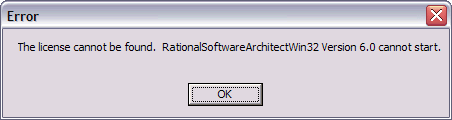
Cause
The installer has no permission to write to the following directory:
- Microsoft Windows:
C:\Documents and Settings\All Users\Application Data\IBM\LUM\nodelock
- Linux:
/var/lum/nodelock
Resolving The Problem
On Windows, perform these steps:
- Ensure that the current user can write to the folder:
C:\Documents and Settings\All Users\Application Data\ - Note: By default this is a hidden folder; you might need to make it visible by
choosing Tools > Folder Options > View > Show Hidden Files and Folders - Register the license by executing the following commands from a command prompt:
prompt>cd "<IRSA_Install_Dir>\setup\lum\rsa"
prompt>enroll rwd-6.0-full.lic
prompt>enroll rad-6.0-full.lic
prompt>enroll rsa-6.0-full.lic
Here, typically the installation directory <IRSA_Install_Dir> has the following value:
<IRSA_Install_Dir> = C:\Program Files\IBM\Rational\SDP\6.0
----------------------------
Each time, you should see an output similar to this:
Check license status:
License not found
Enrolling nodelocked license
Verify license status:
You have valid license
----------------------------- - For Rational Data Architect, instead of the four commands above, enter the following two commands
prompt> cd "<IRDA_Install_Dir>\setup\lum"
prompt>enroll <IRDA_Install_Dir>\setup\lum\rda\rda-6.1-full.lic
- Verify that the following file has been created:
C:\Documents and Settings\All Users\Application Data\IBM\LUM\nodelock - Start Rational Software Architect; the error no longer should appear.
For Linux, perform these steps.
- Ensure that the current user can write to the folder:
"/var"
Use a command like:
prompt>ls -l /
you will see in the console output something like:
drwxr-xr-x <digits> owner group <digits> var
This means that the indicated "owner" has read,write,execute permission on the folder/var, while the "group" and "others" have only read and execute permissions. You can use the commandchmodto give write, read, execute permissions to the required user or group (this typically requires logging on as superuser). For example, executing:
promt>chmod ugo+rwx /var
will give all users and groups read, write, execute permissions on the folder/var.
For more information on the usage of this command, type:
prompt>man chmod
Run"ls -l /"again: you should now see something like:
drwxrwxrwx <digits> owner group <digits> var - Register the license by executing the following commands from a command prompt:
prompt>cd "<IRSA_Install_Dir>/setup/lum/rsa"
prompt>./enroll rwd-6.0-full.lic
prompt>./enroll rad-6.0-full.lic
prompt>./enroll rsa-6.0-full.lic
Here, typically the installation directory<IRSA_Install_Dir>has the following value:
<IRSA_Install_Dir> = /opt/IBM/Rational/SDP/6.0
----------------------------
Each time, you should see an output similar to the following:
Check license status:
License not found
Enrolling nodelocked license
Verify license status:
You have valid license
----------------------------- - For Rational Data Architect, instead of the four commands above, enter the following two commands
prompt> cd "<IRDA_Install_Dir>/setup/lum"
prompt>enroll <IRDA_Install_Dir>/setup/lum/rda/rda-6.1-full.lic
- Verify that the following file has been created:
/var/lum/nodelock - Start Rational Software Architect; the error no longer appears.
Similar steps can be used when installing trial (evaluation) versions, although the names of the licenses to be registered ( .lic files) will be different.
[{"Product":{"code":"SSYK2S","label":"Rational Software Architect Designer"},"Business Unit":{"code":"BU053","label":"Cloud & Data Platform"},"Component":"Licensing","Platform":[{"code":"PF016","label":"Linux"},{"code":"PF033","label":"Windows"}],"Version":"6.0;6.0.0.1;6.0.1.0;6.0.1.1","Edition":"","Line of Business":{"code":"LOB36","label":"IBM Automation"}},{"Product":{"code":"SSCLKU","label":"Rational Software Modeler"},"Business Unit":{"code":"BU053","label":"Cloud & Data Platform"},"Component":"Licensing","Platform":[{"code":"","label":""}],"Version":"","Edition":"","Line of Business":{"code":"LOB36","label":"IBM Automation"}},{"Product":{"code":"SSJP3D","label":"Rational Systems Developer"},"Business Unit":{"code":"BU053","label":"Cloud & Data Platform"},"Component":"Licensing","Platform":[{"code":"","label":""}],"Version":"","Edition":"","Line of Business":{"code":"LOB45","label":"Automation"}},{"Product":{"code":"SSRTLW","label":"Rational Application Developer for WebSphere Software"},"Business Unit":{"code":"BU053","label":"Cloud & Data Platform"},"Component":"Licensing","Platform":[{"code":"","label":""}],"Version":"","Edition":"","Line of Business":{"code":"LOB45","label":"Automation"}},{"Product":{"code":"SSJMXE","label":"IBM Rational Functional Tester"},"Business Unit":{"code":"BU053","label":"Cloud & Data Platform"},"Component":"Licensing","Platform":[{"code":"","label":""}],"Version":"","Edition":"","Line of Business":{"code":"LOB36","label":"IBM Automation"}},{"Product":{"code":"SSCM5S","label":"Rational Manual Tester"},"Business Unit":{"code":"BU053","label":"Cloud & Data Platform"},"Component":"Licensing","Platform":[{"code":"","label":""}],"Version":"","Edition":"","Line of Business":{"code":"LOB45","label":"Automation"}},{"Product":{"code":"SSMMM5","label":"Rational Performance Tester"},"Business Unit":{"code":"BU053","label":"Cloud & Data Platform"},"Component":"Licensing","Platform":[{"code":"","label":""}],"Version":"","Edition":"","Line of Business":{"code":"LOB45","label":"Automation"}},{"Product":{"code":"SSJM4G","label":"Rational Web Developer for WebSphere Software"},"Business Unit":{"code":"BU053","label":"Cloud & Data Platform"},"Component":"Licensing","Platform":[{"code":"","label":""}],"Version":"","Edition":"","Line of Business":{"code":"","label":""}},{"Product":{"code":"SSSRXA","label":"Rational Data Architect"},"Business Unit":{"code":"BU053","label":"Cloud & Data Platform"},"Component":"Licensing","Platform":[{"code":"","label":""}],"Version":"","Edition":"","Line of Business":{"code":"LOB10","label":"Data and AI"}}]
Was this topic helpful?
Document Information
Modified date:
10 September 2020
UID
swg21198067