Troubleshooting
Problem
This technote explains how to change the IBM® Rational® ClearCase® MVFS drive.
Resolving The Problem
To change the drive letter assigned to represent the MVFS on a Windows® host, perform the following procedure:
- Go into the ClearCase control panel applet:
- Click Start > Settings >Control Panel >ClearCase
or - Click Start > Run and type cc.cpl
- Click the MVFS tab in the ClearCase Properties Windows
- Look for Drive Letter field and change it to a drive letter that is not being used by any local drive or any mapped network drive.
Note: The default drive letter that ClearCase usually establishes is M:.
- Restart the computer
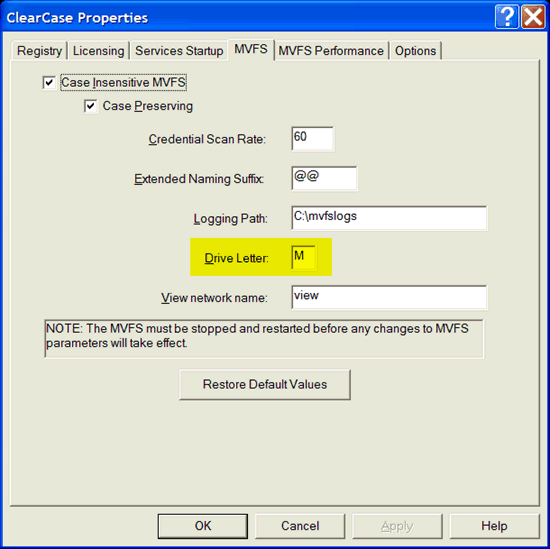
[{"Product":{"code":"SSSH27","label":"Rational ClearCase"},"Business Unit":{"code":"BU053","label":"Cloud & Data Platform"},"Component":"MVFS","Platform":[{"code":"PF033","label":"Windows"}],"Version":"2002.05.00;2003.06.00;7.0","Edition":"","Line of Business":{"code":"LOB45","label":"Automation"}}]
Was this topic helpful?
Document Information
Modified date:
29 September 2018
UID
swg21150832