Troubleshooting
Problem
Running NSLOOKUP/DIG commands result in error - see joblog in attachment
Cause
Could not load dependent PASE for i module libcrypto.a(libcrypto.so.1.0).
Resolving The Problem
Note: If the output is not what we expect from Step 1 & 2, then a reload of PASE and SC1 is required.
Step 1 - Verify the path exists with the following command:
DSPLNK OBJ('/usr/lib/libcrypto.a') DETAIL(*EXTENDED)
You should have something like below such as the object link and type of symlnk where we are looking
for the libcrypto.a which was in the error message
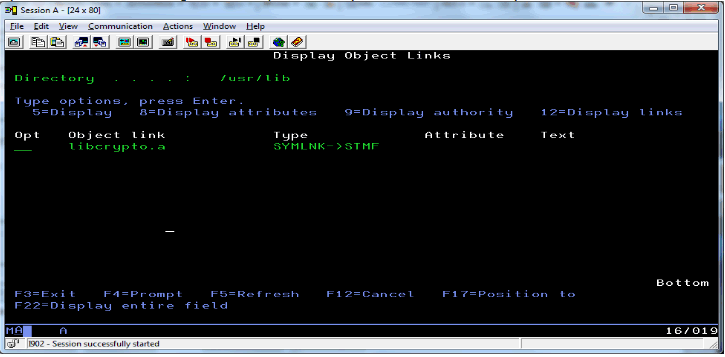
Then, do a 12, and you will get a screen showing the objeck link and its content link.
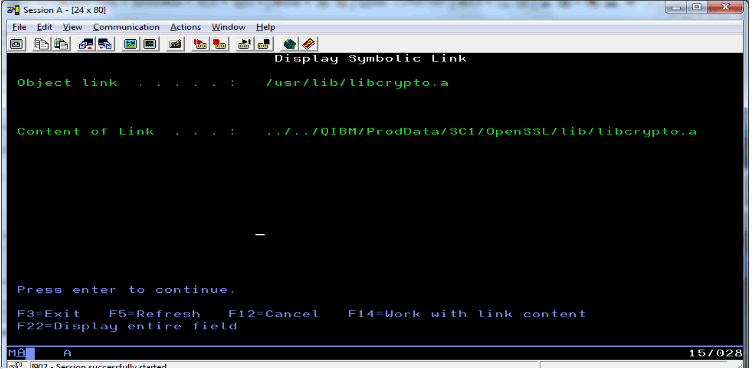
Now, do the following command :
wrklnk '/QOpenSys/QIBM/ProdData/SC1/OpenSSL/lib'
You will get the work with object link screen - do a 5 in front of lib

Your result will show the libcrpto.a

Step 2 - Ask for DSPSFWRSC OUTPUT(*PRINT) and compare the modules for installation.
5770SS1 33 5111 *CODE QPASE V7R3M0 Portable App Solutions Environment
5770SS1 33 2924 *LNG QPASE V7R3M0 Portable App Solutions Environment
Note that the SC1 entries will show V7R2MO which are correct as V7R3MO
does not exist due to the slipship
5733SC1 *BASE 5050 *CODE QUTL V7R2M0 IBM Portable Utilities for i
5733SC1 *BASE 2924 *LNG QUTL V7R2M0 IBM Portable Utilities for i
5733SC1 1 5050 *CODE QUTL V7R2M0 OpenSSH, OpenSSL, zlib
5770SS1 30 5050 *CODE QSHELL V7R3M0 Qshell
5770SS1 30 2924 *LNG QSHELL V7R3M0 Qshell
Step 3 - Verify that the PASE modules are setup correctly with the following commands and results:
- call qp2term
- echo $LIBPATH
- dump -Tv /usr/lib/libcrypto.a | grep __fd_select
The results should be similar to the following - where the echo command should return nothing and the dump
command should return some output; if either one is different then, there is a problem.

Step 4 - If Steps 1 and 2 are ok, then run the following command and verify the version of the file.

If the version is not there that is in your error, then apply PTF SC1 SI59204
Was this topic helpful?
Document Information
Modified date:
18 December 2019
UID
nas8N1021701