Question & Answer
Question
A number of rather strange errors can be presented to a user as the result of functions missing from the Function Registration Facility on the IBM i. For example, a user clicks Integrated File System in Navigator for i and gets an error that says, "Unable to retrieve Integrated File System list from system System_Name. com.ibm.as400.opnav.ProgramCallException: /QDLS: File in use." Note there could be other potential causes for such errors. Traces were taken to determine the cause.
Answer
Tracing revealed that the root cause was a missing function. In the case listed, a call to a functional usage API was returning a CPF228A stating that, "Function QIBM_XD1_OPNAV_FSQDLS not registered."
The problem was that the function is missing from the Function Registration Facility. The IBM OS supplied programs are registered during the installation of the OS. Any functions that are part of a licensed program have to be registered as part of the installation of that product. To correct the problem, run the following command from an IBM i command prompt:
The command WRKFCNUSG can be used to confirm that the function is registered. Wildcards can be used as parameters to this command to provide a shorter list. For example, the command WRKFCNUSG QIBM_XD1_OPNAV_FS* brings up a short list, which now includes the function QIBM_XD1_OPNAV_FSQDLS.
The problem was that the function is missing from the Function Registration Facility. The IBM OS supplied programs are registered during the installation of the OS. Any functions that are part of a licensed program have to be registered as part of the installation of that product. To correct the problem, run the following command from an IBM i command prompt:
CALL QSYS/QUSRGFIN PARM('12345678QUSRSYS ')The command WRKFCNUSG can be used to confirm that the function is registered. Wildcards can be used as parameters to this command to provide a shorter list. For example, the command WRKFCNUSG QIBM_XD1_OPNAV_FS* brings up a short list, which now includes the function QIBM_XD1_OPNAV_FSQDLS.
An alternate method of adding functions to the registration facility is to use the web-based "Navigator for i" interface. For the QIBM_XE1* functions, search for "Function Usage":
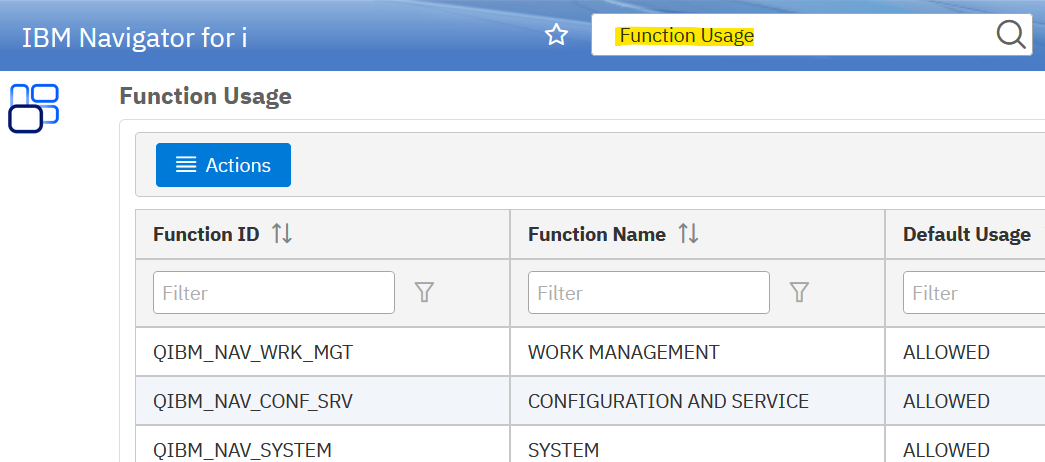
Select "Actions" menu and then "Register/Unregister Applications":
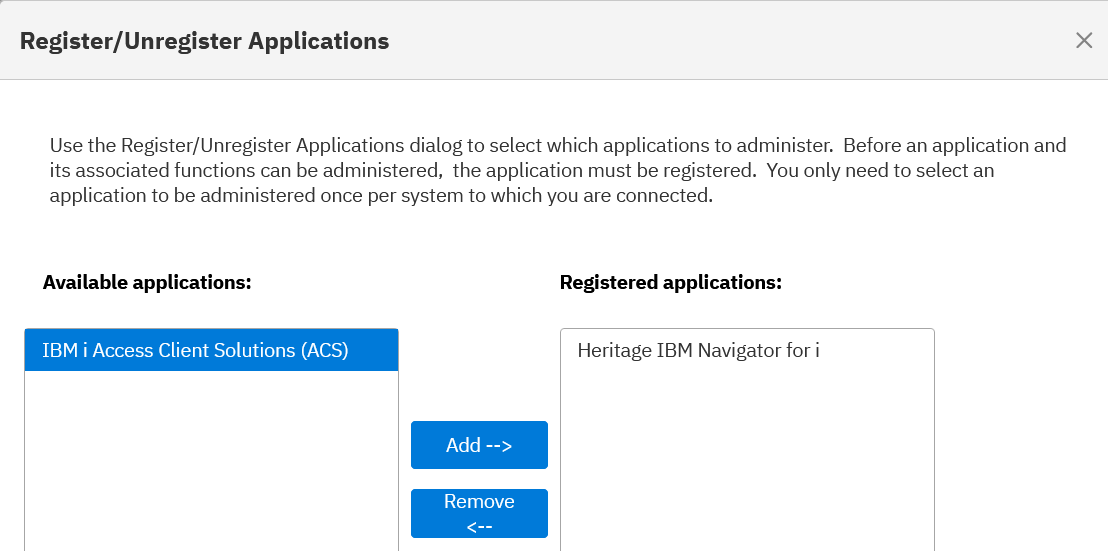
Add "IBM i Access Client Solutions (ACS)" to the list of registered applications.
[{"Product":{"code":"SWG60","label":"IBM i"},"Business Unit":{"code":"BU058","label":"IBM Infrastructure w\/TPS"},"Component":"Data Access","Platform":[{"code":"PF012","label":"IBM i"}],"Version":"Version Independent","Edition":"","Line of Business":{"code":"LOB57","label":"Power"}}]
Was this topic helpful?
Document Information
Modified date:
12 October 2023
UID
nas8N1020720