Troubleshooting
Problem
QMGTOOLS offers a front end interface to allow users to upload via a secure FTP to EcuRep.
Diagnosing The Problem
QMGTOOLS offers a front end interface to allow users to upload via a secure FTP to EcuRep (Enhanced Customer Data Repository) of data for IBM to analyze.
Resolving The Problem
Note: Although this uses the normal FTP port (21), the data is being sent encrypted to IBM.
Step 1
Obtain and install a copy of QMGTOOLS library from IBM. Follow the below URL for information.
http://www-01.ibm.com/support/docview.wss?uid=nas8N1010441
Step 2
Once installed, add QMGTOOLS to your library list via ADDLIBLE command. Run command GO MG to bring up the QMGTOOLS main menu. The option to FTP is seen as option 11.
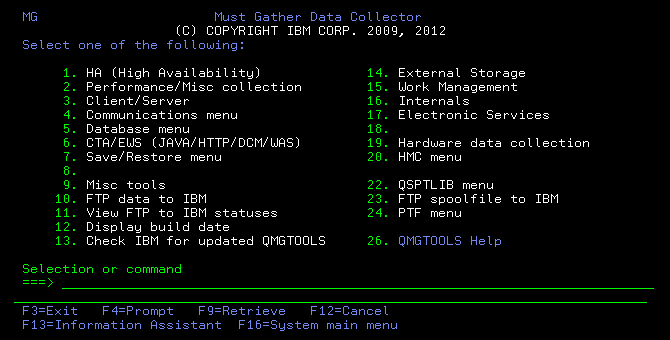
Step 3
There are several options. Explanations of the parameters will be after the screen shots of the display. The FTP Type parameter must be set to *IBMSDDUU.


| IBM/BD ID and pass | IBM ID or BD ID At some point in time, users will need to provide an IBM ID to upload data. For now, the default is 'anonymous'. To register for an IBM ID, refer to the below URL: https://www.ibm.com/account/us-en/signup/register.html if that URL does not work, just do a search for "IBM ID" using an Internet search engine |
| File type | Is it a file in the IFS or is this an iSeries save file |
| PMR#, Branch, Country | The qualified PMR number if exist |
| RCMS# | RCMS# number if exist |
| Sales Force# | Sales Force ticket number if exist |
| File/Library | If the file is an iSeries save file, then specify the file and library where it is located |
| IFS file | If the file is in the IFS, the specify the IFS file location |
| Contains Perf data | Does this file contain performance data. If so, what is it : *JW (Job Watcher) *PA (PEX) *DW (Disk Watcher) *CS (Collection Services) |
| Config file | A user can create a configuration file to override some options of the IBMSDDUU FTP process (refer to the link to IBMSDDUU below for additonal information) |
| FTP server | The EcuRep server |
| Email address | Put in an email address to be informed when the FTP process is finished and that data had been uploaded |
| Number of threads | The IBMSDDUU will take a file and split it up an x number of times and upload in parallel. Valid threads are 1-8. |
| Log file | Location of the log file |
| Debug | To be used by internal IBM for debug purposes |
| Proxy support | If the system needs to FTP thru a proxy (meaning it cannot connect FTP directly) then put what type of proxy here. *NONE - direct FTP *HTTP - HTTP proxy *FTP - FTP proxy *SOCKS4 - Socks version 4 proxy *SOCKS5 - Socks version 5 proxy |
| Proxy server address | If using a proxy, put in the IP address of it |
| Proxy port | The proxy's listening port. *DFT will use the defaul which is port 8080 for HTTP and 1080 for Socks. This option is ignored when choosing FTP proxy. |
| Proxy user ID and password | If the *HTTP, *SOCKS4, or *SOCKS5 server requires a user ID and password, else leave it to *NONE. This option is ignored when choosing FTP proxy. |
| FTP proxy support | When choosing FTP proxy, there are some initiating process that the FTP proxy needs. The values are : 0 - no ftp proxy is used ( this is the default ) 1 - connect; USER <p_user>; PASS <p_passwd>; SITE <server>; USER <user>; PASS <passwd> 2 - connect; SITE <server>; USER <user>; PASS <passwd> 3 - connect; USER <p_user>; PASS <p_passwd>; OPEN <server>; USER <user>; PASS <passwd> 4 - connect; OPEN <server>; USER <user>; PASS <passwd> 5 - connect; USER <user>@<server>; PASS <passwd> 6 - connect; USER <p_user>@<server>; PASS <p_passwd>;USER <user>; PASS <passwd> 7 - connect; USER <user>@<server> <p_user>;PASS <p_passwd>;ACCT <passwd> 8 - connect; USER <user>@<server> <p_user>;PASS <passwd>;ACCT <p_passwd> 9 - connect;USER<user>@<p_user>@<server>;PASS <passwd>;ACCT <p_passwd> 10 - connect; USER <user>@<p_user>@<server>;PASS <p_passwd>; ACCT <passwd> 11 - connect; USER <p_user>; PASS <p_passwd>;USER <user>@<server>; PASS <passwd> 12 - (CheckPoint Firewall 1)connect; USER <user>@<p_user>@<server>PASS <passwd>@<p_passwd> |
| FTP proxy address | IP address of the FTP proxy |
| FTP proxy port | The port that the proxy is listening on. The default is 21. |
| FTP proxy user and password | If the FTP proxy requires authentication |
Additional Information
The log file location specified in the Log File parameter can be viewed via WRKLNK and 5 to display. For example, the default log file is /tmp/ibmsdduu/ibmsdduu.log. Use command WRKLNK OBJ('/tmp/ibmsdduu/ibmsdduu.log') and option 5 to display the log.
Information regarding IBMSDDUU can be found at this URL :
http://www-05.ibm.com/de/support/ecurep/help_java-utility.html
[{"Type":"MASTER","Line of Business":{"code":"LOB57","label":"Power"},"Business Unit":{"code":"BU058","label":"IBM Infrastructure w\/TPS"},"Product":{"code":"SWG60","label":"IBM i"},"Platform":[{"code":"PF012","label":"IBM i"}],"Version":"7.1.0"}]
Was this topic helpful?
Document Information
Modified date:
18 December 2019
UID
nas8N1019738