Troubleshooting
Problem
This document explains how to set up an HMC to use Internet VPN for call home functions. This allows Remote Support, Call Home, Service Agent, and Managed Server Firmware Code Update using Internet VPN. These instructions are for HMC Version 6 and earlier.
Resolving The Problem
To set up an HMC to use Internet-based VPN connectivity to obtain server fixes, allow remote support, call home problems, and report service agent data, do the following:
Note: The HMC must have a functional ethernet interface on an "open" network. For additional information, refer to Rochester Support Center knowledgebase document N1015949 Correct Dual Network Configuration. To link to document N1015949 immediately, click here ![]() .
.
Step 1: Verify Customer contact information. Go to Service Applications -> Remote Support, and click Customize Customer Information. Click on System tab. Verify the System location has a valid State and Country/Region filled in. If "Use the administrator mailing address" is checked, then check the information on the Adminstrator tab. Note: The HMC will show a state of "Alabama" even when no state is configured. Verify that all required fields (marked by a *) are filled in and click OK.
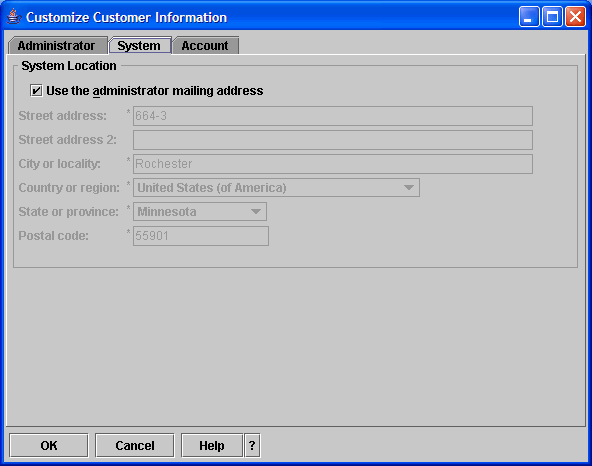
Step 2: Configure outbound remote support. Go to Service Applications -> Remote Support, and click Customize Outbound Connectivity. Click on Enable local system as a call-home server.
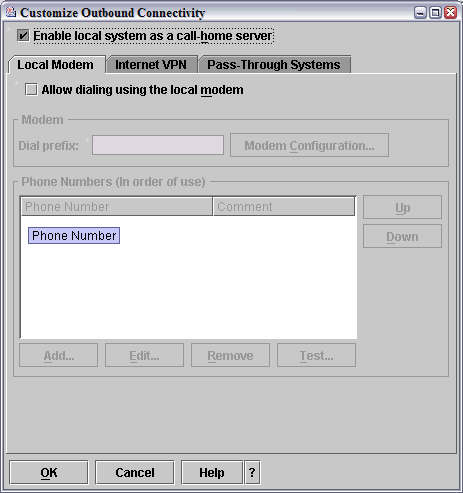
Step 3: The license agreement must be accepted to use these functions.
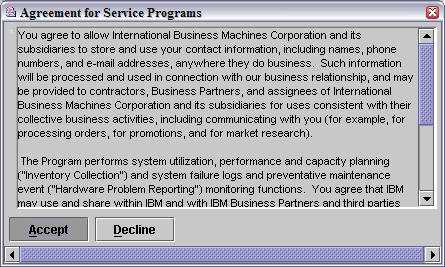
Step 4: Select Allow a VPN using an existing internet connection.
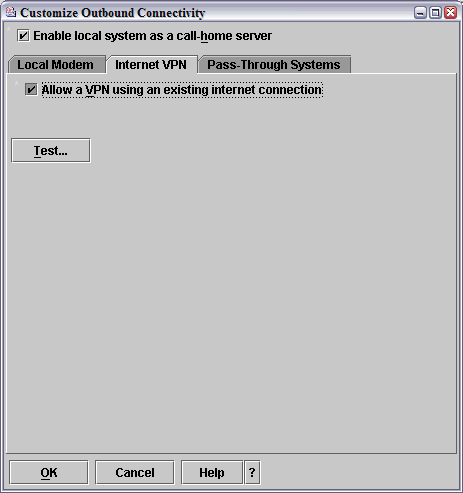
Step 5: Press Test, and then press Start.
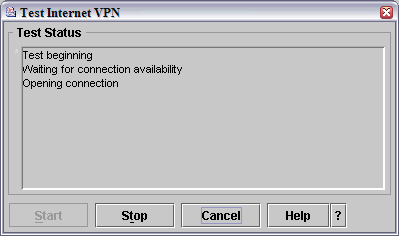
Step 6: The connection may fail if the customer firewall does not allow outbound VPN connections. For firewall configuration rules, refer to Rochester Support Center knowledgebase document N1015940, MSGHSCF0004 Server Firmware Licensed Internal Code Update Fails. To link to document N1015940 immediately, click here ![]() .
.
Historical Number
350485153
Was this topic helpful?
Document Information
Modified date:
22 September 2021
UID
nas8N1019192