Troubleshooting
Problem
This document provides instructions to create an IBM i NetServer File Share.
Resolving The Problem
How to Create an IFS Folder share:
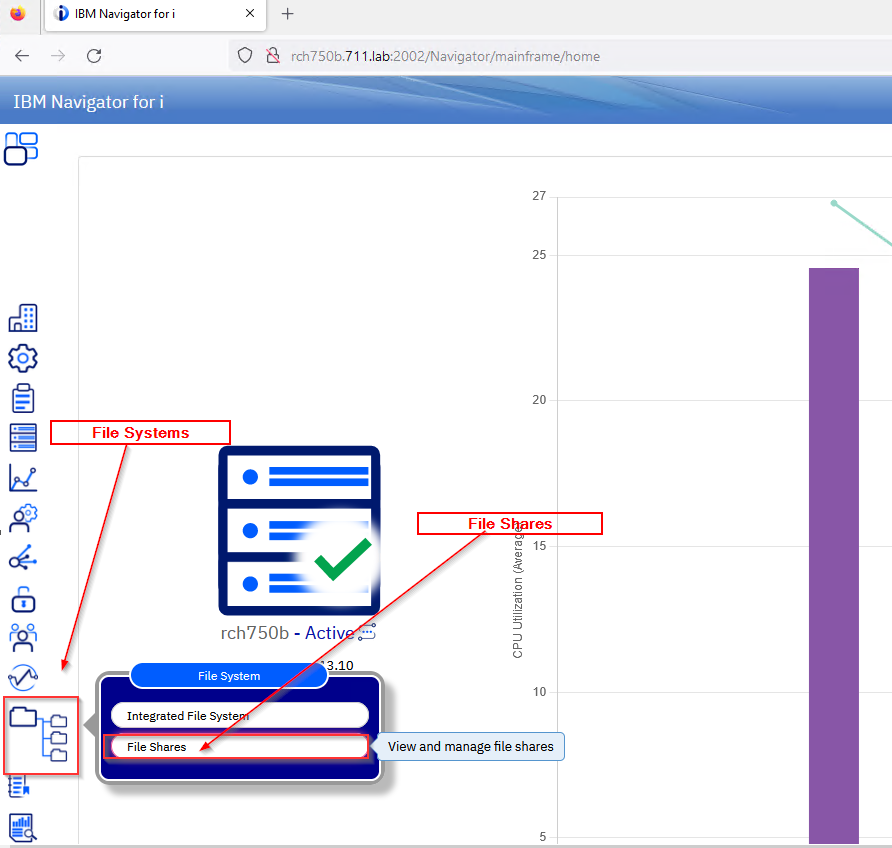
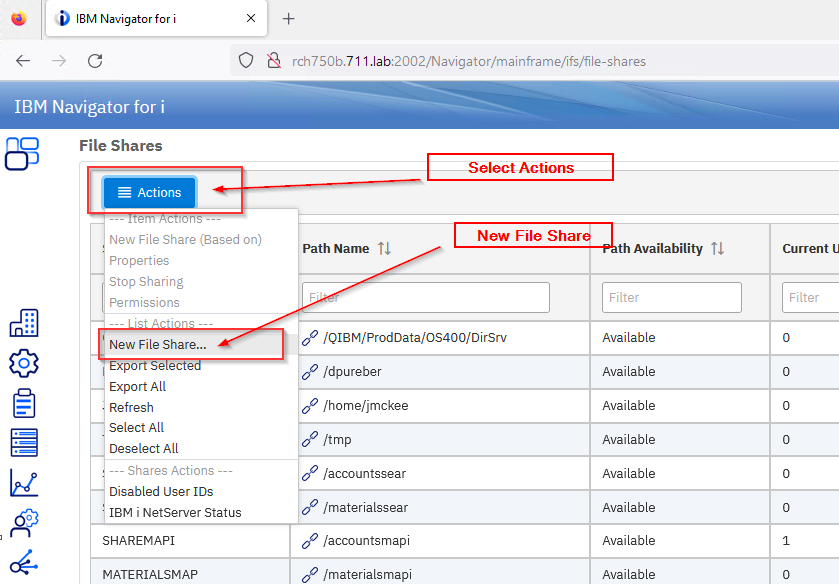
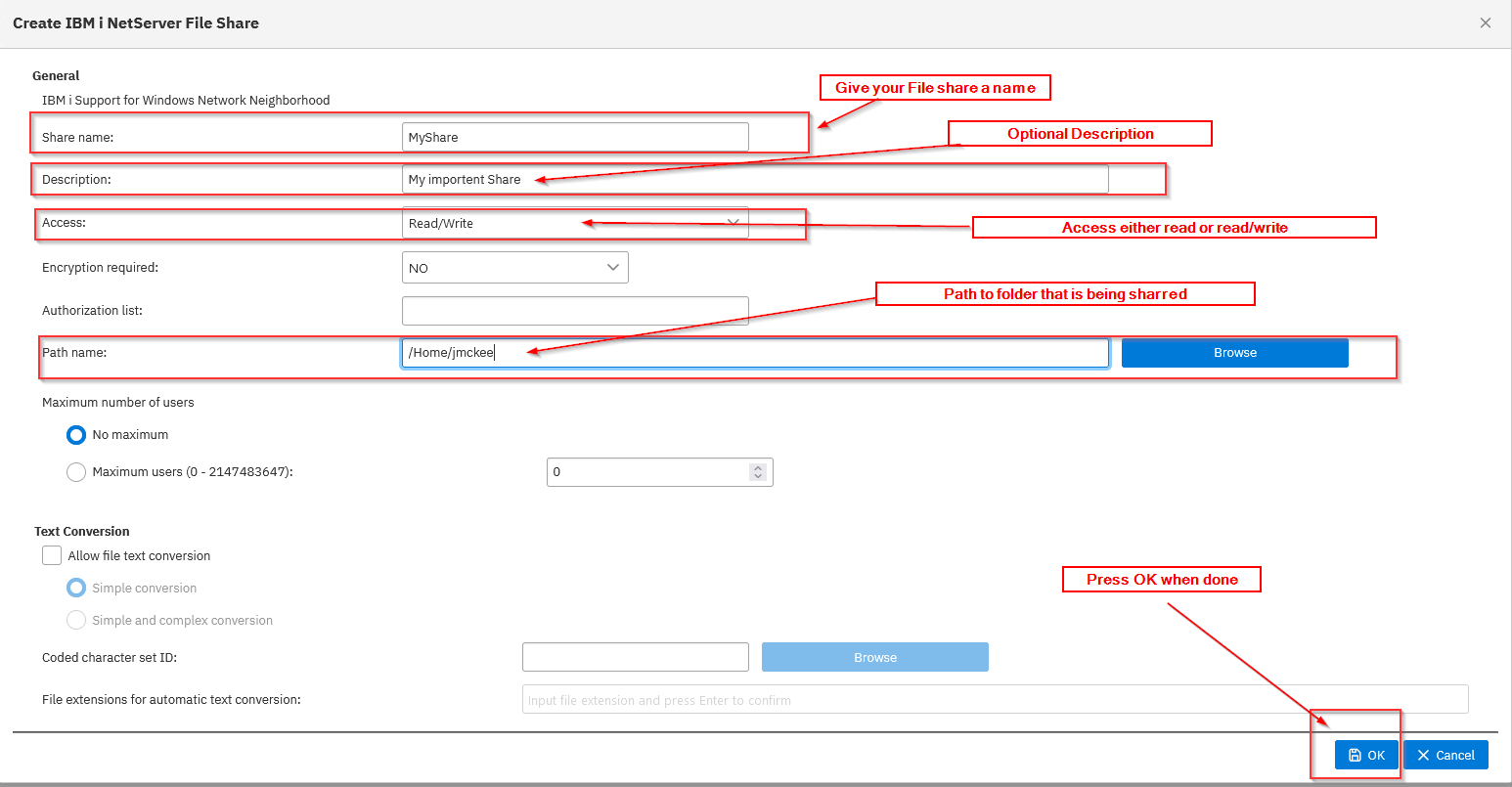
Using Go Nets without Navigator for i:
First review IBM Technote 'How to manage IBM i NetServer without Navigator', available online at: http://www-01.ibm.com/support/docview.wss?uid=nas8N1021773
1. On the GO NETS menu, take Option 3. to Add File Share.
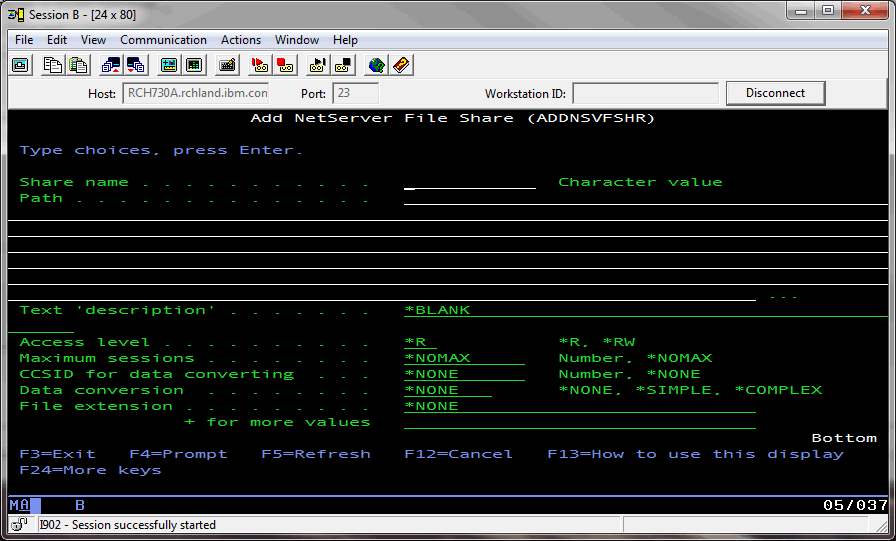
2. Provide a share name and a path. The path must begin at the root of the Integrated File System (/) and contain the full path to the directory that is to be shared. For example, to share a first level directory on the root of the Integrated File System, use: /Directory_Name. To share a second level directory on the root of the Integrated File system, use: /Directory_Name/SubDirectory_Name. To share a folder in the QDLS file system, use /QDLS/Folder_name.
3. Set Access level to *R (Read Only) or *RW (Read/Write). Set other options as desired.
When using Access Client Solutions (ACS):
1. Open Navigator for i.
Navigator for i can be accessed using ACS GUI and the Navigator for i link or direct URL to Navigator for i.
Use the following document link for questions and accessing Navigator for i:
IBM Navigator for i
2. Access the File Shares section.
IBM Navigator for i
2. Access the File Shares section.
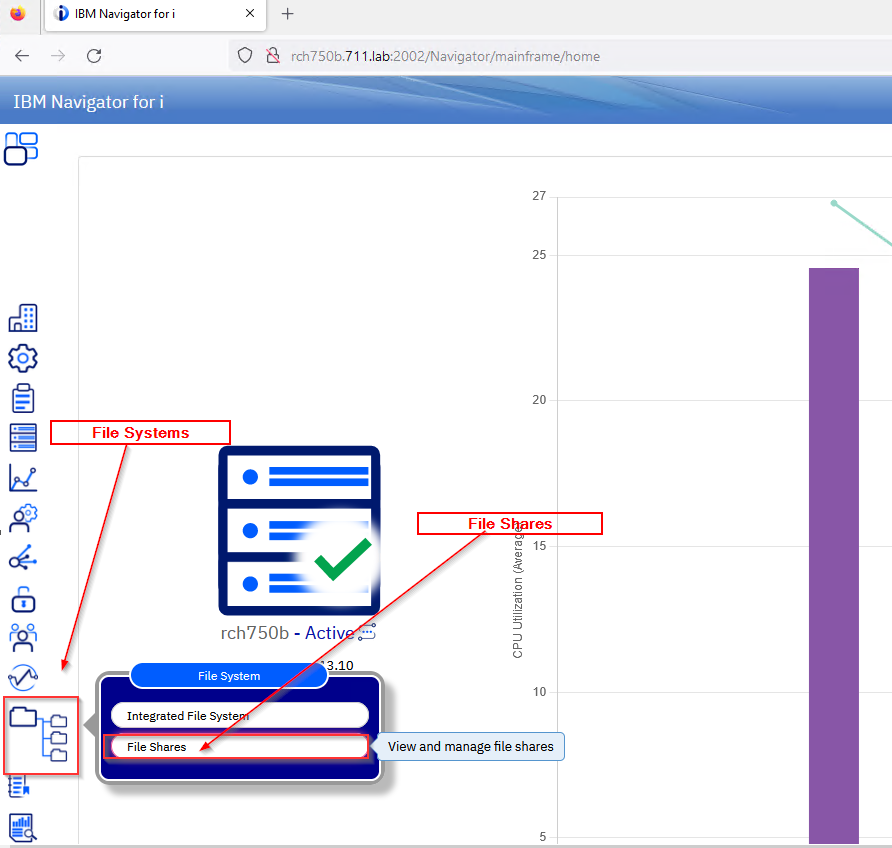
3. Select Actions=>New File Share
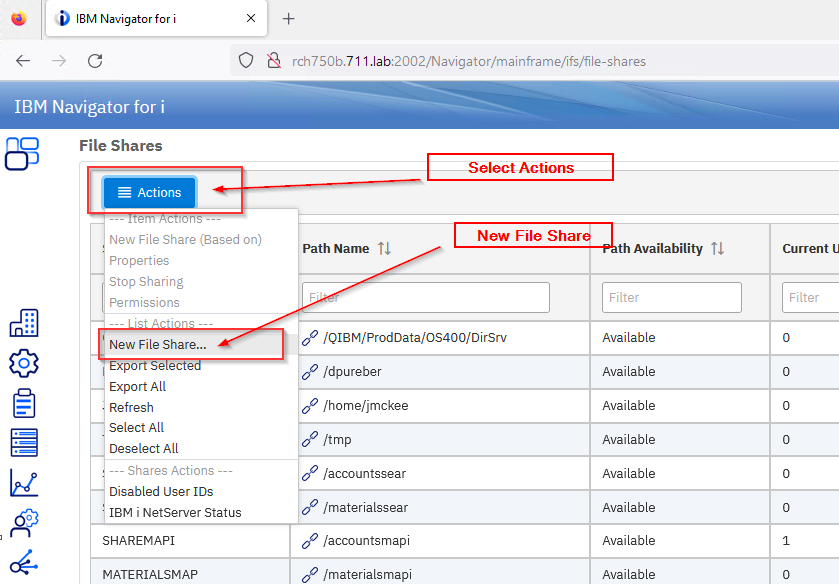
4. Enter your IFS folder path and share attributes.
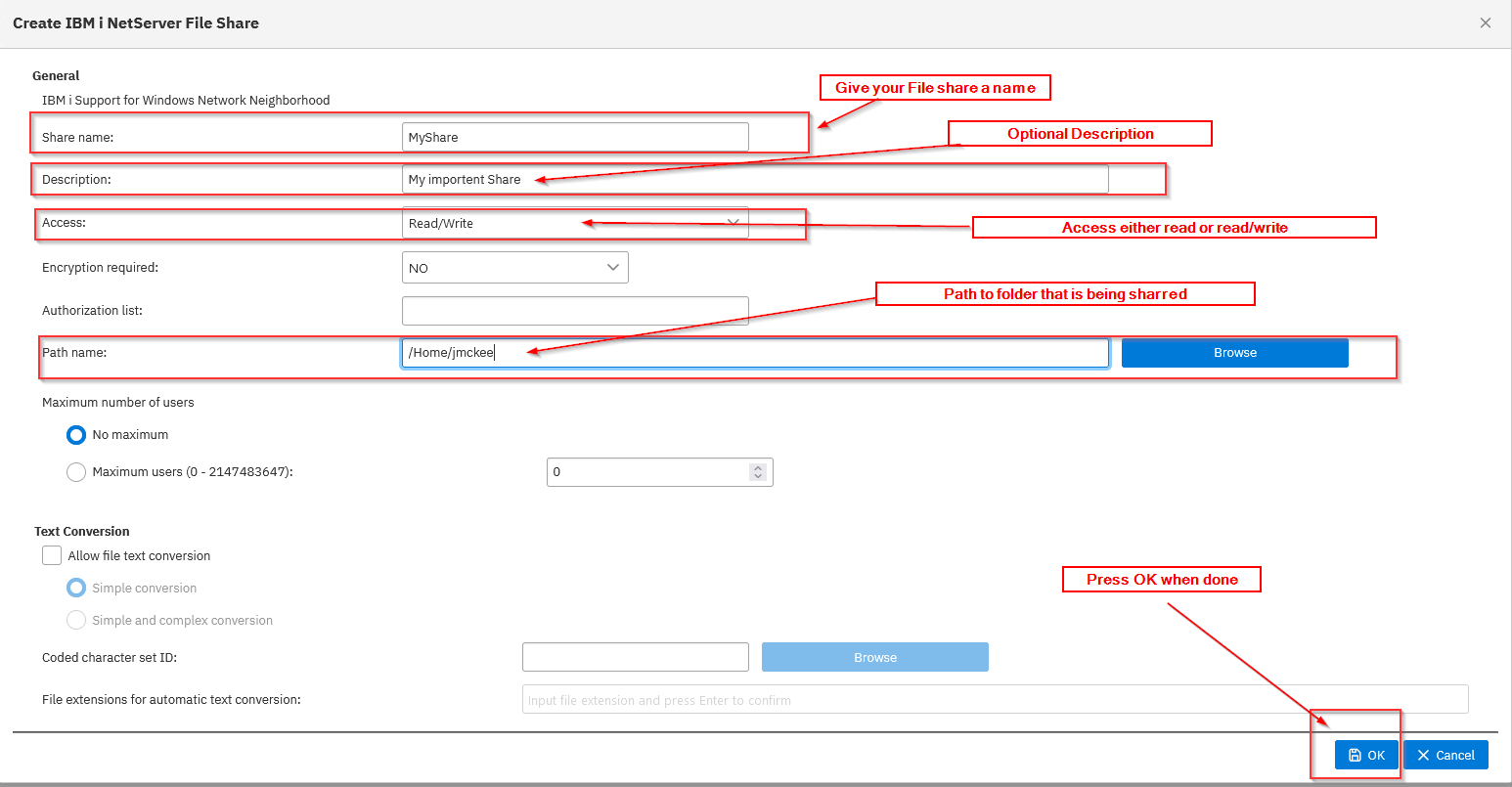
Press OK when done.
The share will show up in the List on the File shares Window.
Using Go Nets without Navigator for i:
First review IBM Technote 'How to manage IBM i NetServer without Navigator', available online at: http://www-01.ibm.com/support/docview.wss?uid=nas8N1021773
1. On the GO NETS menu, take Option 3. to Add File Share.
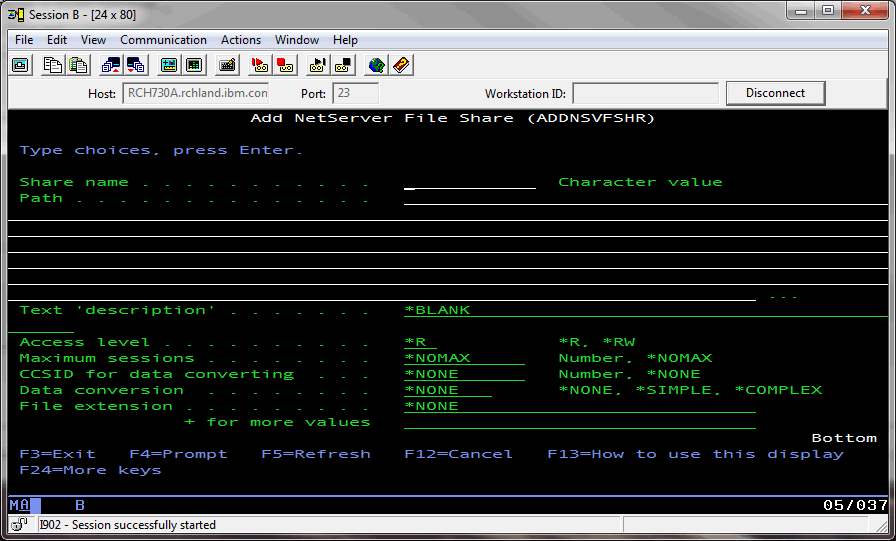
2. Provide a share name and a path. The path must begin at the root of the Integrated File System (/) and contain the full path to the directory that is to be shared. For example, to share a first level directory on the root of the Integrated File System, use: /Directory_Name. To share a second level directory on the root of the Integrated File system, use: /Directory_Name/SubDirectory_Name. To share a folder in the QDLS file system, use /QDLS/Folder_name.
3. Set Access level to *R (Read Only) or *RW (Read/Write). Set other options as desired.
When using Access Client Solutions (ACS):
Access Client Solutions doesn't have an option to create file shares, however, it does have a link that can be used to open the web based Navigator for i.
When using Access Client Solutions, under the General Tab, choose 'Navigator for i'. Log into Navigator for i when prompted. Then follow the directions above in the section titled: 'When using IBM Navigator for i:'
[{"Type":"MASTER","Line of Business":{"code":"LOB57","label":"Power"},"Business Unit":{"code":"BU058","label":"IBM Infrastructure w\/TPS"},"Product":{"code":"SWG60","label":"IBM i"},"Platform":[{"code":"PF012","label":"IBM i"}],"Version":"6.1.0"}]
Historical Number
22633407
Was this topic helpful?
Document Information
Modified date:
29 September 2023
UID
nas8N1017477