Troubleshooting
Problem
This document provides information about removing ARP Cache entries from the ARP Table.
Resolving The Problem
At times, network devices can be replaced with new hardware or a new Network Interface Card (NIC) and retain the original TCP/IP address. When the new hardware device or NIC is powered on, connectivity might not occur because of an old ARP cache entry in the IBM® iSeries™ family of servers ARP table. Until the ARP cache entry with the old MAC address and TCP/IP address is removed, communications over TCP/IP will fail.
The easiest way to clear this entry is to use iSeries Navigator. The following steps outline the procedure for clearing an ARP Cache Entry:
| 1 | Open iSeries Navigator. |
| 2 | Expand Network. |
| 3 | Expand TCP/IP Configuration. |
| 4 | Expand IPv4. |
| 5 | Click on Interfaces. |
| 6 | Right-click on the iSeries family's TCP/IP Interface and select ARP. Note: The ARP option will work only for an ACTIVE interface. A new window, similar to the one below, will appear: |
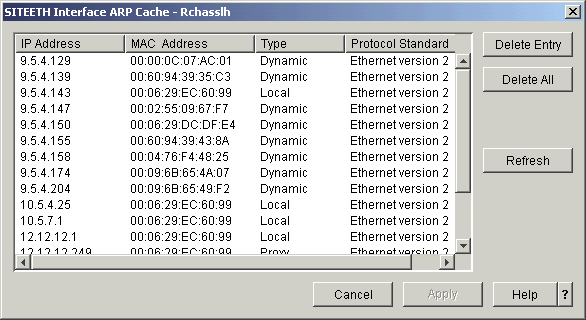
| 7 | Left-click on the TCP/IP address in question to highlight it, and click on Delete Entry: |
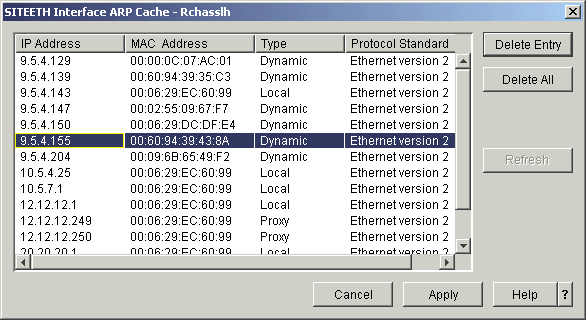
| 8 | Click Apply. |
After the ARP Cache Entry is removed, try the connection again. If the connection continues to fail, a communications trace is recommended for troubleshooting.
Note: The duration that an entry resides in the ARP cache is defined by the ARP Cache Timeout (ARPTIMO) value in the CHGTCPA command.
Historical Number
367734615
Was this topic helpful?
Document Information
Modified date:
18 December 2019
UID
nas8N1015699