Troubleshooting
Problem
This document explains how to retrieve RPG ILE source when compiled with debug view *all or *list.
Resolving The Problem
| Disclaimer: IBM accepts no responsibility for its correctness. |
If you want to retrieve RPG source from a program when the code is not available on the system, the options are limited. However, if the program was compiled with Debug of *ALL or * LIST, there is a way to copy and paste the entire source using System i Navigator Debug. Take the following steps to copy and paste the entire source:
1. Under Databases, right click on the system name and select Run SQL Scripts...:
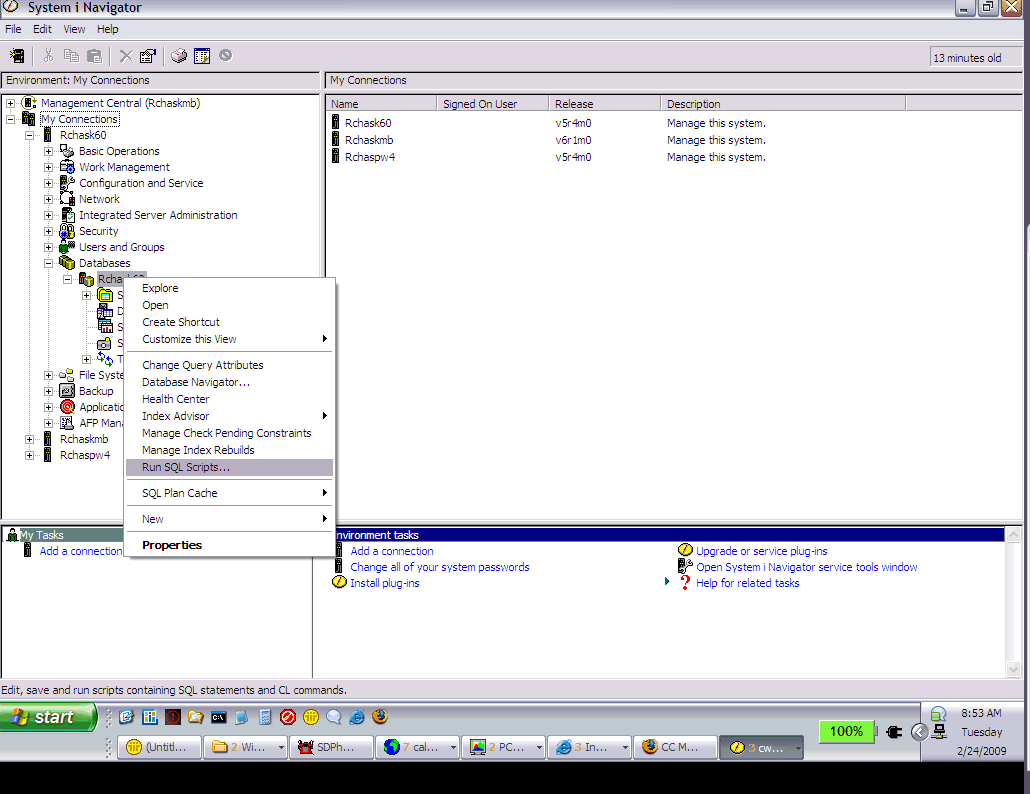
2. Select Run->Debugger:
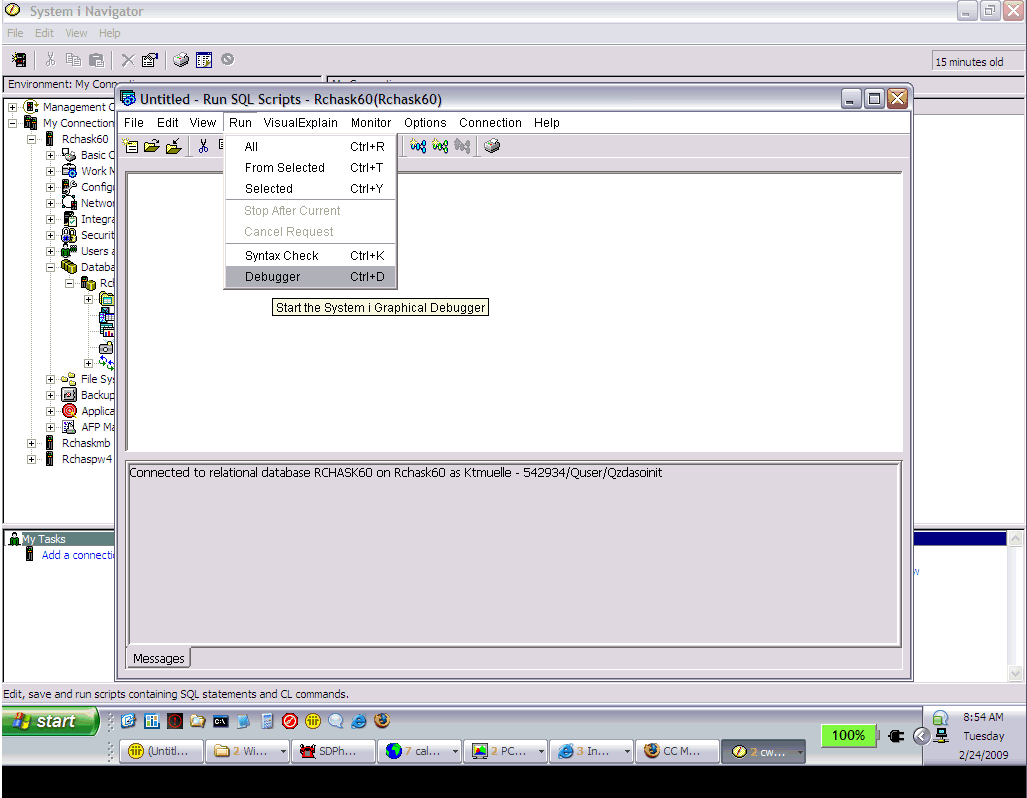
3. Enter the program name and library, and press Enter. This will bring up a debug view of the program in a style that allows copying and pasting the entire source:
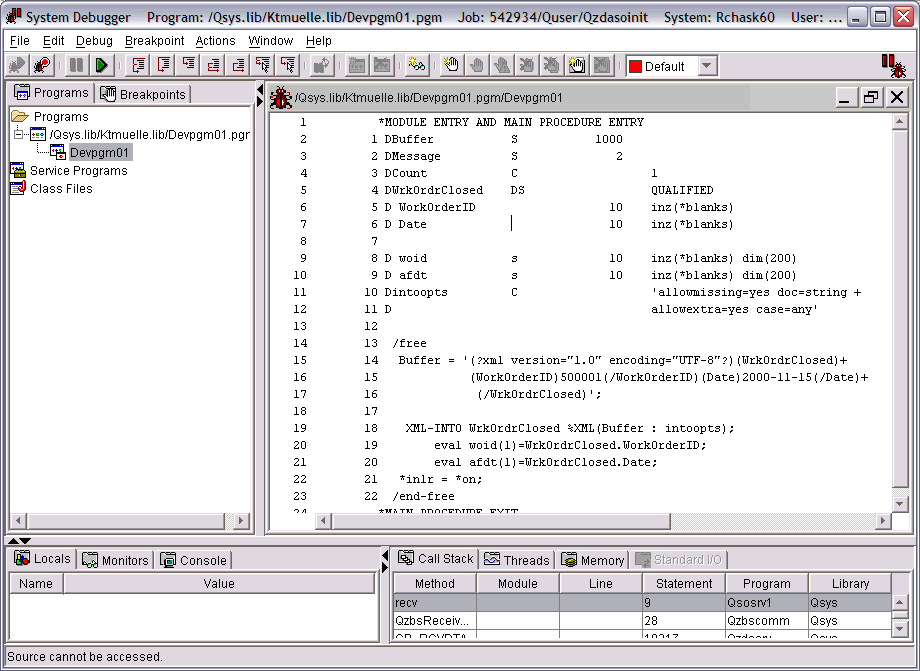
Note: A strict copy and paste will not result in executable code. You must look through the code and remove the characters and statements inserted by the debugger.
[{"Type":"MASTER","Line of Business":{"code":"LOB57","label":"Power"},"Business Unit":{"code":"BU058","label":"IBM Infrastructure w\/TPS"},"Product":{"code":"SWG60","label":"IBM i"},"Platform":[{"code":"PF012","label":"IBM i"}],"Version":"6.1.0"}]
Historical Number
516386412
Was this topic helpful?
Document Information
Modified date:
11 November 2019
UID
nas8N1013133