Troubleshooting
Problem
At V6R1M0, by default, the Power Down System (PWRDWNSYS) command will display a confirmation screen when the command is executed in an interactive job. If the PWRDWNSYS command is submitted to batch, this confirmation screen will not appear.
Resolving The Problem
At V6R1M0, by default, the Power Down System (PWRDWNSYS) command will display a confirmation screen when the command is executed in an interactive job. If the PWRDWNSYS command is submitted to batch, this confirmation screen will not appear. If you want your system to behave as it did before V6R1 and not display this confirmation screen, use the following command:
ADDENVVAR ENVVAR(QIBM_PWRDWNSYS_CONFIRM) VALUE(*NO) LEVEL(*SYS)
*ENVVAR is the default value for the CONFIRM parameter. If the environment variable is not defined (or does not contain *YES, *NO, or *INTERACT), *INTERACT will be used in V6R1, and a confirmation will be displayed in an interactive job. Before V6R1, *NO was used as the CONFIRM default value, and no confirmation was displayed.
Note: If you do not have PTF SI30338 (8064) , APAR SE31727, on your system when you enter the PWRDWNSYS, you will see all of your partitions listed on the screen. The PWRDWNSYS will not affect them.
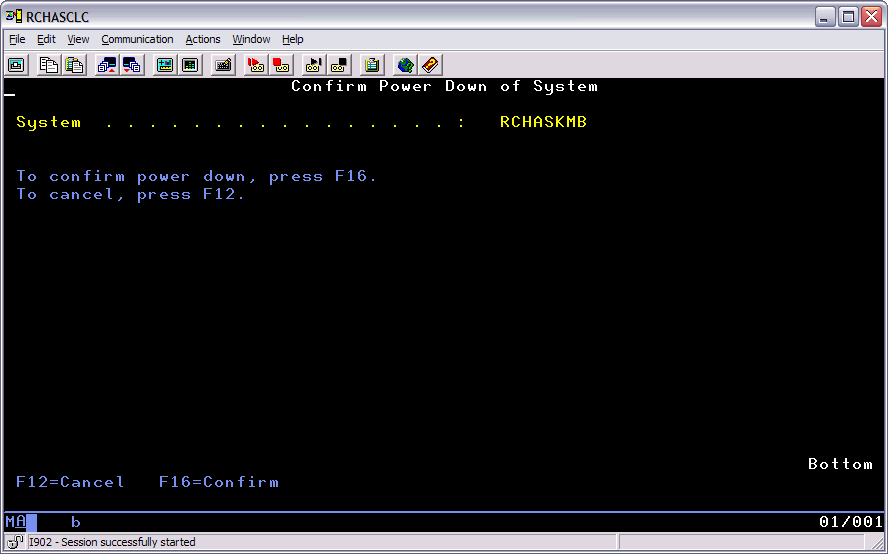
Another way to suppress the confirmation screen is to prompt the PWRDWNSYS command and F10 for additional parameters.
There is a CONFIRM parameter that can be used with the PWRDWNSYS command to suppress its confirmation message, such as:
PWRDWNSYS OPTION(*IMMED) RESTART(*YES) CONFIRM(*NO)
Note: ADDENVVAR ENVVAR(QIBM_PWRDWNSYS_CONFIRM) VALUE(*NO) LEVEL(*SYS)
is not the recommended way to avoid the confirmation screen because we want to prevent accidental issuance of the PWRDWNSYS command resulting in the system going down. If you have CL programs that have the PWRDWNSYS command and those programs are called interactively, it is recommended that if you do not want to receive the confirmation message, then you should add the CONFIRM(*NO) parameter to the PWRDWNSYS command and re-compile those programs.
Historical Number
524955299
Was this topic helpful?
Document Information
Modified date:
11 November 2019
UID
nas8N1012930