Troubleshooting
Problem
The HMC supports several types of remote connections. This document describes how to configure the HMC to receive and work with a remote SSH connection request. This document applies to the Version 7 and Version 8 "classic" UI.
Environment
This document applies to the HMC Version 7 and Version 8 "classic" interface.
Resolving The Problem
The HMC supports several types of remote connections. Do the following to configure the HMC to receive and work with a remote SSH connection request:
Step 1: Examine the LAN Adapter configuration. One of the adapters (typically eth1) should have a public address to allow remote access:
Select HMC Management > Change Network Settings > LAN Adapters tab
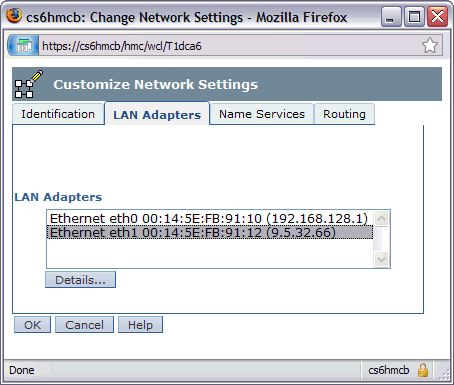
Step 2: Select the LAN adapter which is configured for remote access, and ensure the firewall is enabled for SSH:
Select HMC Management > Change Network Settings. On the Customize Network Settings dialog, select adapter configure for remote access. Then, click the Details button. On the LAN Adapter Details dialog, click the Firewall tab. Scroll through the lower list box looking for Secure Shell - 22:tcp. If it is not in the lower list box, select it in the top list box. Then, click the Allow Incoming button. Click OK to save the change.
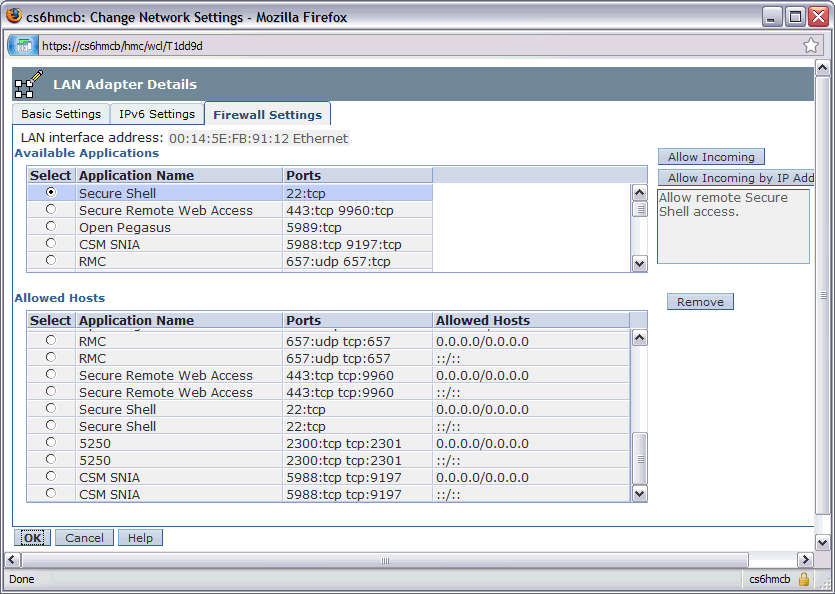
Step 3: Ensure the HMC SSH server is enabled:
Select HMC Management > Remote Command Execution. On the Remote Execution Options dialog, verify the Enable remote command execution using the ssh facility check box is selected. If it is not, select the box, and click OK.
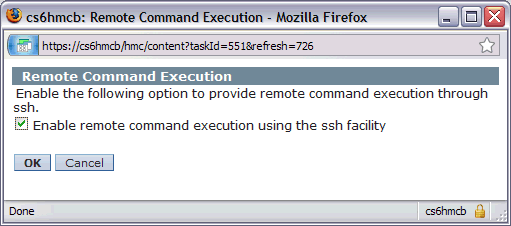
Step 4: Ensure the Microsoft Windows PC can access the HMC by running a PING to the public address of the HMC.
Step 5: After it is enabled on the HMC, any SSH client can be used to remotely connect to it. A popular SSH client that can be used with Microsoft Windows is PuTTY. It can be downloaded from the following Web site:
www.chiark.greenend.org.uk/~sgtatham/putty/
Historical Number
527678874
Was this topic helpful?
Document Information
Modified date:
22 September 2021
UID
nas8N1012875