Troubleshooting
Problem
This document provides information on requesting a PM Agent or PM iSeries (PM/400) registration key/password.
Resolving The Problem
This document provides information on requesting a PM Agent or PM iSeries (PM/400) registration key/password.
Ensure that the PM contact information is up to date and has been sent via Electronic Service Agent (ESA)
Each system must have first sent PM Agent data using Electronic Service Agent (ESA), and the PM Customer Information must include a valid e-mail address for your PM administrator, prior to requesting a new registration key/password.
You can check the PM contact information, including the e-mail address, by issuing a GO PM400 (or GO PMAGT R710 and higher) and selecting option 1. Work with contact information. If the incorrect e-mail address is listed, update it and send the updated information. To send the updated information, send the inventory using GO SERVICE, select option 2. Run service information collection, accept the default values and press <ENTER>. You can then check on the inventory collection by doing a GO SERVICE Option 5 (Display service information collection) to verify that the PM Agent or PM400 service information has a "last sent" date and time that is more recent than when the PM contact information was last updated.
Once the PM Agent service information has been sent using the Service Agent inventory collection, it will most likely take overnight before the information is processed and updated on the PM for Power Systems Web site.
At that point, you can either go through the instructions below to request the PM registration key/password, or you can check with IBM i Support to have them verify that the PM data has been processed for your system and that the PM Customer Information shows the correct contact name and e-mail address, and then go through the instructions below to request the PM registration key/password.
For more information on setting up PM Agent or PM iSeries (PM/400) and Electronic Service Agent (ESA), refer to the following document:
N1010756 - Configuration Instructions for Electronic Customer Support (ECS), Electronic Service Agent (ESA) and PM Agent for V5R4 and Higher releases
Note: If you wish to have IBM i Support confirm that the PM data has been processed for your system and that the PM Customer Information shows the correct contact name and e-mail address but do not have an open PMR, you can create one now using Service Request (SR) or you can call the Support Center directly. Consult the IBM Directory of worldwide contacts for the telephone number to use for your country or region.
Requesting a PM Agent Registration Key/Password
**NOTE: The registration key will come from email address PMforPower/Rochester/IBM. Ensure that the PMforPower email address is not blocked on your email server.
Ensure that the PM contact information is up to date and has been sent via Electronic Service Agent (ESA)
Each system must have first sent PM Agent data using Electronic Service Agent (ESA), and the PM Customer Information must include a valid e-mail address for your PM administrator, prior to requesting a new registration key/password.
You can check the PM contact information, including the e-mail address, by issuing a GO PM400 (or GO PMAGT R710 and higher) and selecting option 1. Work with contact information. If the incorrect e-mail address is listed, update it and send the updated information. To send the updated information, send the inventory using GO SERVICE, select option 2. Run service information collection, accept the default values and press <ENTER>. You can then check on the inventory collection by doing a GO SERVICE Option 5 (Display service information collection) to verify that the PM Agent or PM400 service information has a "last sent" date and time that is more recent than when the PM contact information was last updated.
Once the PM Agent service information has been sent using the Service Agent inventory collection, it will most likely take overnight before the information is processed and updated on the PM for Power Systems Web site.
At that point, you can either go through the instructions below to request the PM registration key/password, or you can check with IBM i Support to have them verify that the PM data has been processed for your system and that the PM Customer Information shows the correct contact name and e-mail address, and then go through the instructions below to request the PM registration key/password.
For more information on setting up PM Agent or PM iSeries (PM/400) and Electronic Service Agent (ESA), refer to the following document:
N1010756 - Configuration Instructions for Electronic Customer Support (ECS), Electronic Service Agent (ESA) and PM Agent for V5R4 and Higher releases
Note: If you wish to have IBM i Support confirm that the PM data has been processed for your system and that the PM Customer Information shows the correct contact name and e-mail address but do not have an open PMR, you can create one now using Service Request (SR) or you can call the Support Center directly. Consult the IBM Directory of worldwide contacts for the telephone number to use for your country or region.
Requesting a PM Agent Registration Key/Password
| 1. | Bring up a Web browser and go the Performance Management for Power Systems login page, which is available at: https://pmeserver.rochester.ibm.com/PMServerInfo/loginPage.jsp |
| 2. | Sign on to the Performance Management for Power Systems Web site by selecting either Customers login with or Business Partners login with, typing in your IBM Web ID and password, and clicking on the Sign In button. For example: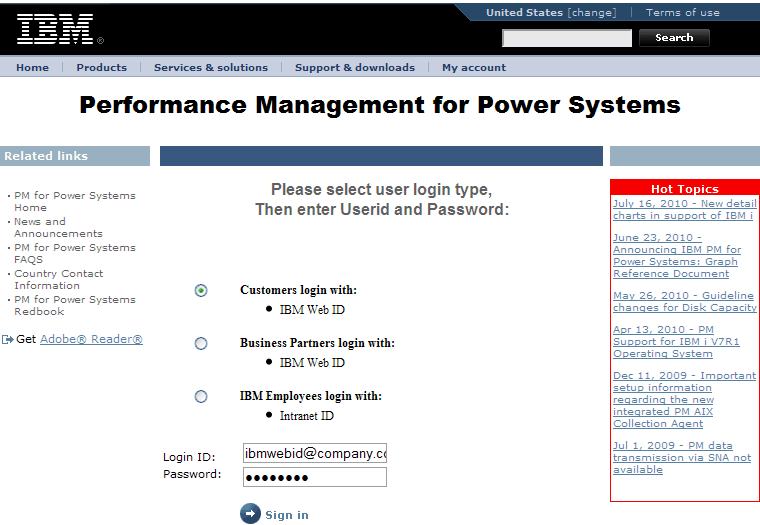 |
| 3. | Click on a group that you have created and click Add server to bring up the Enter Information for Server to Add to Group Web page. Enter the system serial number for your IBM i system, leave the Registration key/password blank, and click on here. For example: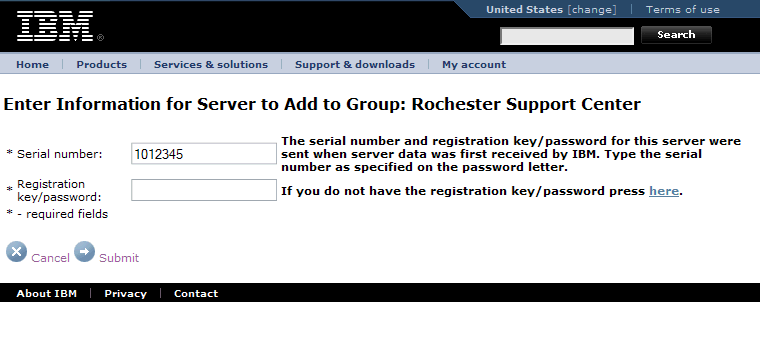 |
| 4. | This should bring up the Enter Server Information for Send Registration Key Request Web page. Enter the Serial number and Server/system name and click Continue.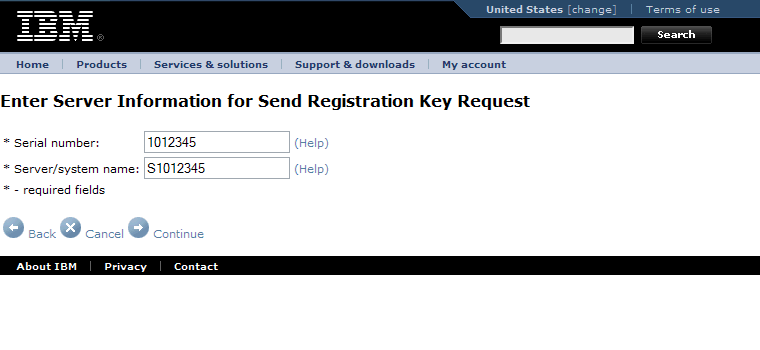 |
| 5. | You should receive a confirmation screen showing the Serial number, Server name, and LPAR number, as well as the e-mail address where the registration information will be sent. For example: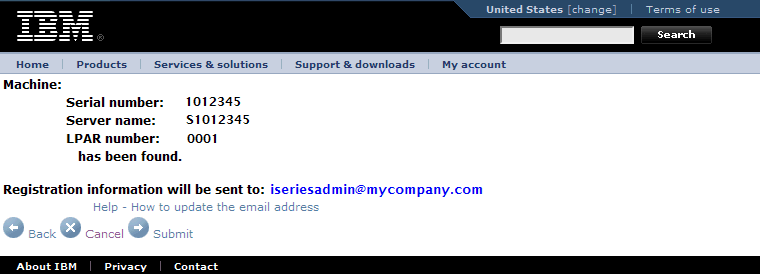 |
| 6. | Note: If your IBM i system has multiple partitions or LPARs that have sent PM Agent or PM iSeries (PM/400) with the correct contact e-mail address, you should repeat these steps for each of your partitions. |
[{"Business Unit":{"code":"BU058","label":"IBM Infrastructure w\/TPS"},"Product":{"code":"SWG60","label":"IBM i"},"Component":"Performance","Platform":[],"Version":"All Versions","Edition":"","Line of Business":{"code":"LOB57","label":"Power"}}]
Historical Number
571603662
Was this topic helpful?
Document Information
Modified date:
18 December 2019
UID
nas8N1012047