Troubleshooting
Problem
This document includes steps for clients to open a new service request (PMR) and use Live Chat to work further on the problem/issue which they are reporting to IBM.
Resolving The Problem
This document includes steps for clients to open a new service request (PMR) and use Live Chat to work further on the problem/issue which they are reporting to IBM. Clients will see the option to chat if the product/component selected has a technical support team configured and ready to receive client chats and it is within supported hours.
You should follow the steps below to guide you through electronically creating a new PMR or accessing an existing PMR and to begin working with an IBM i Global Support Center professional utilizing Live Chat.
| Step 1: | Go to the following URL: https://www-946.ibm.com/support/servicerequest |
| Step 2: | Sign in using your registered IBM ID: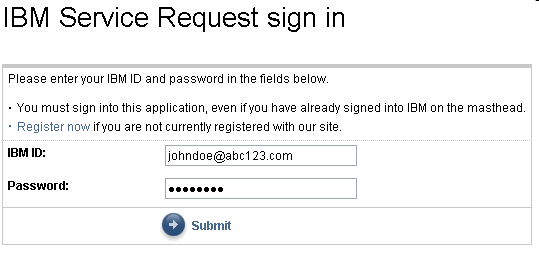 |
| Step 3: | Click on |
| Step 4: | Type a keyword: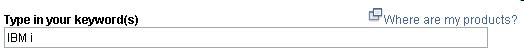 After the keyword is entered, a list of supported products will populate. Select the applicable product and component. Click |
| Step 5: | Complete contact information on the Open a new service request page. Click |
| Step 6: | Complete problem description on the Open a new service request page. Provide a complete and detailed description of the problem or issue you are reporting to IBM. Note: You should assign an appropriate Severity level based on the business impact. See Attach any helpful documentation that you feel may be helpful to describe or diagnose the problem or issue; in other words, joblog, dumps, screenshots. Click |
| Step 7: | Your service request number will be provided on the next page: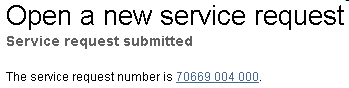 Click on |
clicking on the orange chat icon.
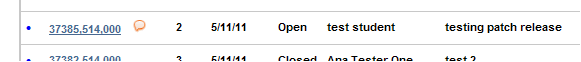
Historical Number
609206317
Was this topic helpful?
Document Information
Modified date:
18 December 2019
UID
nas8N1011377