Troubleshooting
Problem
The HMC allows an administrator to override the client virtual fibre channel adapter WWPNs. This can be useful if the client partition must be re-created. By keeping the same WWPN, no changes are required to the switch zoning or SAN Host Port Identifiers.
Resolving The Problem
The HMC allows an administrator to override the client virtual fibre channel adapter WWPNs. This can be useful if the client partition must be re-created. By keeping the same WWPNs, no changes are required to the switch zoning or the SAN Host Port Identifiers. The override option is available only by using CLI by issuing the mksyscfg, chsyscfg, chhwres commands. While these commands are useful for recovering a WWPN that had been used, they should be used with extreme caution as they can easily result in a duplicate WWPN being generated.
To view a profile's current settings, you should use the following command:
lssyscfg -m <system> -r prof --filter "lpar_names=<partition name>,profile_names=<profile name>"
where
<system> Name of the managed system
<partition name> Name of the lpar or partition
<profile name> Name of the profile to view
Example to view profile "lanconsole" on partition "i-Dilling" on system "MTSLPMMB":
lssyscfg -m MTSLPMMB -r prof --filter "lpar_names=i-Dilling,profile_names=lanconsole"
name=lanconsole,lpar_name=i-Dilling,lpar_id=41,lpar_env=os400,all_resources=0,min_mem=256,desired_mem=1024,max_mem=4096,mem_mode=ded,hpt_ratio=1:64,proc_mode=shared,min_proc_units=0.1,desired_proc_units=0.3,max_proc_units=2.0,min_procs=1,desired_procs=1,max_procs=2,sharing_mode=cap,uncap_weight=0,shared_proc_pool_id=0,shared_proc_pool_name=DefaultPool,affinity_group_id=none,io_slots=none,lpar_io_pool_ids=none,load_source_slot=2,alt_restart_device_slot=2,console_slot=5,alt_console_slot=none,op_console_slot=none,max_virtual_slots=12,"virtual_serial_adapters=0/server/1/any//any/1,1/server/1/any//any/1","virtual_scsi_adapters=2/client/20/VIOS1-Dilling/6/1,4/client/20/VIOS1-Dilling/4/0","virtual_eth_adapters=3/0/1//0/0/Dilling//all/0,5/0/1//0/1/Dilling//all/0",virtual_eth_vsi_profiles=none,virtual_opti_pool_id=0,hsl_pool_id=0,vtpm_adapters=none,"virtual_fc_adapters=""8/client/20/VIOS1-Dilling/5/c0507602f9ac00a0,c0507602f9ac00a1/1"",""10/client/20/VIOS1-Dilling/34/c0507602f9ac00aa,c0507602f9ac00ab/0""",conn_monitoring=0,auto_start=0,power_ctrl_lpar_ids=none,work_group_id=none,redundant_err_path_reporting=0,bsr_arrays=0,lhea_logical_ports=none,lhea_capabilities=none,lpar_proc_compat_mode=default,electronic_err_reporting=0
To change the profile use the command chsyscfg:
chsyscfg -m <system> -r prof -i "name=<profile name>,lpar_name=<partition name>,\"virtual_fc_adapters=\"\"<adapter id>/client/<remote-lpar-ID>/<remote-lpar-name>/<remote-slot-number>/<wwpns>/<is-required>\"\"\""
where
<system> Name of the managed system
<profile name> Name of the profile to change
<partition name> Name of the partition to change
virtual_fc_adapters Comma separated list of virtual fibre channel adapters, with each adapter having the following format: virtual-slot-number/client-or-server/[remote-lpar-ID]/[remote-lpar-name]/remote-slot-number/[wwpns]/is-required
For further information on the syntax, see the man page of the command (for example: man chsyscfg).
Note:
You may want to back up the original profile by copying the profile before attempting any modifications.
When the profile has multiple virtual fibre channel adapters, you must specify all adapters on the command even if no data has changed. Omitting an adapter will result in it being deleted.
Example 1: This example changes the WWPN for virtual adapter 10; however, it keeps the same data for adapter 8:
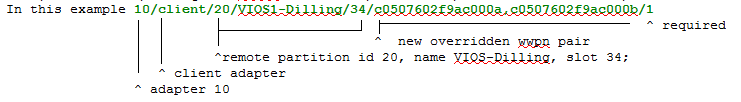
chsyscfg -m MTSLPMMB -r prof -i "name=lanconsole,lpar_name=i-Dilling,\"virtual_fc_adapters=\"\"10/client/20/VIOS1-Dilling/34/c0507602f9ac000a,c0507602f9ac000b/1\"\",\"\"8/client/20/VIOS1-Dilling/5/c0507602f9ac00a0,c0507602f9ac00a1/1\"\"\""
Example 2: This example changes the profile so that it has only one virtual fc adapter with the desired WWPN:
chsyscfg -m MTSLPMMB -r prof -i "name=lanconsole,lpar_name=i-Dilling,\"virtual_fc_adapters=\"\"10/client/20/VIOS1-Dilling/34/c0507602f9ac000a,c0507602f9ac000b/1\"\"\""
Background
A WWPN is a unique 8-byte identifier that is assigned to a fibre channel node port, called an N_port. The fibre channel standards allows N_Port virtualization, called NPIV, so that one N_port can be shared. This requires the generation of a unique worldwide port name for each virtual fibre channel adapter,
The WWPN is a 8-byte hexadecimal number. It is made up of a 6-byte prefix (highlighted below in blue) and a 2-byte suffix.
C050760003EC0000.
Each IBM POWER server is assigned a unique prefix that is then used to generate WWPNs for virtual fibre adapters. The 6-byte prefix can be further broken apart. The first three bytes are the IEEE Organizationally Unique Identifier (OUI). Power servers will typically start with C0:50:76 as XX:50:76 is an IBM registered OUI. The remaining 3 bytes, 00:03:EC, in this example, are part of the vendor-specific extension identifier. To maintain uniqueness, IBM uses a combination of model, machine type, and serial number to help generate the “vendor specific extension identifier” portion of the WWPN. The prefix is stored and activated in the server's Vital Product Data (VPD). New prefixes can be requested/viewed at this URL:
https://www-912.ibm.com/supporthome.nsf/document/51455410
The server firmware maintains a count of which WWPNs have been given out as virtual fibre channel adapters are created. Once a WWPN pair has been generated, server firmware will not re-use that WWPN. This gives 65,536 (216) unique WWPNs or 32,768 pairs of WWPNs that can be generated before one would need to request a new prefix.
Historical Number
632506607
Was this topic helpful?
Document Information
Modified date:
18 December 2019
UID
nas8N1011009