Question & Answer
Question
How to configure HMC SNMP?
Answer
The HMC does not support being managed by an external SNMP application/agent. The only SNMP related features available on the HMC is the ability to send a SNMP traps (short notification messages) to an external server.
To see a list of SNMP traps that are supported by the SNMPv3 agent on a version of HMC, you may run following command:
lssvc -s snmp -r trapnames
For example at HMC v779 and earlier:
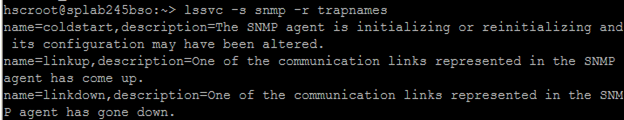
Note: linkup and linkdown in this case refer to the link to a manage system's FSP.
For example at HMC v886 and later:

Note: v886 added additional monitoring for server state.
Therefore, beyond the simple event notification transmission that the HMC can send, there is no other external SNMP management support offered and editing the snmpd.conf (SNMP daemon) is not supported.
For those that hope for a whole range of hardware failures using this SNMP features of the HMC then you have to obtain additional software products that IBM offers for a more complete set of monitoring using SNMP.
The Tivoli suite of products is the software product that has an extensive range of SNMP monitoring tools while the HMC is implemented mostly as a console device with some additional features.
To Configure HMC SNMP, import the Management Information Base (MIB) file into your SNMP management application on your IBM System.
MIB file for HMC
https://www-304.ibm.com/webapp/set2/sas/f/hmcl/mib.html
To enable the HMC to send SNMP traps, you have to first go into:
HMC Management --> Change Network Settings > LAN Adapters, then view the details for the interface on your "open" network and view the "Firewall Settings" tab.
Look in the "Allowed Hosts" box and use the scroll bar if needed.
Look to see if there are entries in this box for SNMP Traps & SNMP Agent
If this has been setup, then it should appear as follows:
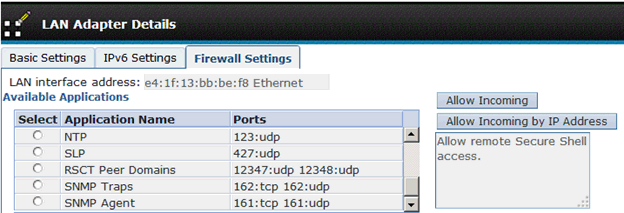
To generate a test trap from HMC:
1- Connect to HMC
Service Management -> Manage Serviceable Event Notification
In SNMP Trap Configuration, select the IP of server where the trap will be send.
2- To generate the event via SNMP:
Service Management -> Create Serviceable Event
Select: Test problem report
Put a description and click in Request Service button.
Was this topic helpful?
Document Information
Modified date:
17 June 2018
UID
isg3T1026230