Question & Answer
Question
How can I find the associated rrd file, data source and data template for a graph?
Cause
In case a graph is not showing correct value or blank, this article helps to debug the graph, and find its rrd file, data source and data template.
Answer
When debugging a cacti graph, you can use the following steps to find associated rrd files, data sources and data templates:
1) Find the graph from Console (TAB) -> Management -> Graphs. You can also use the filter to narrow down the search.
2) Click the graph title to open up the details page. For example, "LSF10.1_Summary - Cluster GridLoad Stats."
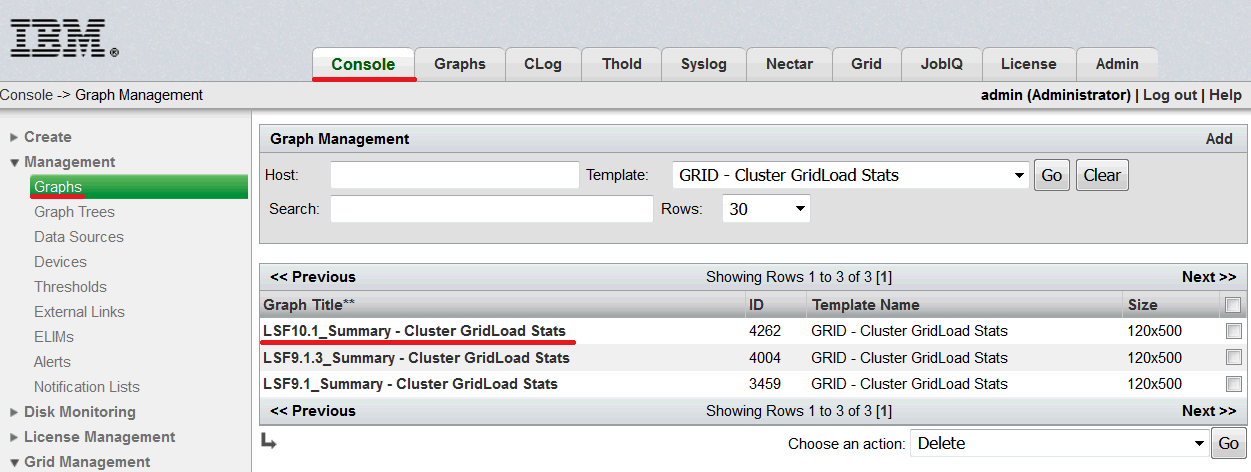
3) On the graph details page, click "Turn On Graph Debug Mode."
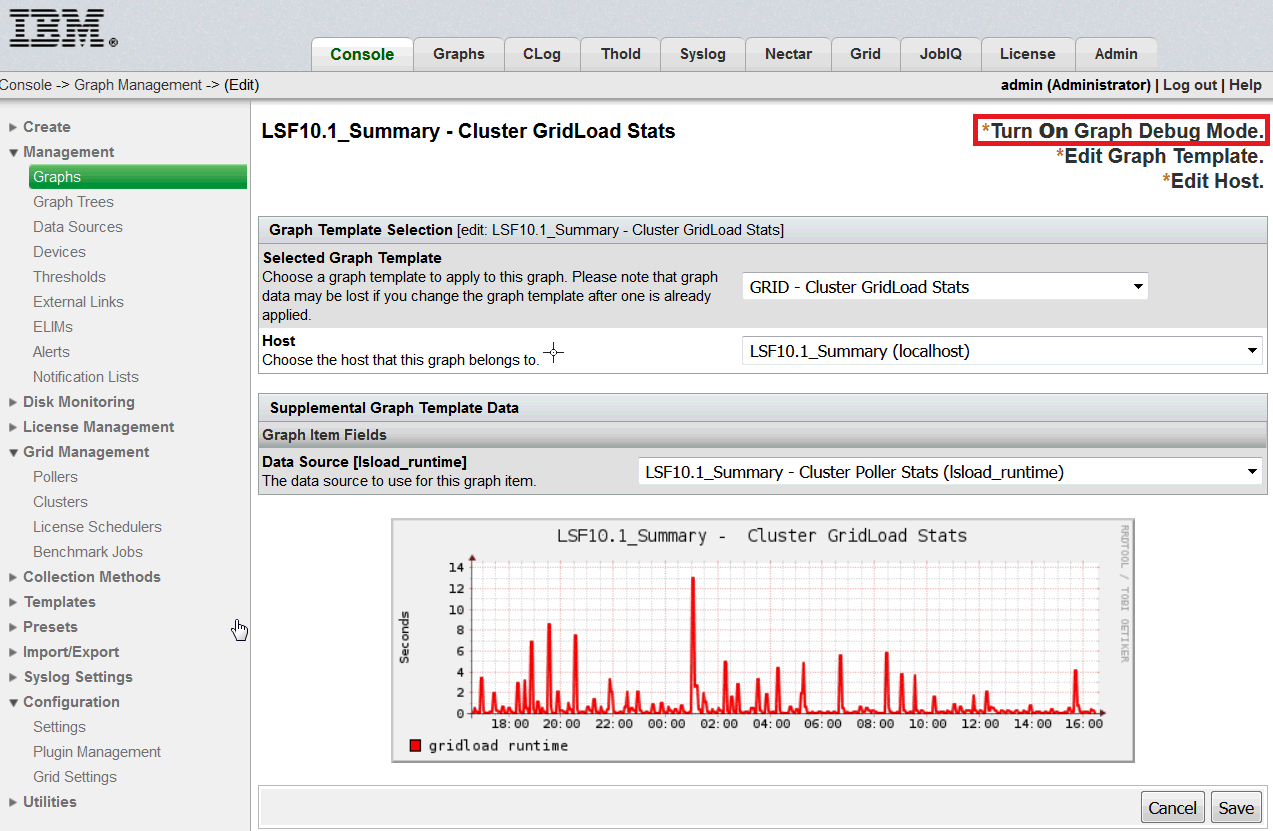
4) You can identify the associated rrd file from the RRDTool Command. Please copy the file path to use in later steps.

5) Go to Console (TAB) -> Utilities -> View Poller Cache. Click to open the poller cache item list.
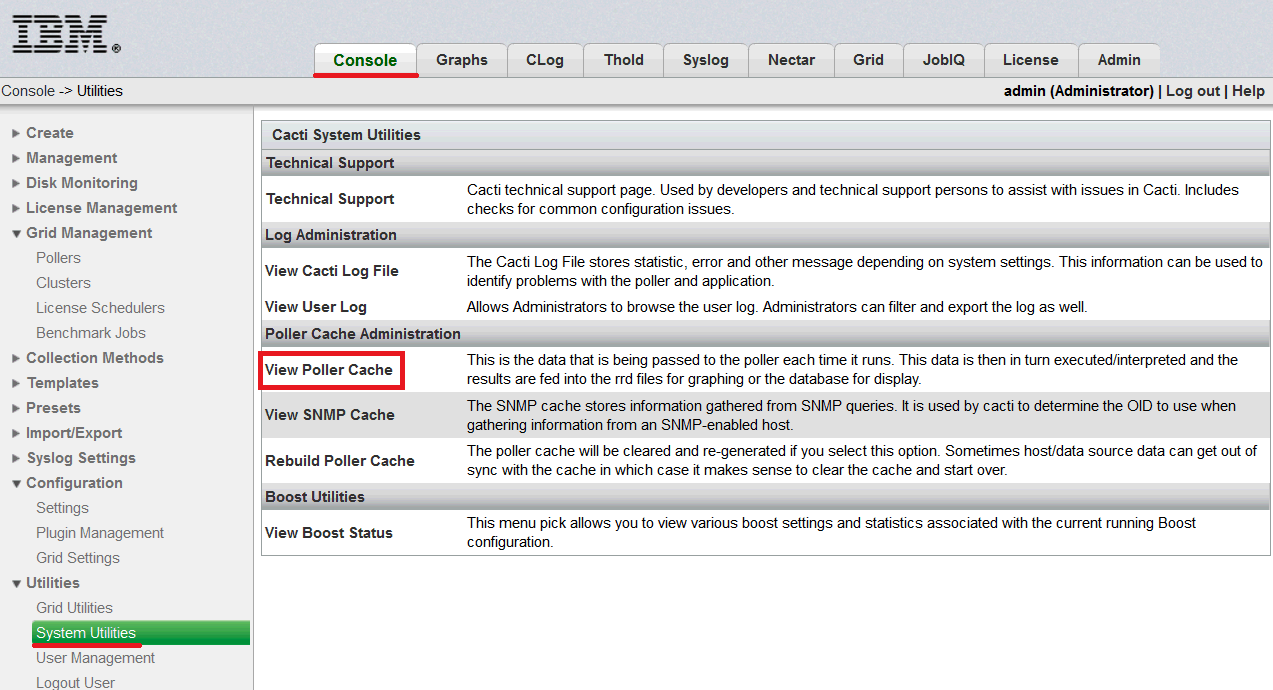
6) Search for the rrd file copied in step 4 by pasting the file path in the Search box. The returned record shows the data source name (1st column) and details including script name and rrd file (2nd column).
Click the Data Source name to open up the data source details. For example, "lsf10.1_Summary - Cluster Poller Stats."
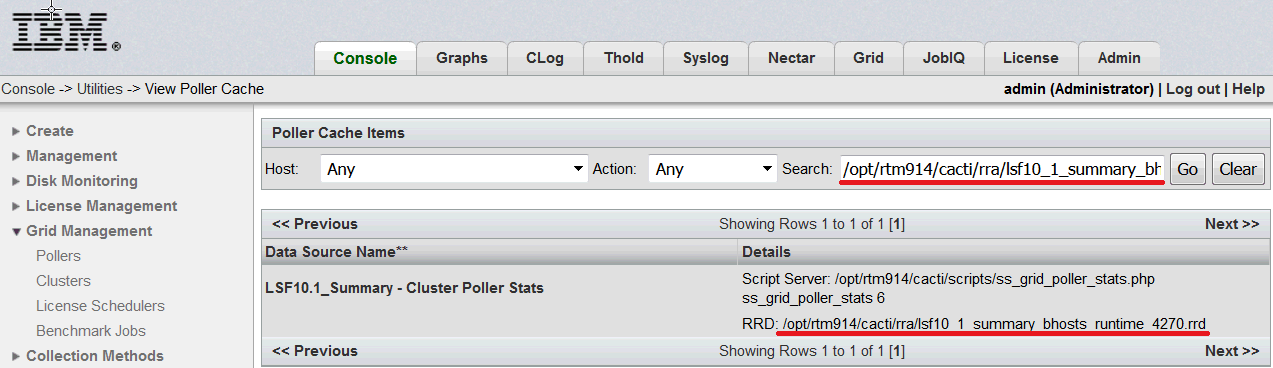
7) On the Data source page, you will find the associated data template. Click "Edit Data Template" if you want to modify the corresponding data template.
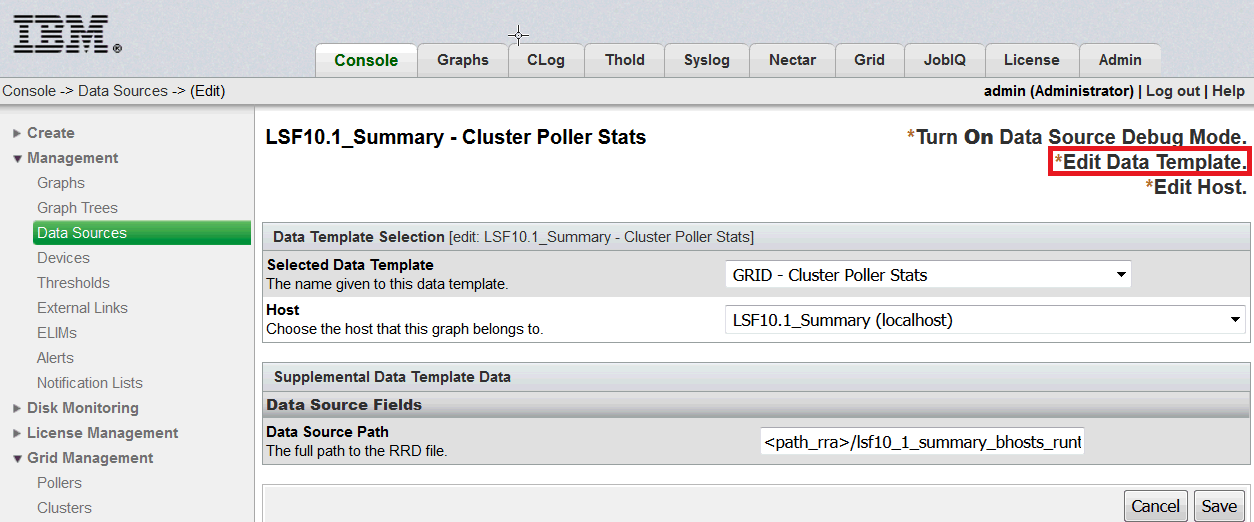
Was this topic helpful?
Document Information
Modified date:
17 June 2018
UID
isg3T1018613