Preventive Service Planning
Abstract
Configuration Information for HP ESL E-Series and Quantum PX720
Content
HP ESL E-Series
Quantum PX720
Model | Drive Addresses | Storage Slot Addresses | Changer Address | Entry/Exit Slot Addresses |
286e | 4096-4119 | 12288-12573 | 0 | 8192-8239 |
322e | 4096-4119 | 12288-12609 | 0 | 8192-8245 |
630e | 4096-4119 | 12288-12917 | 0 | 8192-8239 |
712e | 4096-4119 | 12288-12999 | 0 | 8192-8245 |
PX720 | 4096-4115 | 12288-13019 | 0 | 8192-8245 |
HP ESL E-Series 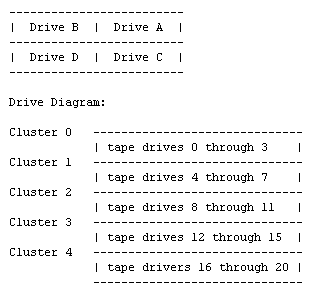 | ||||
Notes:
1. Maximum numbers of elements supported per unit
HP ESL E-Series
24 drives
630 SDLT slots or 712 LTO slots
48 SDLT or 54 LTO load ports
- Quantum PX720
20 drives
648 SDLT slots or 732 LTO slots
48 SDLT or 54 LTO load ports
- For multiple units of HP ESL E-Series and Quantum PX720, the IBM Tivoli Storage Manager device driver version 5.2.7, 5.3.2 or later is required. The maximum units supported are five.
2. Barcodes are supported.
3. HP ESL E-Series library supports HP Secure Key Manager (SKM) for encryption key management. HP Secure Key Manager is supported with Tivoli Storage Manager Server version 5.5.4 and later maintenance levels and patches, and Tivoli Storage Manager Server version 6.1.3 and later version releases, maintenance levels, and patches. To allow HP Secure Key Manager to manage encryption keys, set the DRIVEEncryption option for DEVCLASS to ALLOW.
4. Device identifications and firmware levels used during validation
- HP ESL E-Series
Library ID : HP ESL E-Series
- HP ESL E-Series 322e and 712e with HP Ultrium 460
(validated with TSM 5.2.3)
Library ID : HP ESL E-Series --- Firmware : 1.00, 1.10
Drive ID : HP Ultrium 2-SCSI --- Firmware : F43W (SCSI), K42W (FC)
- Quantum PX720
Library ID : QUANTUM PX720 644
Library ID : QUANTUM PX720 --- Firmware : 4.00
5. ELEMent=AUTODetect in the DEFINE/UPDATE DRIVE command is supported.
6. Available drives
- HP ESL 630e and 286e
- Quantum SDLT 320
- Quantum SDLT 600 (with library firmware 2.00)
- HP ESL 322e and 712e
- HP Ultrium 460
- HP Ultrium 960 (firmware L25W with library firmware 3.00)
- HP Ultrium 1840 (firmware H29W with library firmware 6.00)
- HP Ultrium 3280
Library and drive may require different minimum Tivoli Storage Manager levels. Therefore, ensure that both library and drive hardware are supported. See "Supported Devices for AIX, HP-UX, Solaris and Windows" or "Supported Devices for Linux" for minimum supported version levels and platforms for these devices.
More information regarding device configuration is available in the Tivoli Storage Manager Administrator's Guide, which can be found in the IBM Tivoli Storage Manager information center.
[{"Product":{"code":"SSGSG7","label":"Tivoli Storage Manager"},"Business Unit":{"code":"BU058","label":"IBM Infrastructure w\/TPS"},"Component":"Server","Platform":[{"code":"PF002","label":"AIX"},{"code":"PF010","label":"HP-UX"},{"code":"PF016","label":"Linux"},{"code":"PF027","label":"Solaris"},{"code":"PF033","label":"Windows"}],"Version":"All Supported Versions","Edition":"","Line of Business":{"code":"LOB26","label":"Storage"}}]
Was this topic helpful?
Document Information
Modified date:
17 June 2018
UID
swg21173394